Question
How do i get this JOptionPane to add/remove songs from my list? Currently the JOptionPane opens but does not add to the songlist. MyTunesGUIPane import
How do i get this JOptionPane to add/remove songs from my list? Currently the JOptionPane opens but does not add to the songlist.
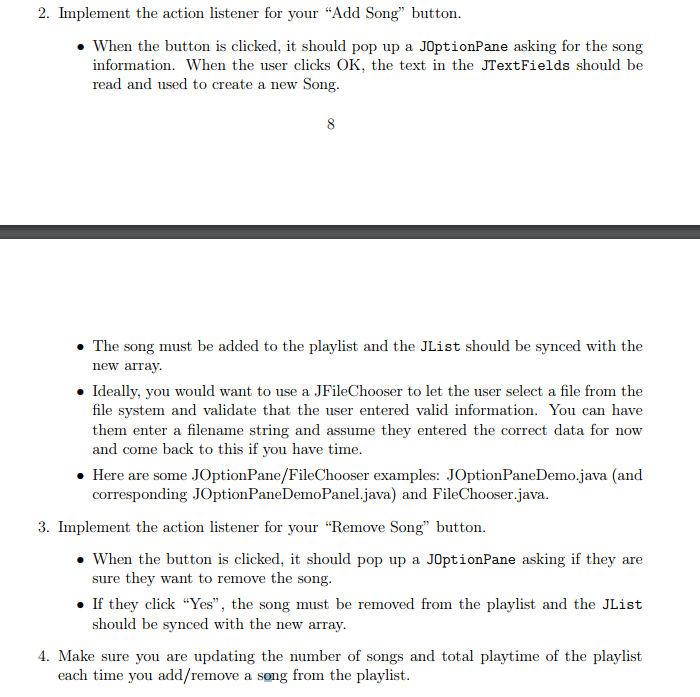
MyTunesGUIPane
import java.awt.BorderLayout;
import java.awt.GridLayout;
import java.awt.event.ActionEvent;
import java.awt.event.ActionListener;
import java.io.File;
import java.io.IOException;
import javax.imageio.ImageIO;
import javax.swing.BoxLayout;
import javax.swing.ImageIcon;
import javax.swing.JButton;
import javax.swing.JLabel;
import javax.swing.JList;
import javax.swing.JOptionPane;
import javax.swing.JPanel;
import javax.swing.JScrollPane;
import javax.swing.JTextField;
import javax.swing.event.ListSelectionEvent;
import javax.swing.event.ListSelectionListener;
public class MyTunesGUIPanel extends JPanel{
private PlayList list;
private JList
private JLabel playLabel;
private JLabel songLabel;
private JLabel statLabel;
private JButton nextButton;
private JButton upButton;
private JButton backButton;
private JButton playPauseButton;
private ImageIcon playIcon = new ImageIcon("images/play-32.gif");
private JButton downButton;
private JButton addButton;
private JButton remButton;
private JScrollPane scroll;
private Song[][] songSquare;
private JButton[][] songSquareButtons;
public MyTunesGUIPanel(){
setLayout(new BorderLayout());
JPanel leftPanel = new JPanel();
leftPanel.setLayout(new BoxLayout(leftPanel, BoxLayout.Y_AXIS));
add(leftPanel,BorderLayout.WEST);
list = new PlayList("PlayList");
String filePath = System.getProperty("user.dir")+File.separator + "playlist.txt";
File lFile = new File(filePath);
list.loadFromFile(lFile);
System.out.println(list);
JPanel statPanel = new JPanel();
String playList = list.getName();
playLabel = new JLabel(playList);
statPanel.add(playLabel);
leftPanel.add(statPanel,BorderLayout.NORTH);
String songStats = list.getNumSongs() + " "+ "Songs " + " " + list.getTotalPlayTime() + " " + " Minutes ";
statLabel = new JLabel(songStats);
statPanel.add(statLabel);
leftPanel.add(statPanel,BorderLayout.NORTH);
songList = new JList
songList.setListData(list.getSongArray());
songList.setSelectedIndex(0);
songList.addListSelectionListener( new SongListListener());
scroll = new JScrollPane(songList, JScrollPane.VERTICAL_SCROLLBAR_AS_NEEDED, JScrollPane.HORIZONTAL_SCROLLBAR_AS_NEEDED);
leftPanel.add(scroll);
Song current = songList.getSelectedValue();
String currentSong = current.getTitle() + " By " + current.getArtist();
JPanel cPanel = new JPanel();
songLabel = new JLabel(currentSong);
cPanel.add(songLabel);
leftPanel.add(cPanel);
JPanel aPanel = new JPanel();
addButton = new JButton("Add Song");
remButton = new JButton("Remove Song");
addButton.addActionListener(new ButtonListener());
remButton.addActionListener(new ButtonListener());
aPanel.add(addButton);
aPanel.add(remButton);
leftPanel.add(aPanel);
JPanel lPanel = new JPanel();
upButton = new JButton("");
downButton = new JButton("");
ImageIcon upIcon = new ImageIcon("images/move-up-24.gif");
ImageIcon downIcon = new ImageIcon("images/move-down-24.gif");
upButton.setIcon(upIcon);
downButton.setIcon(downIcon);
upButton.addActionListener(new UpDownListener());
downButton.addActionListener(new UpDownListener());
lPanel.add(upButton);
lPanel.add(downButton);
leftPanel.add(lPanel, BorderLayout.WEST);
JPanel sPanel = new JPanel();
backButton = new JButton("");
playPauseButton = new JButton("");
nextButton = new JButton("");
backButton.addActionListener(new NextPrevListener());
// playPauseButton.addActionListener(new ControlListener());
nextButton.addActionListener(new NextPrevListener());
ImageIcon backIcon = new ImageIcon("images/media-skip-backward-32.gif");
ImageIcon nextIcon = new ImageIcon("images/media-skip-forward-32.gif");
backButton.setIcon(backIcon);
playPauseButton.setIcon(playIcon);
nextButton.setIcon(nextIcon);
sPanel.add(backButton);
sPanel.add(playPauseButton);
sPanel.add(nextButton);
leftPanel.add(sPanel);
displaySong(songList.getSelectedValue());
songSquare = list.getSongSquare();
songSquareButtons = new JButton[songSquare.length][songSquare.length];
JPanel rightPanel = new JPanel();
rightPanel.setLayout(new GridLayout(songSquare.length, songSquare.length));
for (int row = 0; row
for (int col = 0; col
songSquareButtons[row][col] = new JButton();
songSquareButtons[row][col].setText(songSquare[row][col].getTitle());
songSquareButtons[row][col].addActionListener(new SongSquareListener());
rightPanel.add(songSquareButtons[row][col]);
}
}
add(rightPanel,BorderLayout.CENTER);
}
public class SongSquareListener implements ActionListener {
public void actionPerformed(ActionEvent event) {
for (int row = 0; row
for (int col = 0; col
if (event.getSource() == songSquareButtons[row][col]) {
displaySong(songSquare[row][col]);
songList.setSelectedValue(songSquare[row][col], true);
}
}
}
}
}
private class UpDownListener implements ActionListener {
@Override
public void actionPerformed(ActionEvent e) {
if (e.getSource() == upButton) {
int switchIndex = list.moveUp(songList.getSelectedIndex());
songList.setListData(list.getSongArray());
songList.setSelectedIndex(switchIndex);
} else if(e.getSource() == downButton){
int switchIndex = list.moveDown(songList.getSelectedIndex());
songList.setListData(list.getSongArray());
songList.setSelectedIndex(switchIndex);
}
}
}
private void syncNameList()
{
// Update the JList with the new array data.
songList.setListData(list.getSongArray());
}
private class ButtonListener implements ActionListener
{
@Override
public void actionPerformed(ActionEvent event)
{
JPanel addSongPanel = new JPanel();
addSongPanel.setLayout(new BoxLayout(addSongPanel, BoxLayout.Y_AXIS));
JTextField songName = new JTextField(20);
JTextField artist = new JTextField(5);
JTextField playTime = new JTextField(10);
JTextField songFile = new JTextField(10);
addSongPanel.add(new JLabel("Song: "));
addSongPanel.add(songName);
addSongPanel.add(new JLabel("Artist: "));
addSongPanel.add(artist);
addSongPanel.add(new JLabel("PlayTime: "));
addSongPanel.add(playTime);
addSongPanel.add(new JLabel("Song File: "));
addSongPanel.add(songFile);
int result = JOptionPane.showConfirmDialog(null, addSongPanel, "Add Song",
JOptionPane.OK_CANCEL_OPTION, JOptionPane.PLAIN_MESSAGE);
if(JOptionPane.OK_OPTION == result){
Song song1 = new Song(songName.getText(), artist.getText(), Integer.parseInt(playTime.getText()), songFile.getText());
}else
syncNameList(); // Make sure we are keeping the GUI list in sync
}
}
private class NextPrevListener implements ActionListener {
@Override
public void actionPerformed(ActionEvent event) {
int index = songList.getSelectedIndex();
if (event.getSource().equals(backButton)) {
index--;
if (index
index = list.getNumSongs() - 1;
}
songList.setSelectedIndex(index);
} else if (event.getSource().equals(nextButton)) {
index++;
if (index >= list.getNumSongs()) {
index = 0;
}
songList.setSelectedIndex(index);
}
songList.setSelectedIndex(index);
}
}
private class SongListListener implements ListSelectionListener
{
/* (non-Javadoc)
* @see java.awt.event.ListSelectionListener#valueChanged(java.awt.event.ListSelectionEvent)
*/
@Override
public void valueChanged(ListSelectionEvent event)
{
//TODO: Use the displayPhoto() method (provided below) to display the
// photo currently selected in the photoList.
displaySong(songList.getSelectedValue());
}
}
private void displaySong(Song selectedValue) {
// TODO Auto-generated method stub
Song current = songList.getSelectedValue();
if(current != null){
String currentSong = current.getTitle() + " By " + current.getArtist();
songLabel.setText(currentSong);
}
}
}
_____________________________________________________________
Playlist.java
import java.io.File;
import java.io.FileNotFoundException;
import java.text.DecimalFormat;
import java.util.ArrayList;
import java.util.Scanner;
/**
* @author
*/
public class PlayList implements MyTunesPlayListInterface {
private String name;
private Song playing;
/**
* Creates a new array list
*/
private ArrayList
public PlayList(String name){
this.name= name;
this.playing = null;
songList = new ArrayList
}
/**
* @return returns the name
*/
public String getName(){
return name;
}
/**
* @return returns the song playing
*/
public Song getPlaying(){
return playing;
}
/**
* @param songList name of array list
* @return returns the list of the songs
*/
public ArrayList
return songList;
}
/**
* @param name sets the name of the song
*/
public void setName(String name){
this.name = name;
}
/**
* @param name adds a song to the play list
*/
public void addSong(Song name){
songList.add(name);
}
/**
* @param i is an integer for the index
* @return removes the song and returns null
*/
public Song removeSong(int i ){
if( i = songList.size()){
return null;
}
return songList.remove(i);
}
/**
* @return returns the number of songs within the play list
*/
public int getNumSongs(){
return songList.size();
}
/**
* @return returns the total play time of the songs
*/
public int getTotalPlayTime(){
int totalPlayT = 0;
for(int s = 0; s
Song s1 = songList.get(s);
s1.getPlayTime();
totalPlayT = totalPlayT + songList.get(s).getPlayTime();
}
return totalPlayT;
}
/**
* @param i is an integer for the index
* @return returns null and gets song for the play list
*/
public Song getSong(int i){
if( i = songList.size()){
return null;
}
return songList.get(i);
}
/**
* @param i is an integer for the index
* @return returns the song that is playing
*/
public void playSong(int i){
if(i >= 0 && i
songList.get(i).play();
playing = songList.get(i);
}else if(i
}else{
Song cSong = this.songList.get(i);
cSong.play();
this.playing = cSong;
}
}
/**
* @return returns various song information, such as the average, longest and shortest play time
*/
public String getInfo(){
String getInfo= "";
if( !songList.isEmpty()){
DecimalFormat df = new DecimalFormat("#.00");
double average = (double)getTotalPlayTime() / songList.size();
Song shortest = songList.get(0);
for(int i = 0; i
Song s2 = songList.get(i);
if(s2.getPlayTime()
shortest = s2;
}
}
Song longest = songList.get(0);
for(int p = 0; p
Song s3 = songList.get(p);
if(s3.getPlayTime() >= longest.getPlayTime()){
longest = s3;
}
}
int totalPlayT = 0;
for(int s = 0; s
Song s1 = songList.get(s);
s1.getPlayTime();
totalPlayT = totalPlayT + songList.get(s).getPlayTime();
}
getInfo += "The average play time is: " + df.format(average)+ " " + "seconds ";
getInfo += "The shortest song is: " + shortest + " ";
getInfo += "The longest song is: " + longest + " ";
getInfo += "Total play time: " + totalPlayT + " " + "seconds ";
} else {
getInfo += "There are no songs. ";
}
return getInfo;
}
/* (non-Javadoc)
* @see java.lang.Object#toString()
*/
public String toString(){
String getInfo = "";
getInfo += "------------------ ";
getInfo += this.getName() + " (" + songList.size() + " songs) ";
getInfo += "------------------ ";
if(!songList.isEmpty()){
for( Song s: songList){
getInfo += "(" + songList.indexOf(s) + ")" + s.toString() + " ";
}
getInfo += "------------------ ";
}else{
getInfo += "There are no songs. ";
getInfo += "------------------ ";
}
return getInfo;
}
@Override
public void loadFromFile(File file) {
songList = new ArrayList
if(file.exists()) {
try {
Scanner scan = new Scanner(file);
while(scan.hasNextLine()) {
String songName = scan.nextLine().trim();
String artist = scan.nextLine().trim();
String inputTime = scan.nextLine();
int semi = inputTime.indexOf(':');
String min = inputTime.substring(0,semi);
String sec = inputTime.substring(semi+1);
int playTime = (Integer.parseInt(min)*60)+ Integer.parseInt(sec);
String songFile = scan.nextLine().trim();
Song song1 = new Song(songName, artist, playTime, songFile);
System.out.println(song1);
this.addSong(song1);
}
scan.close();
} catch(FileNotFoundException e) {
System.err.println("Could not read album file: " + e.getMessage());
}
} else {
System.err.println("Album not found:: " + file);
}
}
@Override
public void playSong(Song song) {
// TODO Auto-generated method stub
}
@Override
public void stop() {
// TODO Auto-generated method stub
if(playing != null){
playing.stop();
playing = null;
}
}
@Override
public Song[] getSongArray() {
// TODO Auto-generated method stub
Song[] copy = new Song[songList.size()];
for(int i =0; i
copy[i]= songList.get(i);
}
return songList.toArray(new Song[0]);
}
@Override
public int moveUp(int index) {
// TODO Auto-generated method stub
if(index == 0){
Song switchSong = songList.get(0);
songList.remove(0);
songList.add(switchSong);
index = songList.size()-1;
return index;
}else{
Song switchSong = songList.get(index);
songList.remove(switchSong);
songList.add(index-1,switchSong);
index -= 1;
}
return index;
}
@Override
public int moveDown(int index) {
// TODO Auto-generated method stub
if(index == songList.size()-1){
Song switchSong = songList.get(index);
songList.remove(index);
songList.add(0,switchSong);
index = 0;
return index;
}else{
Song switchSong = songList.get(index);
songList.remove(switchSong);
songList.add(index+1, switchSong);
index += 1;
}
return index;
}
@Override
public Song[][] getSongSquare() {
// TODO Auto-generated method stub
int songSquareDim = (int)Math.ceil(Math.sqrt(songList.size()));
Song[][] songSquare = new Song [songSquareDim][songSquareDim];
final int MAXVAL = songList.size();
for(int row = 0; row
for(int col = 0; col
songSquare[row][col]= songList.get(((row * songSquareDim ) + col) %(MAXVAL));
}
}
System.out.println("Songs" + songSquare);
return songSquare;
}
@Override
public ArrayList
// TODO Auto-generated method stub
return songList;
}
}
_____________________________________________________________________________________________
MyTunesGUIInterface
import java.io.File;
import java.util.ArrayList;
/**
* Defines the interface for a MyTunesGUI PlayList class. You may have already
* implemented some of the methods in your previous projects, but are responsible
* for implementing the additional methods outlined below. Make sure to add the
* implements keyword to the top of your PlayList class header.
*
* @author CS121 Instructors
* @version Spring 2017
*/
public interface MyTunesPlayListInterface
{
/**
* Loads songs from specified file into this PlayList. The file must have the
* following format:
*
* Song 1 Title
* Song 1 Artist
* Song 1 Play time (mm:ss)
* Song 1 File path
* Song 2 Title
* Song 2 Artist
* Song 2 Play time (mm:ss)
* Song 2 File path
* etc.
*
* @param file The file to read the songs from.
*/
public void loadFromFile(File file);
/**
* Sets the name of this PlayList.
* @param name The name.
*/
public void setName(String name);
/**
* Returns the name of this PlayList.
* @return The name.
*/
public String getName();
/**
* Returns the song that is currently playing.
* @return The song that is currently playing.
*/
public Song getPlaying();
/**
* Adds the given song to the end of this PlayList.
* @param s The song to add.
*/
public void addSong(Song s);
/**
* Returns the song with the given index from this PlayList, or null
* if the index is invalid.
* @param index The index of the song to retrieve.
* @return The song at index or null if none exists.
*/
public Song getSong(int index);
/**
* Removes the song with the given index from this PlayList, or null
* if the index is invalid.
* @param index The index of the song to remove.
* @return The song at index or null if none exists.
*/
public Song removeSong(int index);
/**
* Returns the number of songs in this PlayList.
* @return The number of songs.
*/
public int getNumSongs();
/**
* Returns the total PlayList of all the songs in this PlayList.
* @return The total play time in seconds.
*/
public int getTotalPlayTime();
/**
* Plays the song at the specified index.
* @param index The index of the song to play.
*/
public ArrayList
public void playSong(int index);
/**
* Added for P5.
* Plays the given song (only if the song list contains the song). If it doesn't, then
* it does nothing.
* @param the song to play.
*/
public void playSong(Song song);
/**
* Added for P5.
* Stops the currently playing song (if any) and sets playing song to null.
*/
public void stop();
/**
* Added for P5.
* Returns an array of all the songs in the playlist.
* @return An array of songs.
*/
public Song[] getSongArray();
/**
* Added for P5.
* Moves the song at the given index to the previous index in the list (index - 1). All other elements
* in the list will be shifted. If the index given is zero, it will wrap around and move the song to the
* end of the list.
*
* @param index The index of the song to move.
* @return The new index of the song (after the move). If a song at the given index does not exist,
* or could not be moved for some other reason, returns the original index.
*
*/
// Song[] copy = new Song[songList.size()];
//
// for(int i =0; i
// copy[i]= songList.get(i);
//
// }
public int moveUp(int index);
/**
* Added for P5.
* Moves the song at the given index to the next index in the list (index + 1). All other elements
* in the list will be shifted. If the given index is the last song in the list, it will wrap around
* and move the song to the beginning of the list.
* @param index The index of the song to move.
* @return The new index of the song (after the move). If a song at the given index does not exist,
* or could not be moved for some other reason, returns the original index.
*/
public int moveDown(int index);
/**
* Added for P5.
* Returns a 2 dimensional musical square. The dimension of the square is calculated based on the number of
* songs in the PlayList. If the number of songs in the list are not a square number, then the remaining slots
* are filled starting with the first song.
*
*
* For example, if the PlayList contains 7 songs, the generated array would contain songs in the following
* order.
*
*
*
* song0 song1 song2
* song3 song4 song5
* song6 song0 song1
*
* @return - the 2 dimensional array of songs.
*/
public Song[][] getSongSquare();
}
__________________________________________________________
MyTunesGUI
import java.awt.Dimension;
import javax.swing.JFrame;
import javax.swing.UIManager;
/**
* The driver class for MyTunes GUI.
*
* @author CS121 Instructors
* @version Spring 2017
*/
public class MyTunesGUI
{
/**
* Creates a JFrame and adds the main JPanel to the JFrame.
* @param args (unused)
*/
public static void main(String args[])
{
// So it looks consistent on Mac/Windows/Linux
try {
UIManager.setLookAndFeel(UIManager.getCrossPlatformLookAndFeelClassName());
} catch (Exception e) {
e.printStackTrace();
}
JFrame frame = new JFrame("MyTunes");
frame.setDefaultCloseOperation(JFrame.EXIT_ON_CLOSE);
frame.getContentPane().add(new MyTunesGUIPanel());
frame.setPreferredSize(new Dimension(1200, 650));
frame.pack();
frame.setVisible(true);
}
}
________________________________________________________
Song.java
import java.applet.AudioClip;
import java.applet.Applet;
import java.io.File;
import java.net.URL;
/**
* The Song class represents a song. Each song
* has a title, artist, play time, and file path.
*
* Here is an example of how a song can be created.
*
* Song song = new Song("Amsterdam", "Paul Oakenfold", 318, "sounds/Amsterdam.mp3");
*
*
* Here is an example of how a song can be used.
*
* System.out.println("Artist: " + song.getArtist());
* System.out.println(song);
*
*
* @author CS121 Instructors
*/
public class Song
{
// Used to play the song.
private AudioClip clip;
private String title;
private String artist;
private int playTime; // in seconds
private String filePath;
private int playCount;
/**
* Constructor: Builds a song using the given parameters.
* @param title song's title
* @param artist song's artist
* @param playTime song's length in seconds
* @param filePath song file to load
*/
public Song(String title, String artist, int playTime, String filePath)
{
this.title = title;
this.artist = artist;
this.playTime = playTime;
this.filePath = filePath;
this.playCount = 0;
String fullPath = new File(filePath).getAbsolutePath();
try {
this.clip = Applet.newAudioClip(new URL("file:" + fullPath));
} catch(Exception e) {
System.out.println("Error loading sound clip for " + fullPath);
System.out.println(e.getMessage());
}
}
/**
* Returns the title of this Song.
* @return the title
*/
public String getTitle(){
return title;
}
/**
* Returns the artist of this Song.
* @return the artist
*/
public String getArtist(){
return artist;
}
/**
* Returns the play time of this Song in seconds.
* @return the playTime
*/
public int getPlayTime(){
return playTime;
}
/**
* Returns the file path of this Song.
* @return the filePath
*/
public String getFilePath(){
return filePath;
}
/**
* Returns the number of times this song has been played.
* @return the count
*/
public int getPlayCount(){
return playCount;
}
/**
* Plays this song asynchronously.
*/
public void play(){
if(clip != null) {
clip.play();
playCount++;
}
}
/**
* Stops this song from playing.
*/
public void stop(){
if(clip != null) {
clip.stop();
}
}
public void setTitle(String title){
this.title = title;
}
public void setArtist(String artist){
this.artist = artist;
}
public void setPlayTime(int playTime){
this.playTime = playTime;
}
public void setFilePath(String filePath){
this.filePath = filePath;
}
public String toString(){
return String.format("%-20s %-20s %-25s %10d", title, artist, filePath, playTime);
}
}
2. Implement the action listener for your "Add Song" button . When the button is clicked, it should pop up a JOptionPane asking for the song information. When the user clicks OK, the text in the JTextFields should be read and used to create a new Song . The song must be added to the playlist and the JList should be synced with the new array . Ideally, you would want to use a JFileChooser to let the user select a file from the file system and validate that the user entered valid information. You can have them enter a filename string and assume they entered the correct data for now and come back to this if you have time . Here are some JOptionPane/FileChooser examples: JOptionPaneDemo.java (and corresponding JOptionPaneDemoPanel.java) and FileChooser.java. 3. Implement the action listener for your "Remove Song" button When the button is clicked, it should pop up a JOptionPane asking if they are sure they want to remove the song . If they click "Yes", the song must be removed from the playlist and the JList should be synced with the new array. Make sure you are updating the number of songs and total playtime of the playlist each time you add/remove a song from the playlist
Step by Step Solution
There are 3 Steps involved in it
Step: 1

Get Instant Access to Expert-Tailored Solutions
See step-by-step solutions with expert insights and AI powered tools for academic success
Step: 2

Step: 3

Ace Your Homework with AI
Get the answers you need in no time with our AI-driven, step-by-step assistance
Get Started


