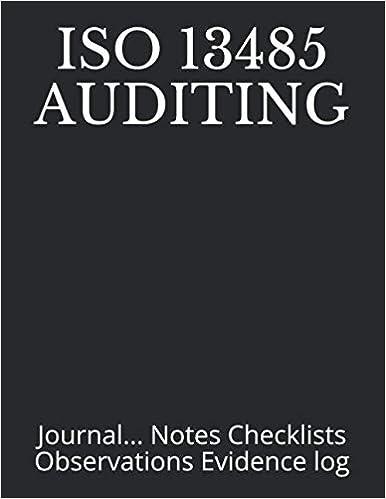Answered step by step
Verified Expert Solution
Question
1 Approved Answer
How do I go about doing this via Excel? 1 Roow and Groom 2 Aprid Group the 12 monthly worksheets to ensure consistency in headings

How do I go about doing this via Excel?
1 Roow and Groom 2 Aprid Group the 12 monthly worksheets to ensure consistency in headings AalTypGroom_oom-Standan Room Deluxe and for ease in entering formulas. Enter the heading Total in cells A1l Medium Dog and E4. For each month (Tanuary through December), enter formulas to 8 Small Cat calculate the total for each type of visit (the range Bll:D11) and the tLarge Cat for each type of animal (the range E5:E11) 4 5 Small Dog 7 Large Dog 9 Medium Cat 16 10 12 15 23 13 15 16 17 Improve the formatting of the monthly worksheets using the formatting of your choice. Be sure to include a bottom border in the ranges A4:E4 and A10:E10. Ungroup the worksheets 19 21 25 26 27 In the Service by Month worksheet, in the range B5:B16, enter formulas29 with worksheet references to display the total grooming services for each month (the formulas will range from -January!Bl1 through -DecemberlB1). Copy these formulas to the range C5:C16 (Room- Standard) and the range D5:D16 (Room-Deluxe) 30 31 34 Service by Animal January February March May 1 Roow and Groom 2 Aprid Group the 12 monthly worksheets to ensure consistency in headings AalTypGroom_oom-Standan Room Deluxe and for ease in entering formulas. Enter the heading Total in cells A1l Medium Dog and E4. For each month (Tanuary through December), enter formulas to 8 Small Cat calculate the total for each type of visit (the range Bll:D11) and the tLarge Cat for each type of animal (the range E5:E11) 4 5 Small Dog 7 Large Dog 9 Medium Cat 16 10 12 15 23 13 15 16 17 Improve the formatting of the monthly worksheets using the formatting of your choice. Be sure to include a bottom border in the ranges A4:E4 and A10:E10. Ungroup the worksheets 19 21 25 26 27 In the Service by Month worksheet, in the range B5:B16, enter formulas29 with worksheet references to display the total grooming services for each month (the formulas will range from -January!Bl1 through -DecemberlB1). Copy these formulas to the range C5:C16 (Room- Standard) and the range D5:D16 (Room-Deluxe) 30 31 34 Service by Animal January February March MayStep by Step Solution
There are 3 Steps involved in it
Step: 1

Get Instant Access to Expert-Tailored Solutions
See step-by-step solutions with expert insights and AI powered tools for academic success
Step: 2

Step: 3

Ace Your Homework with AI
Get the answers you need in no time with our AI-driven, step-by-step assistance
Get Started