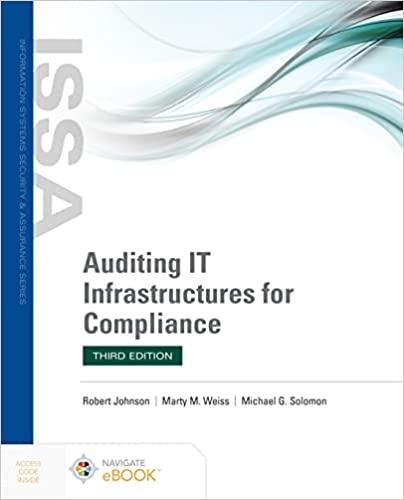Answered step by step
Verified Expert Solution
Question
1 Approved Answer
How do I use the rate function in Excel? Function: RATE; Formula: Multiply; Cell Referencing Using Excel to Determine the Rate Earned on an Investme:

How do I use the rate function in Excel?
Function: RATE; Formula: Multiply; Cell Referencing Using Excel to Determine the Rate Earned on an Investme: PROBLEM Leon Tyler's has balance on his VISA card balance. He plans to pay it off in equal end-of-month payments. Information concerning the account is presented here. VISAbalanceMonthendpaymentsNumberofpayments$$79375.0012 Student Work Area Required: Provide input into cells shaded in yellow in this template. Input the required mathematical formulas or functions with cell references to the Problem area or work area as indicated. Use the RATE function to determine the annual interest rate Leon is paying. Display your answer as a positive amount. Annual interest rateStep by Step Solution
There are 3 Steps involved in it
Step: 1

Get Instant Access to Expert-Tailored Solutions
See step-by-step solutions with expert insights and AI powered tools for academic success
Step: 2

Step: 3

Ace Your Homework with AI
Get the answers you need in no time with our AI-driven, step-by-step assistance
Get Started