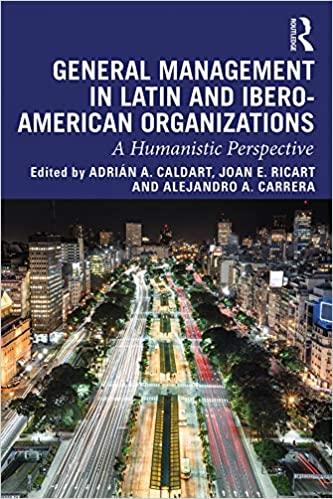Answered step by step
Verified Expert Solution
Question
1 Approved Answer
How do you change an actively used inventory item to a non-inventory item? a. Add a new non-inventory item with a slightly different name and
How do you change an actively used inventory item to a non-inventory item?
a. Add a new non-inventory item with a slightly different name and then edit the inventory item, change the name to the non-inventory item, and merge
b. Edit the inventory item and select change type at the top of the record
c. Zero out the quantity of the inventory item, make it inactive, and set it up again as non-inventory with a slightly different name
d. Edit the inventory item, select Starting value, and enter the quantity on hand and cost as zero
Step by Step Solution
There are 3 Steps involved in it
Step: 1

Get Instant Access to Expert-Tailored Solutions
See step-by-step solutions with expert insights and AI powered tools for academic success
Step: 2

Step: 3

Ace Your Homework with AI
Get the answers you need in no time with our AI-driven, step-by-step assistance
Get Started