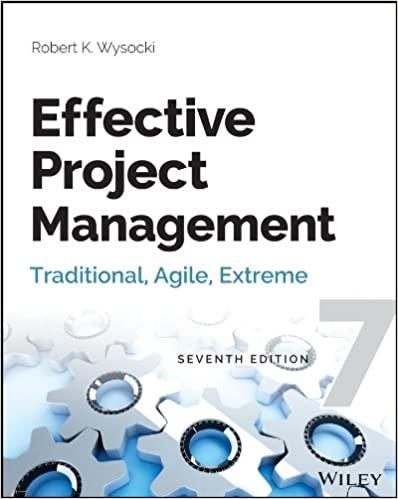Question
How Do You Know If You're Doing a Good Job? The Controlling function of Management helps us understand if we are meeting our objectives. It's
How Do You Know If You're Doing a Good Job?
The Controlling function of Management helps us understand if we are meeting our objectives. It's our job as Manager to be constantly evaluating "how things are going", and to make adjustments if it's necessary. We learn in Chapter16 that there is aprocessassociated with the Controlling function. Additionally, we learn aboutmetrics, and thesources of information.
Instructions:
For your Initial Post:
Think about where you work, and how you know if you or your team is performing well. Using what you know from Chapter 16, embed a video as your initial post. In your video, be sure to answer the following:
- Describe the Control Processfor your organization.
- What is being controlled? For example, our chapter tells us that financial performance is one area of control. There are others.
This can be your department or team, or the entire firm. If you are currently not employed, used your most recent workplace. If you've never worked, interview someone you know or use your experience in a group/team project as your example.
Though you do not need an audience for this video post, you will for your Article Summary Presentation assignment, submitted in week 8.
For your Replies:
Use the course syllabus as a guideline to add, ask questions, assist, bring up another point of view, or post a new topic. Replies are not required to be in video format.
Helpful Hints for the Video:
You may want to put together notes about your response before recording your video. It will help you present your information in a more organized fashion (but, don't simply read your notes!). Aim for a video that is somewhere between 2 and 3 minutes. Be sure your environment (background images, noise, lighting) and your appearance (look like you would when you have to leave the house) are suitable for recording.
I think the easiest format to use is a computer. The steps in the process seem to be the most intuitive. iOS mobile devices are also very convenient - be sure to follow each step carefully, what may appear as an 'attach' command will in fact embed.
Canvas Help Resources:
- Computer - Rich Content Editor:https://community.canvaslms.com/docs/DOC-10623-4212710346Links to an external site.
- iOS Mobile Device:https://community.canvaslms.com/docs/DOC-9837-18561185401Links to an external site.
- YouTube:https://community.canvaslms.com/docs/DOC-10501-4212190728
- Unfortunately, Android devices do not support embedded video in Canvas
Step by Step Solution
There are 3 Steps involved in it
Step: 1

Get Instant Access to Expert-Tailored Solutions
See step-by-step solutions with expert insights and AI powered tools for academic success
Step: 2

Step: 3

Ace Your Homework with AI
Get the answers you need in no time with our AI-driven, step-by-step assistance
Get Started