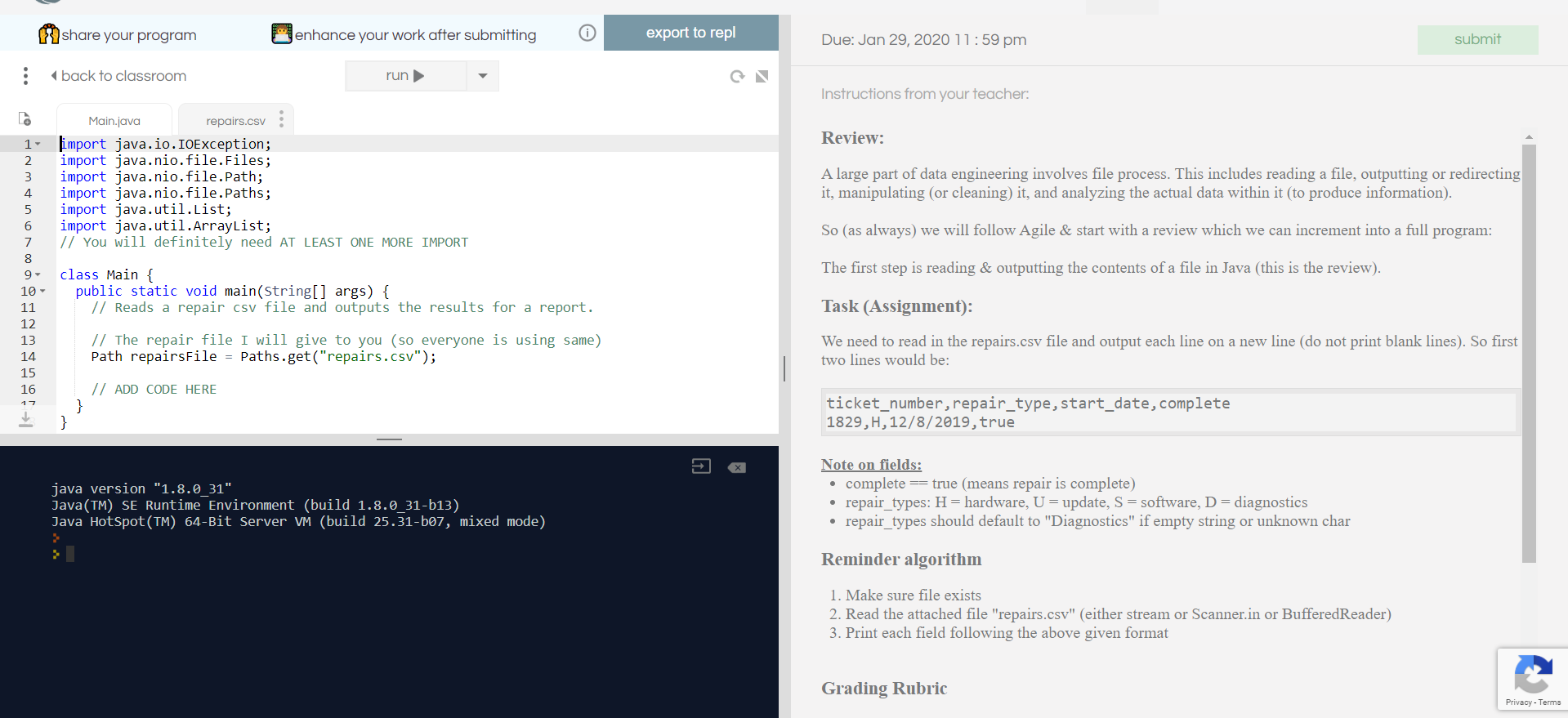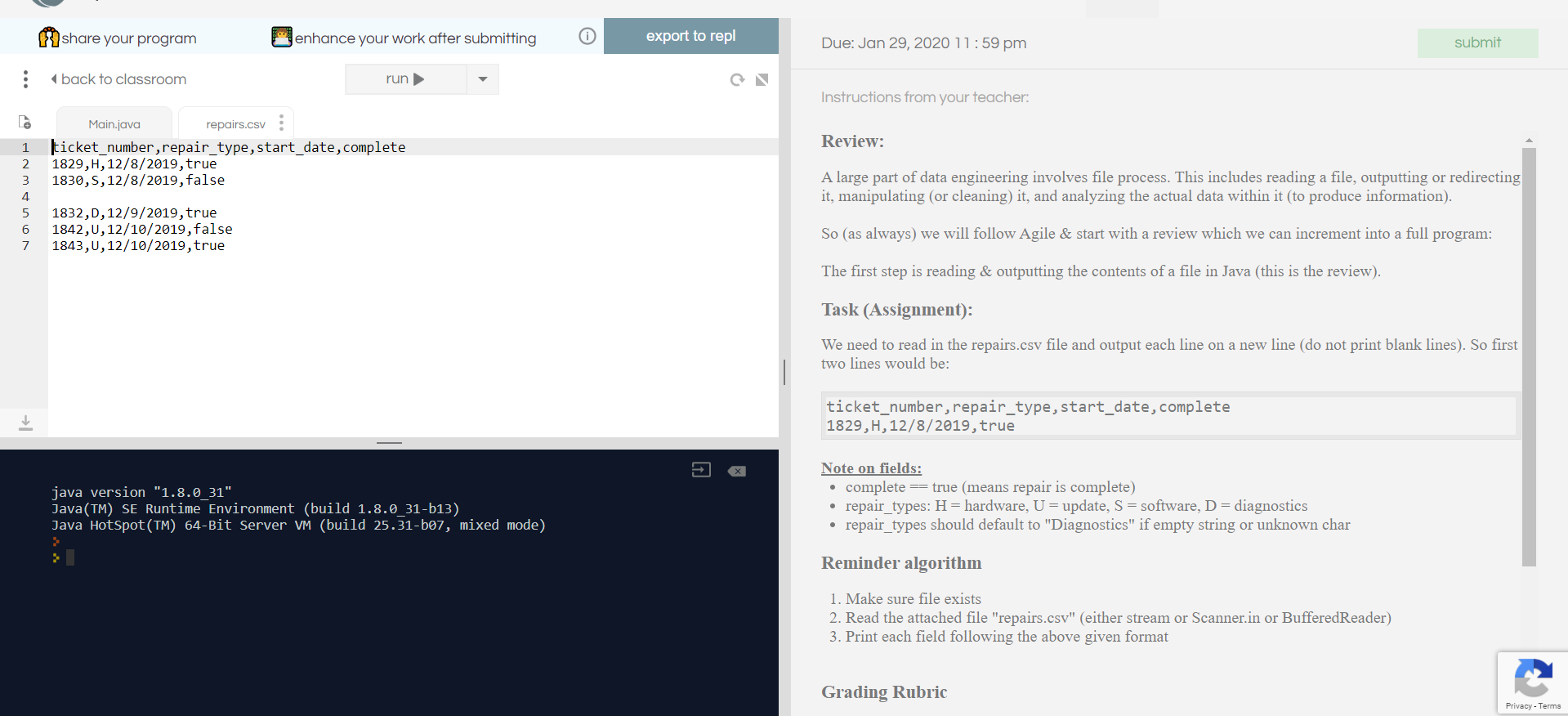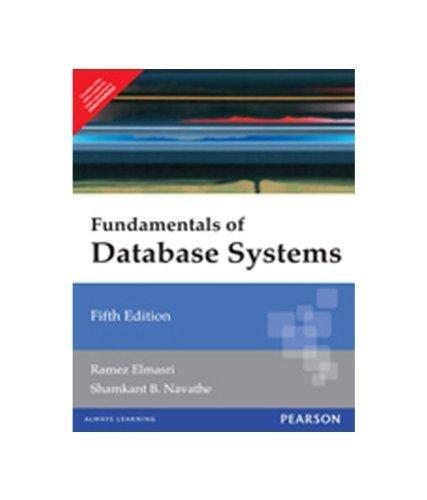How is this done?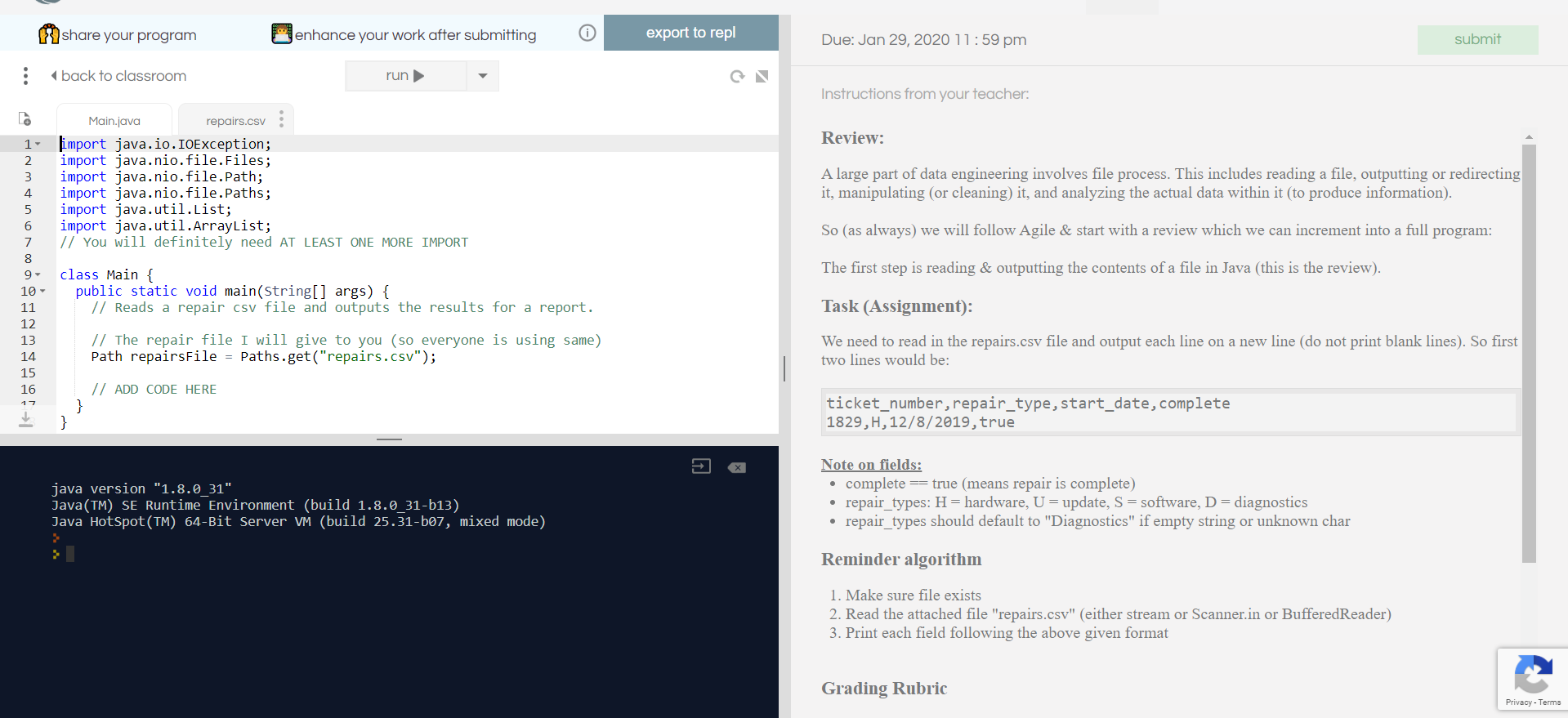
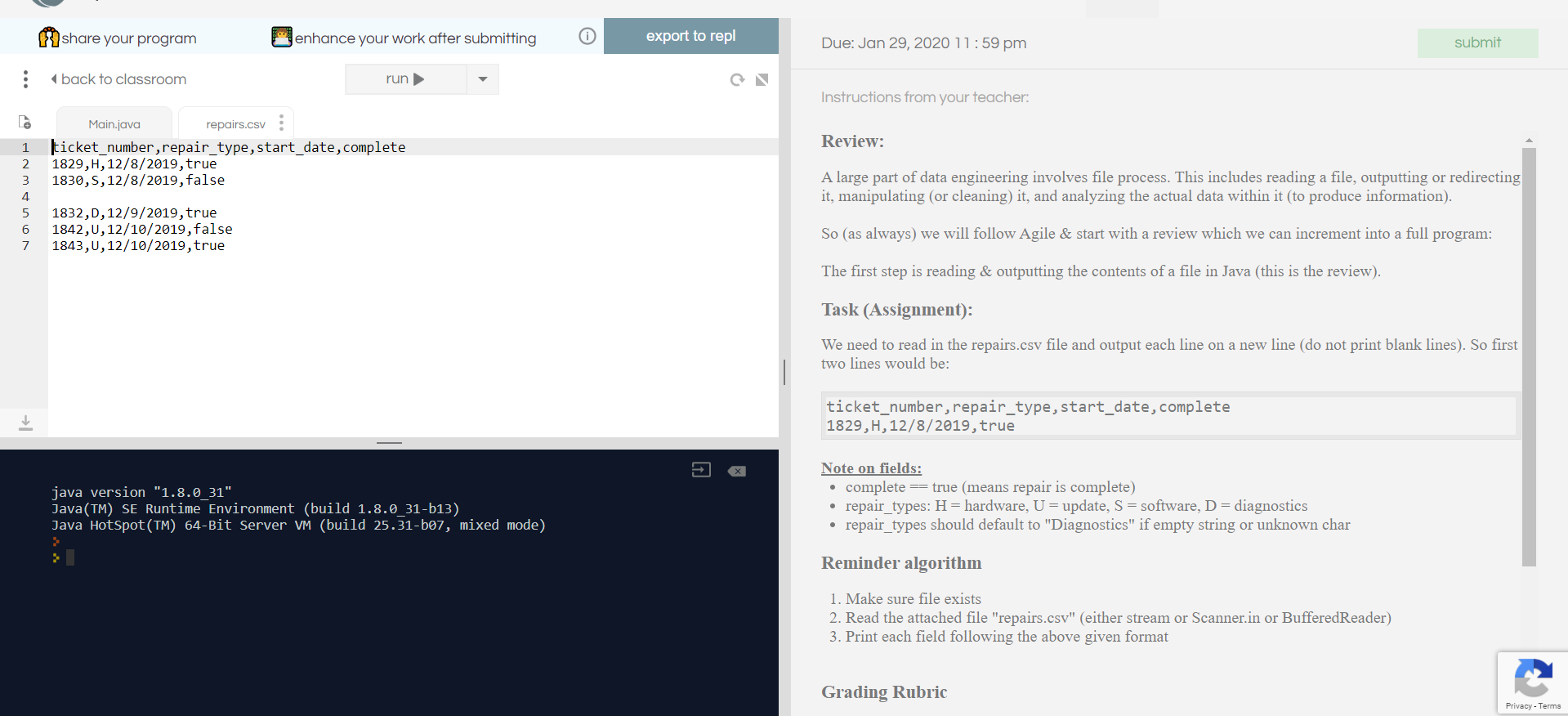
export to repl enhance your work after submitting share your program Due: Jan 29, 2020 11:59 pm submit 1 back to classroom run Instructions from your teacher: Main.java repairs.csv Review: import java.io.IOException; import java.nio.file.Files; import java.nio.file.Path; import java.nio.file.Paths; import java.util.List; import java.util.ArrayList; // You will definitely need AT LEAST ONE MORE IMPORT 1. 2 A large part of data engineering involves file process. This includes reading a file, outputting or redirecting it, manipulating (or cleaning) it, and analyzing the actual data within it (to produce information). So (as always) we will follow Agile & start with a review which we can increment into a full program: The first step is reading & outputting the contents of a file in Java (this is the review). class Main { public static void main(String[] args) { // Reads a repair csv file and outputs the results for a report. 10 - Task (Assignment): 11 12 // The repair file I will give to you (so everyone is using same) Path repairsFile = Paths.get("repairs.csv"); We need to read in the repairs.csv file and output each line on a new line (do not print blank lines). So first two lines would be: 13 14 15 // ADD CODE HERE 16 ticket_number,repair_type,start_date,complete 1829, H,12/8/2019,true } Note on fields: complete == true (means repair is complete) repair_types: H= hardware, U=update, S = software, D = diagnostics repair_types should default to "Diagnostics" if empty string or unknown char java version "1.8.0_31" Java(TM) SE Runtime Environment (build 1.8.0_31-b13) Java HotSpot(TM) 64-Bit Server VM (build 25.31-b07, mixed mode) Reminder algorithm 1. Make sure file exists 2. Read the attached file "repairs.csv" (either stream or Scanner.in or BufferedReader) 3. Print each field following the above given format Grading Rubric Privacy - Terms export to repl enhance your work after submitting share your program Due: Jan 29, 2020 11:59 pm submit 1 back to classroom run Instructions from your teacher: Main.java repairs.csv Review: ticket_number, repair_type,start_date,complete 1829, H, 12/8/2019, true 1830,S,12/8/2019, false 2 A large part of data engineering involves file process. This includes reading a file, outputting or redirecting it, manipulating (or cleaning) it, and analyzing the actual data within it (to produce information). 4 1832, D, 12/9/2019, true 1842,U,12/10/2019, false 1843,U,12/10/2019, true So (as always) we will follow Agile & start with a review which we can increment into a full program: The first step is reading & outputting the contents of a file in Java (this is the review). Task (Assignment): We need to read in the repairs.csv file and output each line on a new line (do not print blank lines). So first two lines would be: ticket_number, repair_type,start_date,complete 1829, H, 12/8/2019,true Note on fields: complete == true (means repair is complete) repair_types: H= hardware, U=update, S = software, D = diagnostics repair_types should default to "Diagnostics" if empty string or unknown char java version "1.8.0_31" Java(TM) SE Runtime Environment (build 1.8.0_31-b13) Java HotSpot (TM) 64-Bit Server VM (build 25.31-b07, mixed mode) Reminder algorithm 1. Make sure file exists 2. Read the attached file "repairs.csv" (either stream or Scanner.in or BufferedReader) 3. Print each field following the above given format Grading Rubric Privacy - Terms