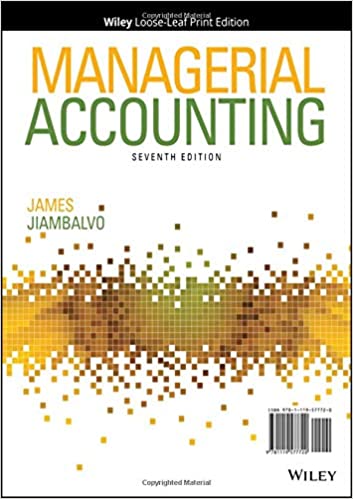Question
How to add these queries on MS Access, if too long query 1-3 along with an explanation with the steps required. Query1: Display the routes'





















How to add these queries on MS Access, if too long query 1-3 along with an explanation with the steps required.
Query1: Display the routes' number and name. Display the name in alphabetical order.
Query2 : Display the bus stops' location and suburb that are located near a Metro station, but do not show the Metro column in the results.
Query3: Display the stops' name, location, suburb and postcode if the stops are in the suburb containing more than one word, such as "Macquarie Park", "Castle Hill", "North St Ives", etc.
Query4: Display all drivers' information who started working between March 2019 and March 2021. Arrange the results so the driver who started more recently appears first.
Query5: Display the drivers' family name and other names along with the performance, but only display those who did not perform well (below 60) and sort the results in increasing performance score (the lowest first).
Query6: Display the routes' number and the total number of trips of trips started before 10 PM. Hide the start time.
Query7: Display the routes' number, name, the number of stops, and the total travel duration. Arrange the results so the longest travel duration is the first result.
Query8: Display the drivers' name who either drives the bus with a headsign that's not "Tallawong", OR any headsign that's near a metro station but not a train station.
Query9: One of the drivers, Darcy West, is sick, so another driver with DriverNo 10 will be assigned. Through an update query
Query10: Display the driver's family name and other names, along with the number of years since the start date and their performance. Only shows those with less than 5 years of service. Hint: Now() can be used to get today's date, and the subtraction of two dates results in the number of days.























Step by Step Solution
There are 3 Steps involved in it
Step: 1

Get Instant Access to Expert-Tailored Solutions
See step-by-step solutions with expert insights and AI powered tools for academic success
Step: 2

Step: 3

Ace Your Homework with AI
Get the answers you need in no time with our AI-driven, step-by-step assistance
Get Started