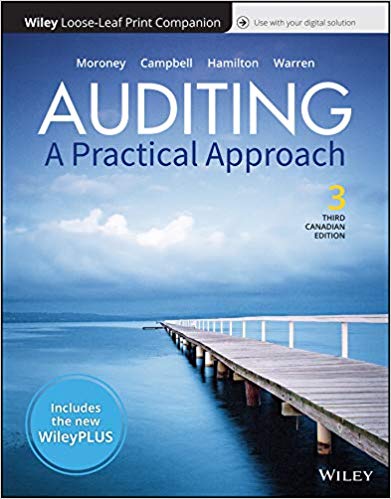Answered step by step
Verified Expert Solution
Question
1 Approved Answer
How to convert currency Excel -ry mg files. Save 1 Currency 2 3 Project Description: 4 In this problem, you will convert one currency to


How to convert currency Excel
-ry mg files. Save 1 Currency 2 3 Project Description: 4 In this problem, you will convert one currency to another using the assumed exchange rates. 5 Use a cell reference or a single formula where appropriate in order to receive full credit Do not copy and paste values or type values, as you will not receive full credit for your answers. 6 7 Steps to Perform: Step Instructions urrency... me the... 8 1 2 3 9 10 11 12 13 14 15 16 17 4 5 6 Start Excel. Download and open the workbook named: Chapter 2-1 Currency Start In cell B12, use the ratio of euros to dollars to convert the amount from cell B9 to euro. Formal cell B12 as Currency with euro symbol In cell B13, use the ratio of yen to dollars to convert the amount from cell 09 to yen Format cell B13 as Currency with yen symbol In cell E12, use the ratio of euros to yen to convert the amount from cell E9 to euro Format cell E 12 as Currency with euro symbol In cell E13, use the ratio of dollars to yen to convert the amount from cell E9 to dollar Format cell E13 as Currency with dollar symbol In cell H12, use the ratio of dollars to euros to convert the amount from cell H9 to dollar Format cell H12 as Currency with dollar symbol In cell H13, use the ratio of yen to euros to convert the amount from cell H9 to yen Format cell H13 as Currency with yen symbol In cell C17 use the ratio of British pounds to US dollars to convert the amount from cell B17 to pounds Format cell C17 as Currency with pound symbol In cell D17, use the ratio of Argentinian pesos to British pounds to convert the amount from cell C17 to Argentinian pesos. Format cell 017 as Currency with ARS symbol Save your file and submit for grading Total Points 7 8 9 10 18 19 20 21 22 23 24 25 100% Close Instructions Questions fo Currency 1 Currency Eles. Save ncy the... 2 Use a cell reference or a single formula where appropriate in order to receive full credit. Do not copy and paste values or type values, as you will not receive full credit for your answe 3 4 Ratio of Currencies Assume the ratio of euros to dollars to yen is 3:4.500. 5 Euros Dollars Yen 6 3.00 $4.00 500.00 7 8 Input Input Input 9 Dollars: S 200.00 Yen: 44,000.00 Euros E 60.00 a.) Given an input of any amount of one currency, enter formulas 10 a.) a.) a.) that output the proportional amount of the other two currencies. 11 Outputs Outputs Outputs Use the ratios of currencies in cells 06:06 in your formulas. Format 12 Euros: Euros: Dollars: as appropriate currency. 13 Yen: Dollars: Yen: 14 15 16 17 18 b.) GBP $1.00 b.) ARS USD b.) Given the exchange rates between US Dollars (USD), British Pounds (GBP) and Argentinian Peso (ARS); 1.65 USD: 1 GBP and 1 GBP: 13 ARS, please enter the appropriate ratios on the sheet assuming you start with 1 USD. Format as appropriate currency 19 20 21 22 22 -ry mg files. Save 1 Currency 2 3 Project Description: 4 In this problem, you will convert one currency to another using the assumed exchange rates. 5 Use a cell reference or a single formula where appropriate in order to receive full credit Do not copy and paste values or type values, as you will not receive full credit for your answers. 6 7 Steps to Perform: Step Instructions urrency... me the... 8 1 2 3 9 10 11 12 13 14 15 16 17 4 5 6 Start Excel. Download and open the workbook named: Chapter 2-1 Currency Start In cell B12, use the ratio of euros to dollars to convert the amount from cell B9 to euro. Formal cell B12 as Currency with euro symbol In cell B13, use the ratio of yen to dollars to convert the amount from cell 09 to yen Format cell B13 as Currency with yen symbol In cell E12, use the ratio of euros to yen to convert the amount from cell E9 to euro Format cell E 12 as Currency with euro symbol In cell E13, use the ratio of dollars to yen to convert the amount from cell E9 to dollar Format cell E13 as Currency with dollar symbol In cell H12, use the ratio of dollars to euros to convert the amount from cell H9 to dollar Format cell H12 as Currency with dollar symbol In cell H13, use the ratio of yen to euros to convert the amount from cell H9 to yen Format cell H13 as Currency with yen symbol In cell C17 use the ratio of British pounds to US dollars to convert the amount from cell B17 to pounds Format cell C17 as Currency with pound symbol In cell D17, use the ratio of Argentinian pesos to British pounds to convert the amount from cell C17 to Argentinian pesos. Format cell 017 as Currency with ARS symbol Save your file and submit for grading Total Points 7 8 9 10 18 19 20 21 22 23 24 25 100% Close Instructions Questions fo Currency 1 Currency Eles. Save ncy the... 2 Use a cell reference or a single formula where appropriate in order to receive full credit. Do not copy and paste values or type values, as you will not receive full credit for your answe 3 4 Ratio of Currencies Assume the ratio of euros to dollars to yen is 3:4.500. 5 Euros Dollars Yen 6 3.00 $4.00 500.00 7 8 Input Input Input 9 Dollars: S 200.00 Yen: 44,000.00 Euros E 60.00 a.) Given an input of any amount of one currency, enter formulas 10 a.) a.) a.) that output the proportional amount of the other two currencies. 11 Outputs Outputs Outputs Use the ratios of currencies in cells 06:06 in your formulas. Format 12 Euros: Euros: Dollars: as appropriate currency. 13 Yen: Dollars: Yen: 14 15 16 17 18 b.) GBP $1.00 b.) ARS USD b.) Given the exchange rates between US Dollars (USD), British Pounds (GBP) and Argentinian Peso (ARS); 1.65 USD: 1 GBP and 1 GBP: 13 ARS, please enter the appropriate ratios on the sheet assuming you start with 1 USD. Format as appropriate currency 19 20 21 22 22Step by Step Solution
There are 3 Steps involved in it
Step: 1

Get Instant Access to Expert-Tailored Solutions
See step-by-step solutions with expert insights and AI powered tools for academic success
Step: 2

Step: 3

Ace Your Homework with AI
Get the answers you need in no time with our AI-driven, step-by-step assistance
Get Started