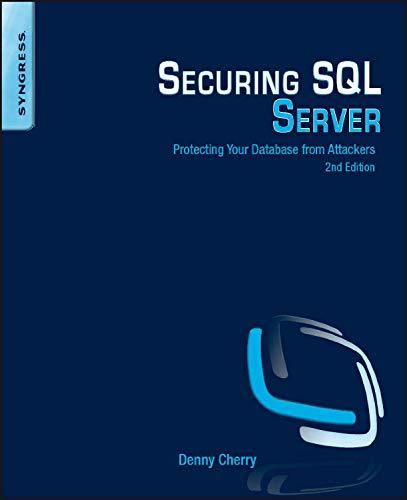Answered step by step
Verified Expert Solution
Question
1 Approved Answer
How to create a GUI for the quiz game with the following functionality ( 1 ) As the GUI opens, it should allow the user
How to create a GUI for the quiz game with the following functionality As the GUI opens, it should allow the user to type in their name at the beginning of the game. We should have a button or some activation in place to submit this information and store within a variable. Once the name has been entered there should be menu options these can be buttons the first should read "admin" and the second should read "play game" We should then create the following functions for following options : a Admin menu: i Add single question: This option should present the user with text fields for the question, answer and name of the CSV file they wish to store in Once all fields have been populated, you should allow the user to submit via a button to store that data in the correct destination. We should create a test function to read the last line of the CSV file we added the new question to and see if it has been sucessfully appended. ii Add multiple questions: This option should present the user with buttons and a text fileld ; one button to upload a CSV file full of questions and answers, the other to submit the questions and the text field to specify the name of the CSV file they wish to store iniii Remove a question: This option should present the user with text fields and submit button. One text field is for the row number and the other is for which CSV file you want to remove from. The submit button to submit the request. iv For all the above features, we should write test functions to seef if the correct processes have been outputted from the submit buttons. b Play Game: We should utilise GUI components to print out the questions such as text labelsshow score and dice roll buttonsto roll dice and submit answersetc Please explain with as much detail as possible how to build the above GUI using window builder in Eclipse IDE and also to code from scratch Many Thanks
Step by Step Solution
There are 3 Steps involved in it
Step: 1

Get Instant Access to Expert-Tailored Solutions
See step-by-step solutions with expert insights and AI powered tools for academic success
Step: 2

Step: 3

Ace Your Homework with AI
Get the answers you need in no time with our AI-driven, step-by-step assistance
Get Started