Answered step by step
Verified Expert Solution
Question
1 Approved Answer
How to do nearest neighbor interpolation in PYTHON only can use: np.array(), np.matrix(), np.zeros(), np.ones(), cv2.imread(), cv2.namedWindow(), cv2.waitKey(). import numpy as np e -D-D output
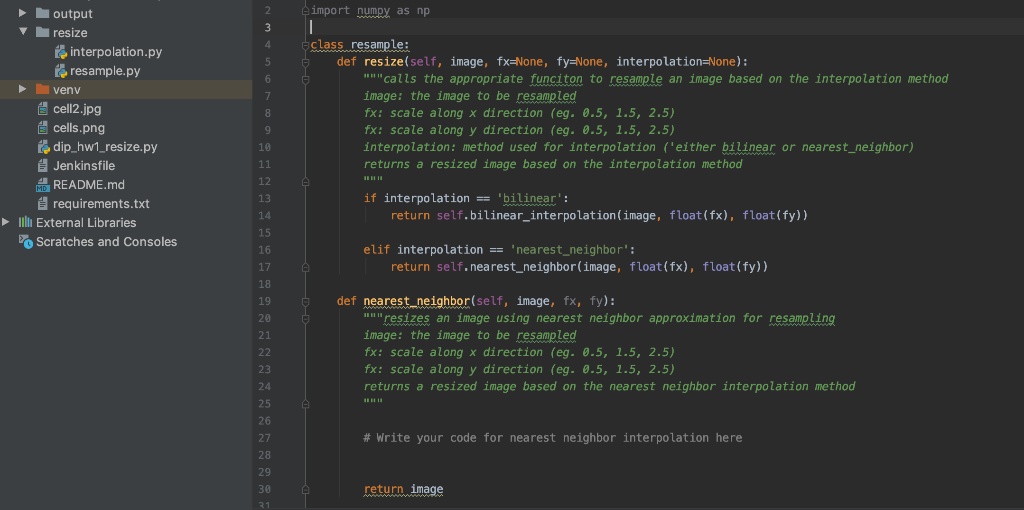
How to do nearest neighbor interpolation in PYTHON
only can use: np.array(), np.matrix(), np.zeros(), np.ones(), cv2.imread(), cv2.namedWindow(), cv2.waitKey().import numpy as np e -D-D output resize te interpolation.py te resample.py veny cell2.jpg cells.png fe dip_hw1_resize.py Jenkinsfile MB README.md requirements.txt Milli External Libraries Po Scratches and Consoles class resample: def resize(self, image, fx=None, fy=None, interpolation=None): calls the appropriate funciton to resample an image based on the interpolation method image: the image to be resampled fx: scale along x direction (eg. 0.5, 1.5, 2.5) fx: scale along y direction (eg. 0.5, 1.5, 2.5) interpolation: method used for interpolation ('either bilinear or nearest_neighbor) returns a resized image based on the interpolation method if interpolation == 'bilinear': return self.bilinear_interpolation(image, float(fx), float(fy)), elif interpolation == 'nearest_neighbor': return self.nearest_neighbor(image, float(fx), float(fy)) def nearest_neighbor(self, image, fx, fy): resizes an image using nearest neighbor approximation for resampling image: the image to be resampled fx: scale along x direction (eg. 0.5, 1.5, 2.5) fx: scale along y direction (eg. 0.5, 1.5, 2.5) returns a resized image based on the nearest neighbor interpolation method # Write your code for nearest neighbor interpolation here return image import numpy as np e -D-D output resize te interpolation.py te resample.py veny cell2.jpg cells.png fe dip_hw1_resize.py Jenkinsfile MB README.md requirements.txt Milli External Libraries Po Scratches and Consoles class resample: def resize(self, image, fx=None, fy=None, interpolation=None): calls the appropriate funciton to resample an image based on the interpolation method image: the image to be resampled fx: scale along x direction (eg. 0.5, 1.5, 2.5) fx: scale along y direction (eg. 0.5, 1.5, 2.5) interpolation: method used for interpolation ('either bilinear or nearest_neighbor) returns a resized image based on the interpolation method if interpolation == 'bilinear': return self.bilinear_interpolation(image, float(fx), float(fy)), elif interpolation == 'nearest_neighbor': return self.nearest_neighbor(image, float(fx), float(fy)) def nearest_neighbor(self, image, fx, fy): resizes an image using nearest neighbor approximation for resampling image: the image to be resampled fx: scale along x direction (eg. 0.5, 1.5, 2.5) fx: scale along y direction (eg. 0.5, 1.5, 2.5) returns a resized image based on the nearest neighbor interpolation method # Write your code for nearest neighbor interpolation here return image
Step by Step Solution
There are 3 Steps involved in it
Step: 1

Get Instant Access to Expert-Tailored Solutions
See step-by-step solutions with expert insights and AI powered tools for academic success
Step: 2

Step: 3

Ace Your Homework with AI
Get the answers you need in no time with our AI-driven, step-by-step assistance
Get Started


