Answered step by step
Verified Expert Solution
Question
1 Approved Answer
how to get a step by step how to do this with pictures? VARIABLES AND DECISIONS PROGAMMING ASSIGNMENT INSTRUCTIONS OVERVIEW Hebrews 4:2 For the word
how to get a step by step how to do this with pictures?
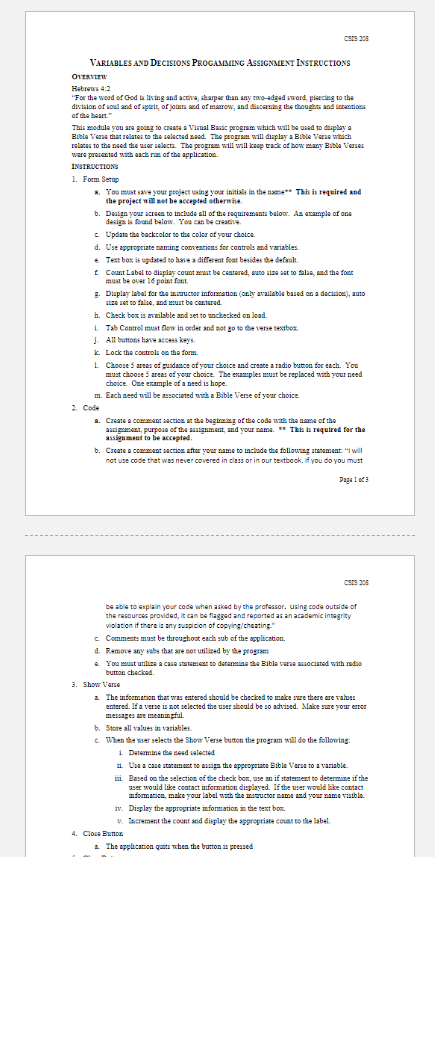
VARIABLES AND DECISIONS PROGAMMING ASSIGNMENT INSTRUCTIONS OVERVIEW Hebrews 4:2 "For the word of God is living and active, sharper than any two-edged sword, placing to the division of soul and of spirit, of joints and of marrow, and discerning the thoughts and intentions of the heart." CSIS 208 This module you are going to create a Visual Basic program which will be used to display a Bible Verse that relates to the selected need. The program will display a Bible Verse which relates to the need the user selects. The program will will keep track of how many Bible Verses ware presented with each run of the application. INSTRUCTIONS 1. Form Setup a. You must save your project using your initials in the name This is required and the project will not be accepted otherwise. b. Design your screen to include all of the requirements below. An example of one design is found below. You can be creative. c. Update the backcolor to the color of your choice. d. Use appropriate naming conventions for controls and variables. Text box is updated to have a different font besides the default f. Count Label to display count must be centered, auto sine set to false, and the font must be over 16 point font. g. Display label for the instructor information (only available based on a decision), auto size set to false, and must be centered. h. Check box is available and set to unchecked on load. i Tab Control must flow in order and not go to the verse textbox. j. All buttons have access keys. k. Lock the controls on the form 1 Choose 5 areas of guidance of your choice and create a radio button for each. You must choose 5 areas of your choice. The examples must be replaced with your need choice. One example of a need is hope. m. Each need will be associated with a Bible Verse of your choice. 2. Code a. Create a comment section at the beginning of the code with the name of the assignment purpose of the assignment, and your name. This is required for the assignment to be accepted. b. Create a comment section after your name to include the following statement: "I will not use code that was never covered in class or in our textbook. if you do you must Daga 1of3 be able to explain your code when asked by the professor. Using code outside of the resources provided, it can be flagged and reported as an academic integrity violation if there is any suspicion of copying/cheating." c. Comments must be throughout each sub of the application. d. Remove any subs that are not utilized by the program You must utilize a casa statement to determine the Bible verse associated with radio button checked. CSIS 208 3. Show Verse a The information that was entered should be checked to make sure there are values entered. If a verse is not selected the user should be so advised. Make sure your error messages are meaningful. b. Store all values in variables. 4. Close Button c. When the user selects the Show Verse button the program will do the following: i Determine the need selected The application quits when the button is pressed Use a case statement to assign the appropriate Bible Verse to a variable. Based on the selection of the check box, use an if statement to determine if the user would like contact information displayed. If the user would like contact information, make your label with the instructor name and your name visible. iv. Display the appropriate information in the text box. v. Increment the count and display the appropriate count to the label.
Step by Step Solution
There are 3 Steps involved in it
Step: 1

Get Instant Access to Expert-Tailored Solutions
See step-by-step solutions with expert insights and AI powered tools for academic success
Step: 2

Step: 3

Ace Your Homework with AI
Get the answers you need in no time with our AI-driven, step-by-step assistance
Get Started


