Question: how to get the cash flow table, discount rate table, PV table, and accumulated cash flow table in excel? year 0 1 2 3 4
how to get the cash flow table, discount rate table, PV table, and accumulated cash flow table in excel?
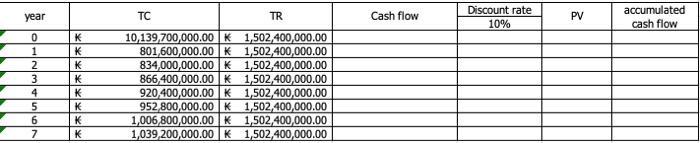
year 0 1 2 3 4 5 6 7 K K K K K K K K TC TR K 1,502,400,000.00 K 1,502,400,000.00 10,139,700,000.00 801,600,000.00 834,000,000.00 K 1,502,400,000.00 866,400,000.00 1,502,400,000.00 920,400,000.00 K 1,502,400,000.00 952,800,000.00 K 1,502,400,000.00 1,006,800,000.00 K 1,502,400,000.00 1,039,200,000.00 K 1,502,400,000.00 Cash flow Discount rate 10% PV accumulated cash flow
Step by Step Solution
3.38 Rating (151 Votes )
There are 3 Steps involved in it
To create a cash flow table discount rate table present value PV table and accumulated cash flow tab... View full answer

Get step-by-step solutions from verified subject matter experts


