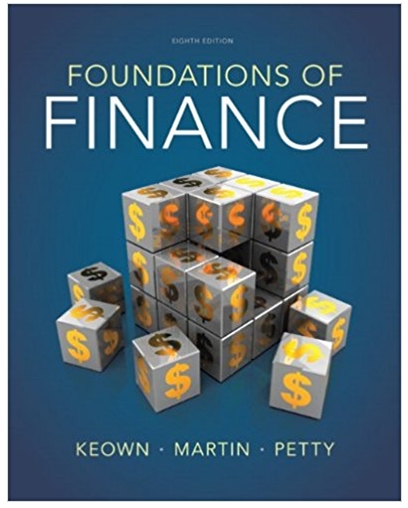Question
How to identify hardware in a system using CLI or GUI? Make sure you cover the 5 major components of your computer along with the
How to identify hardware in a system using CLI or GUI? Make sure you cover the 5 major components of your computer along with the other components that are of interest (things like networking and GPU likely matter a lot to some of you)! We will be utilizing a powershell applet called "WmiObject". Wmi stands for Windows management interface. You can see a list of all the options supported by using the command `Get-WmiObject -list` Not every piece of hardware has a call in this tool, but the major devices of any given machine should always be visible using the following commands.
Step by Step Solution
There are 3 Steps involved in it
Step: 1
To identify hardware in a Windows system using both CLI Command Line Interface and GUI Graphical Use...
Get Instant Access to Expert-Tailored Solutions
See step-by-step solutions with expert insights and AI powered tools for academic success
Step: 2

Step: 3

Ace Your Homework with AI
Get the answers you need in no time with our AI-driven, step-by-step assistance
Get Started