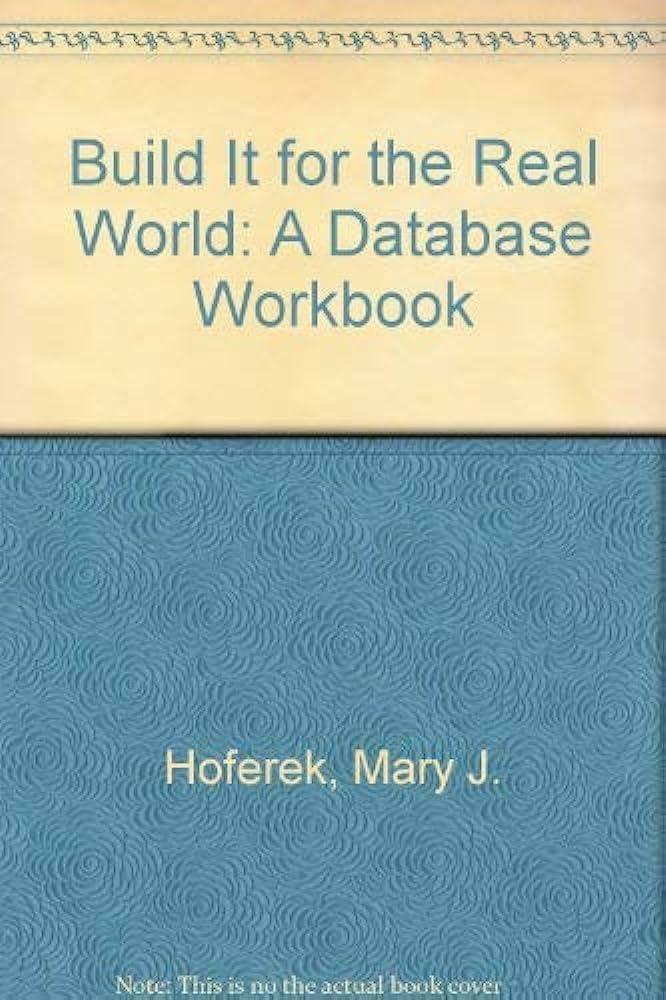Answered step by step
Verified Expert Solution
Question
1 Approved Answer
How to Use the Code Editor Select the Run Code button to execute the program. Select the Calculate Grade button to generate a score based
How to Use the Code Editor
Select the "Run Code" button to execute the program.
Select the "Calculate Grade" button to generate a score based on the completed tasks.
Continue to modify, run, and calculate your code until you are happy with the grade.
Select the "Submit" button to turn in the assignment to your instructor.
Aim
We will create a dictionary and verify its type.
Steps for Completion
Go to the main.py file.
Use the dict function or curly bracket notation to create a dictionary and assign it to a variable, location.
Within a print function, use the builtin type function on location to see if it is an instance of the dict class.
A typical example of a dictionary is shown in Snippet :
location dict
stateCA
city"Los Angeles"
Snippet
In this example, state and city are keys, while CA and Los Angeles are the respective values assigned to them.
Task #: Create a dictionary and verify its type
Task #: Did not hard code output
Step by Step Solution
There are 3 Steps involved in it
Step: 1

Get Instant Access to Expert-Tailored Solutions
See step-by-step solutions with expert insights and AI powered tools for academic success
Step: 2

Step: 3

Ace Your Homework with AI
Get the answers you need in no time with our AI-driven, step-by-step assistance
Get Started