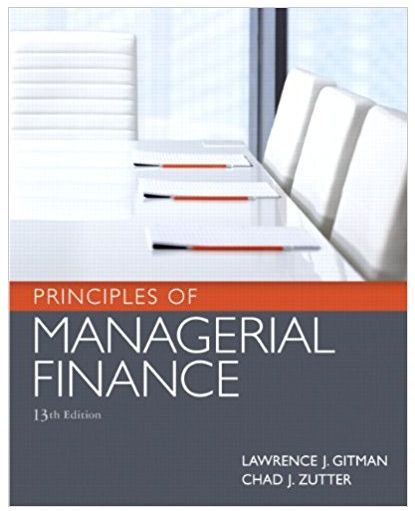Question
How to write commands using Kali Linux? 1) Write a terminal command that will allow you to make a new directory named Dir1 in your
How to write commands using Kali Linux?
1) Write a terminal command that will allow you to make a new directory named Dir1 in your user’s Desktop directory from any location. (e.g. from inside the etc. folder)
2) Write a terminal command that will create an empty file named file1 in the Dir1 directory made previously from any location.
3) Write a terminal command that will copy file1 in Dir1 to the user’s Documents directory from any location.
4) Write a terminal command that will rename file1 in Dir1 to file2 from any location.
5) Write a terminal command that will delete file1 inside Documents directory from any location.
6) Write a terminal command that will list all items and display all details contained in Dir1 from any location.
7) Write a terminal command that will insert “This is file2” into file2 in Dir1 from any location.
8) Write a terminal command that will add “this is line 2” to file2 in Dir1 from any location.
9) Write a command that will output all the contents of file2 from any location.
10) Write a command that will change the working director to Dir1 from any location.
Step by Step Solution
There are 3 Steps involved in it
Step: 1
1 To make a new directory named Dir1 in your users Desktop directory from any location bash mkdir De...
Get Instant Access to Expert-Tailored Solutions
See step-by-step solutions with expert insights and AI powered tools for academic success
Step: 2

Step: 3

Ace Your Homework with AI
Get the answers you need in no time with our AI-driven, step-by-step assistance
Get Started