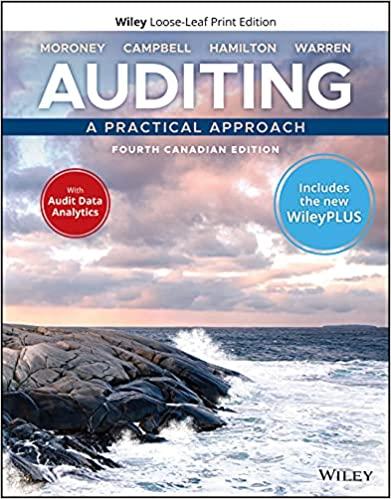how would i fix thius to make this work in sql

The tblPsmorder table does not have a column for the grand total with discount of all ordered products. Create a function that calculates the grand total with discount of all purchased products in an order. a. Name the function as ufnGetOrderGrandTotalWithDiscount b. The function takes this parameter: @0rderID int c. Note this function use both tblPSMOrder and tblPSMOrderDetail tables. d. This function uses a cursor to process each product in an order Test script: select * from tblPSMOrder; select * from tblPSMOrderDetail; select orderID, dbo. ufnGeto / CREATE FUNCTION dbo.ufnGetO returns float AS BEGIN --Declare local variables: --@grandTotal float, @unitPrice float, @quantity int, @discount float DECLARE @grandTotal FLOAT, @unitPrice float, @quantity int, @diskount Float; - Initiate the local variables SET @grandTotal=0; SET @unitPrice=0; SET @quantity=0; SET @discount=0; - -Declare a cursor to get all products from an order DECLARE cS CURSOR FOR select UnitPrice, Quantity, Discount from tblPSMOrderDetail where OrderID=@orderID; - Open the cursor OPEN Cs; --Fetch UnitPrice, Quantity, and Discount into @unitPrice, @quantity, and@discount FETCH next from cs INTO @unitPrice, @quantity, @discount B--Use Q@FETCH_STATUS to check if there are more records in the cursor - -@@FETCH_STATUS =0 it successfully fetched a row; @@FETCH_STATUS=-1 no more WHILE @@FETCH_STATUS=0 BEGIN --calculate the grand total without discount SET @grandTotal=@grandTotal +@unitPrice* @quantity * (1-@discount) --fetch next row from the OrderDetail table with the same OrderID FETCH next from cs INTO @unitPrice, @quantity, @discount END --close the cursor CLOSE cS; --deallocate the cursor in memory DEALLOCATE CS; --return@grandTotal RETURN @grandTotal END The tblPsmorder table does not have a column for the grand total with discount of all ordered products. Create a function that calculates the grand total with discount of all purchased products in an order. a. Name the function as ufnGetOrderGrandTotalWithDiscount b. The function takes this parameter: @0rderID int c. Note this function use both tblPSMOrder and tblPSMOrderDetail tables. d. This function uses a cursor to process each product in an order Test script: select * from tblPSMOrder; select * from tblPSMOrderDetail; select orderID, dbo. ufnGeto / CREATE FUNCTION dbo.ufnGetO returns float AS BEGIN --Declare local variables: --@grandTotal float, @unitPrice float, @quantity int, @discount float DECLARE @grandTotal FLOAT, @unitPrice float, @quantity int, @diskount Float; - Initiate the local variables SET @grandTotal=0; SET @unitPrice=0; SET @quantity=0; SET @discount=0; - -Declare a cursor to get all products from an order DECLARE cS CURSOR FOR select UnitPrice, Quantity, Discount from tblPSMOrderDetail where OrderID=@orderID; - Open the cursor OPEN Cs; --Fetch UnitPrice, Quantity, and Discount into @unitPrice, @quantity, and@discount FETCH next from cs INTO @unitPrice, @quantity, @discount B--Use Q@FETCH_STATUS to check if there are more records in the cursor - -@@FETCH_STATUS =0 it successfully fetched a row; @@FETCH_STATUS=-1 no more WHILE @@FETCH_STATUS=0 BEGIN --calculate the grand total without discount SET @grandTotal=@grandTotal +@unitPrice* @quantity * (1-@discount) --fetch next row from the OrderDetail table with the same OrderID FETCH next from cs INTO @unitPrice, @quantity, @discount END --close the cursor CLOSE cS; --deallocate the cursor in memory DEALLOCATE CS; --return@grandTotal RETURN @grandTotal END