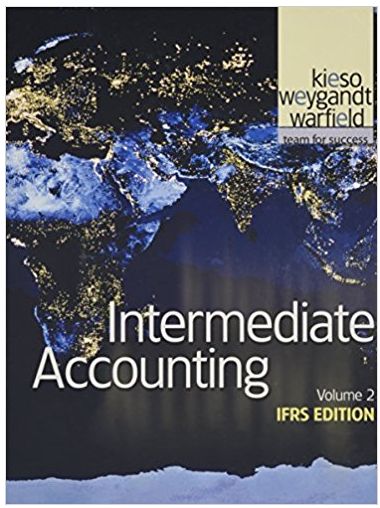Answered step by step
Verified Expert Solution
Question
1 Approved Answer
how would these questions be answered and what are the formulas to use in excel? The 4 digit id is 6305 Step 24 of 40:






how would these questions be answered and what are the formulas to use in excel?
The 4 digit id is 6305
Step 24 of 40: Transaction #3 es Shareholder' s ity 2 Your turn: Transaction # 3 Nunya Business has received 25% of the amount you recorded in Transaction #2 as partial payment of Its accounts receivable. After you record this transaction: The amounts will be based on formulas in the worksheet cells, as opposed to numbers that you've calculated outside of Excel and then manually Input The check formula should return TRUE. Make a selection from column to indicate the transaction's impact on cash flow, if any. Choose an account name from column R if appropriate. Horizontalnci e ment Balance Shed Income Statement Chart of Accounts Students We're here to help. Email us at support@studentsexcel.com 29 / 46 0 001/00:30 Step 23 of 40: Transaction # 2 B C K L M O P Q N Profit & Low D E F G H I J L e s Shareholder' sity Accents Com Rewind Recebal bites Stock i ng Cash Rerenve e n Net Income Cashew Account Name Your turn: Transaction #2 Nunya Business performed services for one month on account. (The amount of this revenue is your spreadsheet ID multiplied by 100, divided by 12, and rounded to the nearest $1,000.) Use a formula within the correponding worksheet cells to calculate this amount Even though no cash was received revenue must be recorded since the revenue recognition rules have been met it has been "earned" and it is reasonable to expect payment) After you record this transaction: The amounts will be based on formulas in the worksheet cells, as opposed to numbers that you've calculated outside of Excel and then manually input. The check formula should return TRUE. Make a selection from column Q to indicate the transaction's impact on cash flow. If any. Choose an account name from column Rif appropriate. Horizontal Financial Statement income Statement Chart of Accounts Students We're here to help. Email us at support@studentsexcel.com 281 46 00:02 / 00:49 Slide ID: 4471 Step 21 of 40: Transaction #1 NOO abilities. Shareholder's Equity Red Us Neting Cowhow Your turn: Transaction #1 Nunya Business started operations on July 1, 2019 with an initial issue of common stock. The amount of this investment is your spreadsheet ID multiplied by 10. Thus if your spreadsheet ID is 1234 then the initial Investment to record is 1234 X 10 - 12,340.Enter this formula into the corresponding cells: Chart of Accounts "A0000-10 where 0000 is your 4 digit spreadsheet ID. If your formula returns 0 then revisit Step 1 where you were instructed to enter your spreadsheet ID on the Chart of Accounts worksheet After you record this transaction: The amounts will be based on formulas in the worksheet cells, as opposed to numbers that you've calculated outside of Excel and then manually input. The check formula should return TRUE Make a selection from column Q to indicate the transaction's impact on cash flow, if any. Choose an account name from column Rif appropriate. Hor t ementence Sheet toomestament of Accounts Students We're here to help. Email us at support@studentsexcel.com 26146 00:01/0246 G act - Clas Accounting Ad... Dashboard - SL Hortzontal Fine. Transaction ... Excel Project c. 2. Nunya Busin. Excel Project C... CEGKL Step 25 of 40: Transaction # 4 NO Shareholder's Red 2 Your turn: Transaction #4 Nunya Business paid 10% of the amount you recorded in Transaction #2 as salary expense. After you record this transaction: The amounts will be based on formulas in the worksheet cells, as opposed to numbers that you've calculated outside of Excel and then manually input The check formula should return TRUE. Make a selection from column Q to indicate the transaction's Impact on cash flow. If any. Choose an account name from column Rif appropriate. Horo s amente come Statement Chart of Acco Students We're here to help. Email us at support@studentsexcel.com 30 / 46 00:02 /00:14 G Sep 20 UI 40. llallaLLIONTIT J L M N O P U tiese hweholder's Equity Becal Stock i ng TRUE TRUE Your turn: Transaction #5 Nunya Business paid 5% of the amount you recorded in Transaction # 2 as rent expense. After you record this transaction: The amounts will be based on formulas in the worksheet cells, as opposed to numbers that you've calculated outside of Excel and then manually input. The check formula should return TRUE. Make a selection from column Q to indicate the transactions impact on cash flow, if any. Choose an account name from column Rif appropriate. Horizontal Financial Statement Balance sheet income Statement Chart of Accounts Students o We're here to help. Email us at support@studentsexcel.com 31/46 00:02 /00:21 K Data Review View Home Ch Poste Insert Draw Page Layout Formulas Calberl(Body 11AA BLUB A EE Marge A Cent 5 % con IEEE D e n ne Chart of Accounts +Step by Step Solution
There are 3 Steps involved in it
Step: 1

Get Instant Access to Expert-Tailored Solutions
See step-by-step solutions with expert insights and AI powered tools for academic success
Step: 2

Step: 3

Ace Your Homework with AI
Get the answers you need in no time with our AI-driven, step-by-step assistance
Get Started