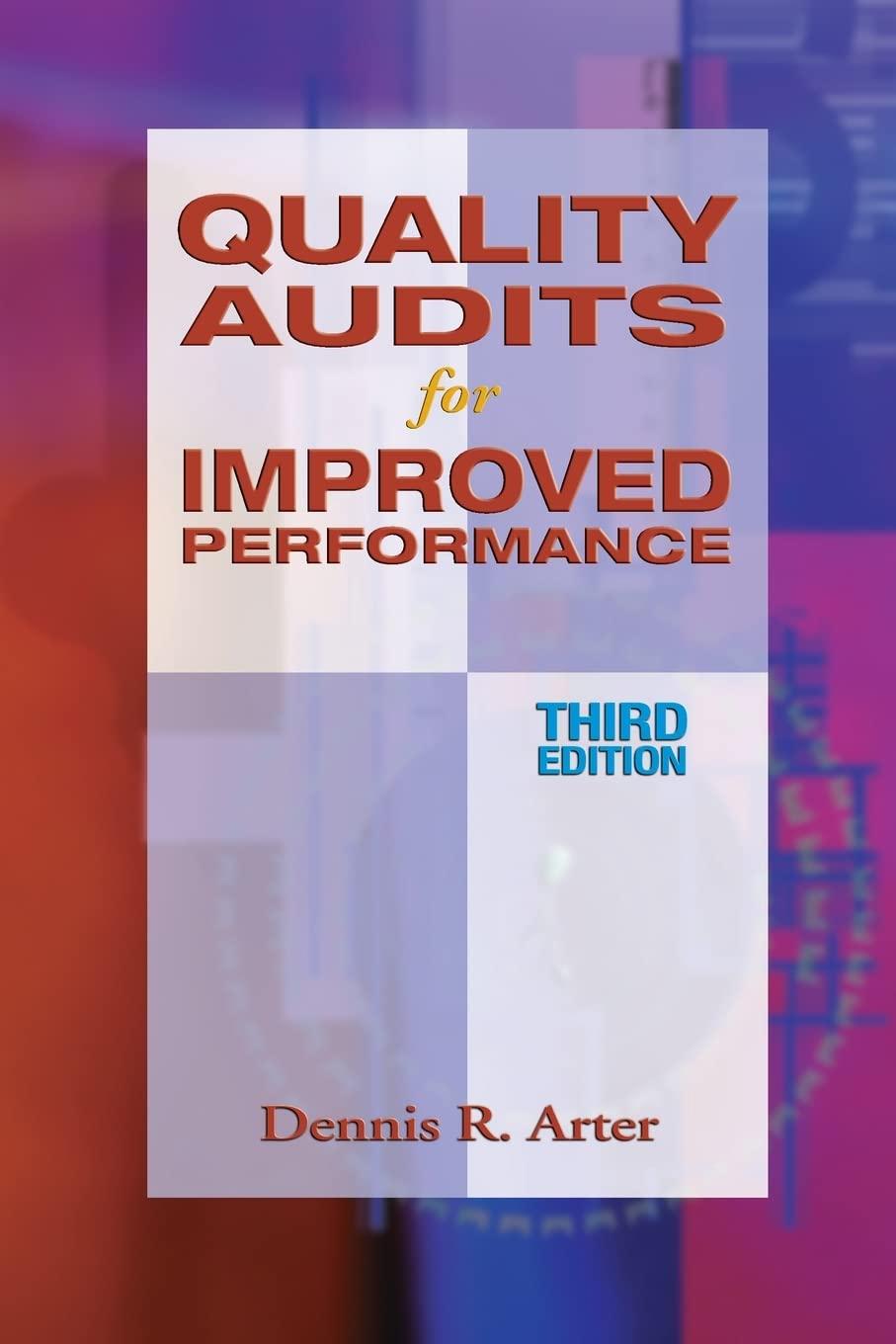Howard will begin working with some of the schools by calling the contact number listed in the imported data. He needs a way to record information about the calls that he is making and has asked you to build a table in Access to hold the information. Enter the following information into the Contact table: Enter the following information into the Contact table: Howard has realized that many of the contacts he makes will result in a scheduled follow-up call. Modify the Contact table to have a new column added after the Notes column named nextActionDate. Set the datatype to "date/time" Apply a data validation rule to the newly created column to ensure that when the user enters nextActionDate, it is in the future. The correct rule to enforce this constraint is ">Now()" (without the quotes). Update the records entered in task 3 and in task 5 to indicate a "nextActionDate" that is consistent with the notes for the contacts based on the current contactTime (three months from the contact date for task 3 and the Monday following the contact date for task 5). Enter the new "nextActionDate" date/time information in the following format mm/dd/yyyy hh:mm:ss AM. him that a form may make it easier to enter the data he needs to enter as he makes his calls. Task \# Points Task Description \begin{tabular}{|c|l|l|} \hline 1 & 6 & Usethe"Form"buttononthe"Create"tabtocreateaContacttable.Besuretosavetheformandnameit" \\ \hline & Enter the following data using the newly create form. \end{tabular} 22 Enter the following data using the newly create form. Howard will begin working with some of the schools by calling the contact number listed in the imported data. He needs a way to record information about the calls that he is making and has asked you to build a table in Access to hold the information. Enter the following information into the Contact table: Enter the following information into the Contact table: Howard has realized that many of the contacts he makes will result in a scheduled follow-up call. Modify the Contact table to have a new column added after the Notes column named nextActionDate. Set the datatype to "date/time" Apply a data validation rule to the newly created column to ensure that when the user enters nextActionDate, it is in the future. The correct rule to enforce this constraint is ">Now()" (without the quotes). Update the records entered in task 3 and in task 5 to indicate a "nextActionDate" that is consistent with the notes for the contacts based on the current contactTime (three months from the contact date for task 3 and the Monday following the contact date for task 5). Enter the new "nextActionDate" date/time information in the following format mm/dd/yyyy hh:mm:ss AM. him that a form may make it easier to enter the data he needs to enter as he makes his calls. Task \# Points Task Description \begin{tabular}{|c|l|l|} \hline 1 & 6 & Usethe"Form"buttononthe"Create"tabtocreateaContacttable.Besuretosavetheformandnameit" \\ \hline & Enter the following data using the newly create form. \end{tabular} 22 Enter the following data using the newly create form