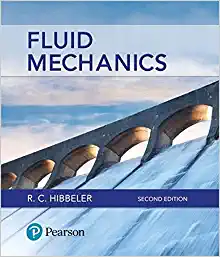Question
:http://phet.colorado.edu/new/simulations/ Start the simulation titled Waves on A String by typing that into the Search Box.Click on Run Now . Adjust the settings on the
:http://phet.colorado.edu/new/simulations/
Start the simulation titled "Waves on A String" by typing that into the "Search" Box.Click on Run Now. Adjust the settings on the simulation for zero damping, high tension, manual operation & no end. Wiggle the left end up and down by moving the mouse vertically one time returning to the rest position.
Change the settings to oscillate with a frequency of 0.30. Set the amplitude to 0.50, with zero damping and high tension.
1. How do the individual particles move in comparison to each other?
(Pause the wave and sketch its appearance. Label your wave sketch for crest, trough, amplitude, and wavelength. )
Click on the ruler and drag it so that the bottom of the ruler is lined up with the highest part of the wave (the crest). Use a ruler to measure the distance between the crests (the wavelength). Wavelength =
- What is the distance between the highest points of the wave?____ The lowest?___ Try measuring it from the middle. How does the distance compare?
- Try changing the frequency to 0.60. How does the wavelength compared to the wavelength with a frequency of 0.30?___________
- Change the amplitude to 0.75 and change frequency back to 0.30. Pause the wave again. Does this change the distance between crests?
- Next, adjust tension one notch down. Does this affect amplitude?__ Does this affect wavelength?_
Step by Step Solution
There are 3 Steps involved in it
Step: 1

Get Instant Access to Expert-Tailored Solutions
See step-by-step solutions with expert insights and AI powered tools for academic success
Step: 2

Step: 3

Ace Your Homework with AI
Get the answers you need in no time with our AI-driven, step-by-step assistance
Get Started