Question: https://codehs.com/editor/1739998/ or https://codehs.com/student/3056506/section/287940/assignment/41268354/ Hi could you help me fix this error and complete the assignments: Steganography.java:19: error: expected public static void clearLow(Pixelp )
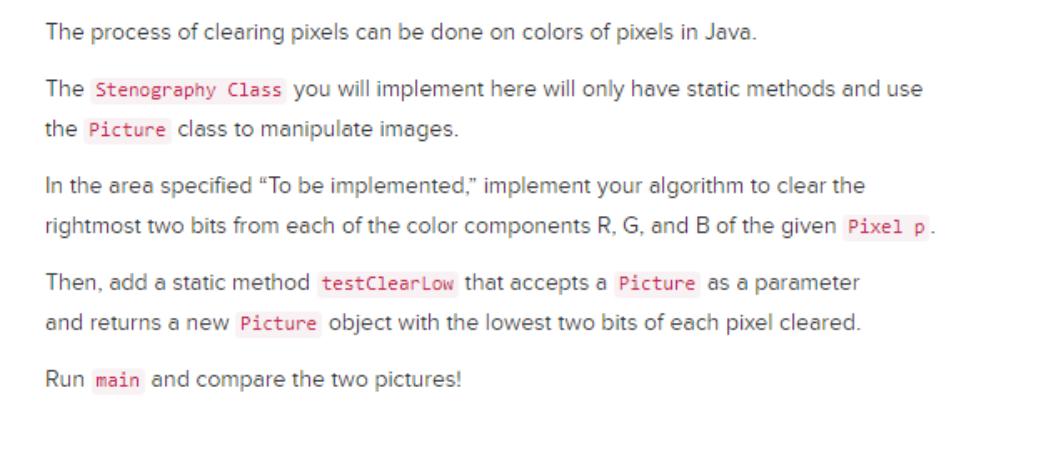
https://codehs.com/editor/1739998/
or https://codehs.com/student/3056506/section/287940/assignment/41268354/
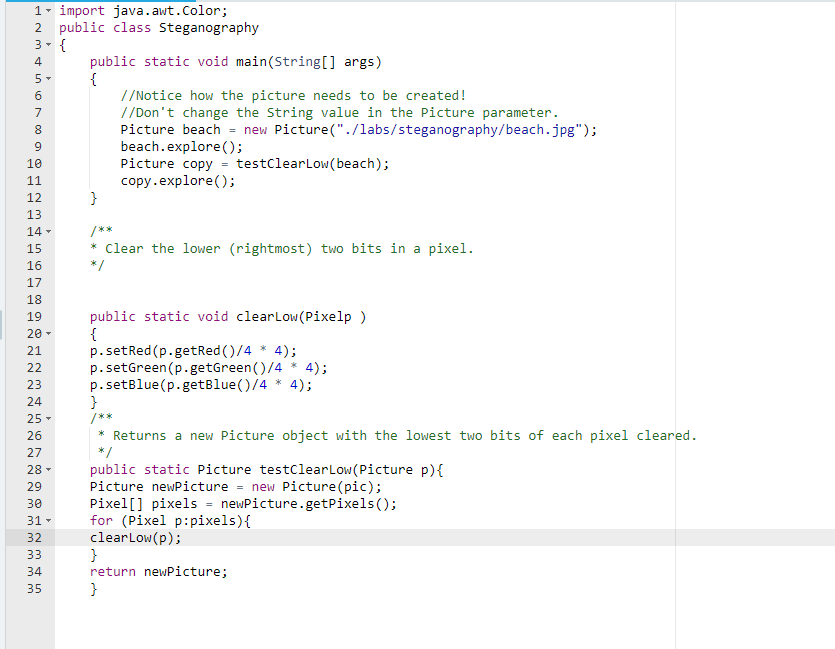
Hi could you help me fix this error and complete the assignments:
Steganography.java:19: error:
public static void clearLow(Pixelp )
^
Steganography.java:35: error: reached end of file while parsing
}
^
2 errors
Steganography.java
import java.awt.Color;
public class Steganography
{
public static void main(String[] args)
{
//Notice how the picture needs to be created!
//Don't change the String value in the Picture parameter.
Picture beach = new Picture("./labs/steganography/beach.jpg");
beach.explore();
Picture copy = testClearLow(beach);
copy.explore();
}
/**
* Clear the lower (rightmost) two bits in a pixel.
*/
public static void clearLow(Pixelp )
{
p.setRed(p.getRed()/4 * 4);
p.setGreen(p.getGreen()/4 * 4);
p.setBlue(p.getBlue()/4 * 4);
}
/**
* Returns a new Picture object with the lowest two bits of each pixel cleared.
*/
public static Picture testClearLow(Picture){
Picture newPicture = new Picture(pic);
Pixel[] pixels = newPicture.getPixels();
for (Pixel p:pixels){
clearLow(p);
}
return newPicture;
}
}
33279490
ColorChooser.java
import javax.swing.JColorChooser;
import javax.swing.JFrame;
import java.awt.Color;
/**
* A class to make working with a color chooser easier for students. It uses a
* JColorChooser to let the user pick a color and returns the chosen color
* object.
*
*/
public class ColorChooser {
/**
* Method to let the user pick a color and return the color object.
*
* @return the picked color or red if no color was picked
*/
public static Color pickAColor() {
Color color = Color.white;
// creat JFrame to be the parent of the color chooser open dialog
// if you don't then you may not see the dialog.
JFrame frame = new JFrame();
frame.setAlwaysOnTop(true);
// use the color chooser to pick the color
color = JColorChooser.showDialog(frame, "Pick a color", color);
return color;
}
/**
* Main method for testing the ColorChooser
*/
public static void main(String[] args) {
Color pickedColor = ColorChooser.pickAColor();
System.out.println(pickedColor);
}
}
FileChooser.java
import javax.swing.JFileChooser;
import javax.swing.JFrame;
import java.util.Properties;
import java.io.*;
import java.net.*;
/**
* A class to make working with a file chooser easier
* for students. It uses a JFileChooser to let the user
* pick a file and returns the chosen file name.
*
*/
public class FileChooser
{
/////////////////////// methods /////////////////////////////
/**
* Method to get the full path for the passed file name
* @param fileName the name of a file
* @return the full path for the file
*/
public static String getMediaPath(String fileName)
{
String path = null;
String directory = getMediaDirectory();
boolean done = true;
// get the full path
path = directory + fileName;
return path;
}
/**
* Method to pick an item using the file chooser
* @param fileChooser the file Chooser to use
* @return the path name
*/
public static String pickPath(JFileChooser fileChooser)
{
String path = null;
/* JFrame to be the parent of the file
* chooser open dialog if you don't then
* you may not see the dialog.
*/
JFrame frame = new JFrame();
frame.setAlwaysOnTop(true);
// get the return value from choosing a file
int returnVal = fileChooser.showOpenDialog(frame);
// if the return value says the user picked a file
if (returnVal == JFileChooser.APPROVE_OPTION)
path = fileChooser.getSelectedFile().getPath();
return path;
}
/**
* Method to let the user pick a file and return
* the full file name as a string. If the user didn't
* pick a file then the file name will be null.
* @return the full file name of the picked file or null
*/
public static String pickAFile()
{
JFileChooser fileChooser = null;
// start off the file name as null
String fileName = null;
// get the current media directory
String mediaDir = getMediaDirectory();
/* file for this and check that the directory exists
* and if it does set the file chooser to use it
*/
try {
File file = new File(mediaDir);
if (file.exists())
fileChooser = new JFileChooser(file);
} catch (Exception ex) {
}
// if no file chooser yet create one
if (fileChooser == null)
fileChooser = new JFileChooser();
// pick the file
fileName = pickPath(fileChooser);
return fileName;
}
/**
* Method to get the directory for the media
* @return the media directory
*/
public static String getMediaDirectory()
{
String directory = null;
boolean done = false;
File dirFile = null;
// try to find the images directory
try {
// get the URL for where we loaded this class
Class currClass = Class.forName("FileChooser");
URL classURL = currClass.getResource("FileChooser.class");
URL fileURL = new URL(classURL,"../images/");
directory = fileURL.getPath();
directory = URLDecoder.decode(directory, "UTF-8");
dirFile = new File(directory);
if (dirFile.exists()) {
//setMediaPath(directory);
return directory;
}
} catch (Exception ex) {
}
return directory;
}
}
ImageDisplay.java
import javax.swing.*;
import java.awt.*;
import java.awt.image.*;
/**
* Class to display an image and the current location with a + sign
*
*/
public class ImageDisplay extends JPanel implements Scrollable
{
/////////////////////////// fields (attributes ///////////////////////////
/** the image to draw */
private Image image;
/** the preferred size of the display */
private Dimension prefSize;
/** the current x index */
private int currentX = 0;
/** the current y index */
private int currentY = 0;
//////////////////////////// constructors /////////////////////////////////
/**
* Constructor that takes the image to display
* @param theImage the image to display
*/
public ImageDisplay(Image theImage)
{
image = theImage;
prefSize = new Dimension(image.getWidth(this),image.getHeight(this));
setPreferredSize(prefSize);
revalidate();
}
/**
* Constructor that takes the image and current x and y
* @param theImage the image to display
* @param x the current x value to use
* @param y the current y value to use
*/
public ImageDisplay(Image theImage, int x, int y)
{
this(theImage);
currentX = x;
currentY = y;
}
////////////////////// methods /////////////////////////////////////////////
/**
* Method to get the image
* @return the image
*/
public Image getImage() { return image; }
/**
* Method to get the current x
* @return the current x value
*/
public int getCurrentX() { return currentX; }
/**
* Method to get the current y
* @return the current y value
*/
public int getCurrentY() { return currentY; }
/**
* Method to set the current x
* @param x the x value to use
*/
public void setCurrentX(int x)
{
currentX = x;
repaint();
}
/**
* Method to set the current y
* @param y the y value to use
*/
public void setCurrentY(int y)
{
currentY = y;
repaint();
}
/**
* Method to set the image
* @param theImage the new image to use
*/
public void setImage(Image theImage)
{
image = theImage;
setPreferredSize(new Dimension(image.getWidth(this),image.getHeight(this)));
repaint();
}
/**
* Method to return the preferred size
* @return the preferred size of this component
*/
public Dimension getPreferredScrollableViewportSize()
{
return prefSize;
}
/**
* Method to return the unit increment for scrolling
* @param visibleRect the visible rectangle
* @param orientation vertical or horizontal
* @param direction neg is up or left and pos is right or down
* @return the unit increment for arrow clicks
*/
public int getScrollableUnitIncrement(Rectangle visibleRect,
int orientation,
int direction)
{ return 1; }
/**
* Method to return the block increment for scrolling
* @param visibleRect the visible rectangle
* @param orientation vertical or horizontal
* @param direction neg is up or left and pos is right or down
* @return the block increment for clicking in scroll area
*/
public int getScrollableBlockIncrement(Rectangle visibleRect,
int orientation,
int direction)
{
return 10;
}
/**
* Method to check if the viewport width is the source width
* @return true if viewport and source have same width
*/
public boolean getScrollableTracksViewportWidth()
{ return false; }
/**
* Method to check if the viewport height is the source height
* @return true if viewport and source have same height
*/
public boolean getScrollableTracksViewportHeight()
{ return false; }
/**
* Method to handle displaying this object
* @param g the graphics object for drawing with
*/
public void paintComponent(Graphics g)
{
super.paintComponent(g);
int num = 3;
int xStart = currentX - num;
int xEnd = currentX + num;
int yStart = currentY - num;
int yEnd = currentY + num;
int width = image.getWidth(this);
int maxX = width - 1;
int height = image.getHeight(this);
int maxY = height - 1;
// draw the image
g.drawImage(image,0,0,this);
// check if the current index is in the image
if (currentX >= 0 && currentX currentY >= 0 && currentY {
// check that the start and end values are visible
if (xStart xStart = 0;
if (xEnd > maxX)
xEnd = maxX;
if (yStart yStart = 0;
if (yEnd > maxY)
yEnd = maxY;
// draw a small cross at the current x and y in yellow
g.setColor(Color.yellow);
g.drawLine(xStart,currentY,xEnd,currentY);
g.drawLine(currentX,yStart,currentX,yEnd);
g.setColor(Color.black);
// outline the cross in black so that it shows up better
int leftX = currentX - 1;
int rightX = currentX + 1;
int upY = currentY - 1;
int downY = currentY + 1;
if (xStart = 0)
g.drawLine(xStart,upY,leftX,upY);
if (yStart = 0)
g.drawLine(leftX,yStart,leftX,upY);
if (yStart g.drawLine(rightX,yStart,rightX,upY);
if (upY >= 0 && rightX g.drawLine(rightX,upY,xEnd,upY);
if (downY g.drawLine(rightX,downY,xEnd,downY);
if (downY g.drawLine(rightX,downY,rightX,yEnd);
if (xStart g.drawLine(xStart,downY,leftX,downY);
if (leftX >= 0 && downY g.drawLine(leftX,downY,leftX,yEnd);
}
}
}
PictureFrame.java
import javax.swing.*;
import java.awt.*;
/**
* Class that holds a digital picture and displays it using a JFrame
*
*/
public class PictureFrame
{
////////////////// fields ////////////////////////////
/** Main window used as the frame */
JFrame frame = new JFrame();
/** ImageIcon used to display the picture in the label*/
ImageIcon imageIcon = new ImageIcon();
/** Label used to display the picture */
private JLabel label = new JLabel(imageIcon);
/** Digital Picture to display */
private DigitalPicture picture;
///////////////// constructors ////////////////////////
/**
* A constructor that takes no arguments. This is needed
* for subclasses of this class
*/
public PictureFrame()
{
// set up the frame
initFrame();
}
/**
* A constructor that takes a picture to display
* @param picture the digital picture to display in the
* picture frame
*/
public PictureFrame(DigitalPicture picture)
{
// set the current object's picture to the passed in picture
this.picture = picture;
// set up the frame
initFrame();
}
///////////////////////// methods ///////////////////////////////
/**
* Method to set the picture to show in this picture frame
* @param picture the new picture to use
*/
public void setPicture(Picture picture)
{
this.picture = picture;
imageIcon.setImage(picture.getImage());
frame.pack();
frame.repaint();
}
/**
* A method to update the picture frame image with the image
* in the picture
*/
public void updateImage()
{
// only if there is a picture
if (picture != null)
{
// set the image for the image icon from the picture
imageIcon.setImage(picture.getImage());
// set the title of the frame to the title of the picture
frame.setTitle(picture.getTitle());
}
}
/**
* A method to update the picture frame image with the image in
* the picture and show it
*/
public void updateImageAndShowIt()
{
// first update the image
updateImage();
// now make sure it is shown
frame.setVisible(true);
}
/**
* A method to make sure the frame is displayed
*/
public void displayImage()
{
frame.setVisible(true);
}
/**
* A method to hide the frame
*/
public void hide()
{
frame.setVisible(false);
}
/**
* A method to set the visible flag on the frame
* @param flag the flag to use
*/
public void setVisible(boolean flag)
{
frame.setVisible(flag);
}
/**
* A method to close a picture frame
*/
public void close()
{
frame.setVisible(false);
frame.dispose();
}
/**
* Method to set the title for the picture frame
* @param title the title to use
*/
public void setTitle(String title)
{
frame.setTitle(title);
}
/**
* Method to force the picture frame to repaint (redraw)
*/
public void repaint()
{
// make it visible
frame.setVisible(true);
// update the image from the picture
updateImage();
// tell the JFrame to handle the repaint
frame.repaint();
}
/**
* A method to initialize the picture frame
*/
private void initFrame()
{
// set the image for the picture frame
updateImage();
// add the label to the frame
frame.getContentPane().add(label);
// pack the frame (set the size to as big as it needs to be)
frame.pack();
// make the frame visible
frame.setVisible(true);
}
}
PictureExplorer.java
import java.awt.*;
import java.awt.event.*;
import javax.swing.*;
import java.awt.image.*;
import javax.swing.border.*;
/**
* Displays a picture and lets you explore the picture by displaying the row, column, red,
* green, and blue values of the pixel at the cursor when you click a mouse button or
* press and hold a mouse button while moving the cursor. It also lets you zoom in or
* out. You can also type in a row and column value to see the color at that location.
*
* Originally created for the Jython Environment for Students (JES).
* Modified to work with DrJava by Barbara Ericson
* Also modified to show row and columns by Barbara Ericson
*
*/
public class PictureExplorer implements MouseMotionListener, ActionListener, MouseListener
{
// current indicies
/** row index */
private int rowIndex = 0;
/** column index */
private int colIndex = 0;
// main GUI
/** window to hold GUI */
private JFrame pictureFrame;
/** window that allows the user to scroll to see a large picture */
private JScrollPane scrollPane;
// GUI components
/** column label */
private JLabel colLabel;
/** column previous button */
private JButton colPrevButton;
/** row previous button */
private JButton rowPrevButton;
/** column next button */
private JButton colNextButton;
/** row next button */
private JButton rowNextButton;
/** row label */
private JLabel rowLabel;
/** text field to show column index */
private JTextField colValue;
/** text field to show row index */
private JTextField rowValue;
/** red value label */
private JLabel rValue;
/** green value label */
private JLabel gValue;
/** blue value label */
private JLabel bValue;
/** color swatch label */
private JLabel colorLabel;
/** panel to show the color swatch */
private JPanel colorPanel;
// menu components
/** menu bar */
private JMenuBar menuBar;
/** zoom menu */
private JMenu zoomMenu;
/** 25% zoom level */
private JMenuItem twentyFive;
/** 50% zoom level */
private JMenuItem fifty;
/** 75% zoom level */
private JMenuItem seventyFive;
/** 100% zoom level */
private JMenuItem hundred;
/** 150% zoom level */
private JMenuItem hundredFifty;
/** 200% zoom level */
private JMenuItem twoHundred;
/** 500% zoom level */
private JMenuItem fiveHundred;
/** The picture being explored */
private DigitalPicture picture;
/** The image icon used to display the picture */
private ImageIcon scrollImageIcon;
/** The image display */
private ImageDisplay imageDisplay;
/** the zoom factor (amount to zoom) */
private double zoomFactor;
/** the number system to use, 0 means starting at 0, 1 means starting at 1 */
private int numberBase=0;
/**
* Public constructor
* @param picture the picture to explore
*/
public PictureExplorer(DigitalPicture picture)
{
// set the fields
this.picture=picture;
zoomFactor=1;
// create the window and set things up
createWindow();
}
/**
* Changes the number system to start at one
*/
public void changeToBaseOne()
{
numberBase=1;
}
/**
* Set the title of the frame
*@param title the title to use in the JFrame
*/
public void setTitle(String title)
{
pictureFrame.setTitle(title);
}
/**
* Method and initialize the picture frame
*/
private void createAndInitPictureFrame()
{
pictureFrame = new JFrame(); // create the JFrame
pictureFrame.setResizable(true); // allow the user to resize it
pictureFrame.getContentPane().setLayout(new BorderLayout()); // use border layout
pictureFrame.setDefaultCloseOperation(JFrame.DISPOSE_ON_CLOSE); // when close stop
pictureFrame.setTitle(picture.getTitle());
PictureExplorerFocusTraversalPolicy newPolicy = new PictureExplorerFocusTraversalPolicy();
pictureFrame.setFocusTraversalPolicy(newPolicy);
}
/**
* Method to create the menu bar, menus, and menu items
*/
private void setUpMenuBar()
{
//create menu
menuBar = new JMenuBar();
zoomMenu = new JMenu("Zoom");
twentyFive = new JMenuItem("25%");
fifty = new JMenuItem("50%");
seventyFive = new JMenuItem("75%");
hundred = new JMenuItem("100%");
hundred.setEnabled(false);
hundredFifty = new JMenuItem("150%");
twoHundred = new JMenuItem("200%");
fiveHundred = new JMenuItem("500%");
// add the action listeners
twentyFive.addActionListener(this);
fifty.addActionListener(this);
seventyFive.addActionListener(this);
hundred.addActionListener(this);
hundredFifty.addActionListener(this);
twoHundred.addActionListener(this);
fiveHundred.addActionListener(this);
// add the menu items to the menus
zoomMenu.add(twentyFive);
zoomMenu.add(fifty);
zoomMenu.add(seventyFive);
zoomMenu.add(hundred);
zoomMenu.add(hundredFifty);
zoomMenu.add(twoHundred);
zoomMenu.add(fiveHundred);
menuBar.add(zoomMenu);
// set the menu bar to this menu
pictureFrame.setJMenuBar(menuBar);
}
/**
* initialize the scrolling image
*/
private void createAndInitScrollingImage()
{
scrollPane = new JScrollPane();
BufferedImage bimg = picture.getBufferedImage();
imageDisplay = new ImageDisplay(bimg);
imageDisplay.addMouseMotionListener(this);
imageDisplay.addMouseListener(this);
imageDisplay.setToolTipText("Click a mouse button on a pixel to see the pixel information");
scrollPane.setViewportView(imageDisplay);
pictureFrame.getContentPane().add(scrollPane, BorderLayout.CENTER);
}
/**
* Creates the JFrame and sets everything up
*/
private void createWindow()
{
// create the picture frame and initialize it
createAndInitPictureFrame();
// set up the menu bar
setUpMenuBar();
//create the information panel
createInfoPanel();
//creates the scrollpane for the picture
createAndInitScrollingImage();
// show the picture in the frame at the size it needs to be
pictureFrame.pack();
pictureFrame.setVisible(true);
}
/**
* Method to set up the next and previous buttons for the
* pixel location information
*/
private void setUpNextAndPreviousButtons()
{
// create the image icons for the buttons
Icon prevIcon = new ImageIcon(DigitalPicture.class.getResource("leftArrow.gif"),
"previous index");
Icon nextIcon = new ImageIcon(DigitalPicture.class.getResource("rightArrow.gif"),
"next index");
// create the arrow buttons
colPrevButton = new JButton(prevIcon);
colNextButton = new JButton(nextIcon);
rowPrevButton = new JButton(prevIcon);
rowNextButton = new JButton(nextIcon);
// set the tool tip text
colNextButton.setToolTipText("Click to go to the next column value");
colPrevButton.setToolTipText("Click to go to the previous column value");
rowNextButton.setToolTipText("Click to go to the next row value");
rowPrevButton.setToolTipText("Click to go to the previous row value");
// set the sizes of the buttons
int prevWidth = prevIcon.getIconWidth() + 2;
int nextWidth = nextIcon.getIconWidth() + 2;
int prevHeight = prevIcon.getIconHeight() + 2;
int nextHeight = nextIcon.getIconHeight() + 2;
Dimension prevDimension = new Dimension(prevWidth,prevHeight);
Dimension nextDimension = new Dimension(nextWidth, nextHeight);
colPrevButton.setPreferredSize(prevDimension);
rowPrevButton.setPreferredSize(prevDimension);
colNextButton.setPreferredSize(nextDimension);
rowNextButton.setPreferredSize(nextDimension);
// handle previous column button press
colPrevButton.addActionListener(new ActionListener() {
public void actionPerformed(ActionEvent evt) {
colIndex--;
if (colIndex colIndex = 0;
displayPixelInformation(colIndex,rowIndex);
}
});
// handle previous row button press
rowPrevButton.addActionListener(new ActionListener() {
public void actionPerformed(ActionEvent evt) {
rowIndex--;
if (rowIndex rowIndex = 0;
displayPixelInformation(colIndex,rowIndex);
}
});
// handle next column button press
colNextButton.addActionListener(new ActionListener() {
public void actionPerformed(ActionEvent evt) {
colIndex++;
if (colIndex >= picture.getWidth())
colIndex = picture.getWidth() - 1;
displayPixelInformation(colIndex,rowIndex);
}
});
// handle next row button press
rowNextButton.addActionListener(new ActionListener() {
public void actionPerformed(ActionEvent evt) {
rowIndex++;
if (rowIndex >= picture.getHeight())
rowIndex = picture.getHeight() - 1;
displayPixelInformation(colIndex,rowIndex);
}
});
}
/**
* Create the pixel location panel
* @param labelFont the font for the labels
* @return the location panel
*/
public JPanel createLocationPanel(Font labelFont) {
// location panel
JPanel locationPanel = new JPanel();
locationPanel.setLayout(new FlowLayout());
Box hBox = Box.createHorizontalBox();
// create the labels
rowLabel = new JLabel("Row:");
colLabel = new JLabel("Column:");
// create the text fields
colValue = new JTextField(Integer.toString(colIndex + numberBase),6);
colValue.addActionListener(new ActionListener() {
public void actionPerformed(ActionEvent e) {
displayPixelInformation(colValue.getText(),rowValue.getText());
}
});
rowValue = new JTextField(Integer.toString(rowIndex + numberBase),6);
rowValue.addActionListener(new ActionListener() {
public void actionPerformed(ActionEvent e) {
displayPixelInformation(colValue.getText(),rowValue.getText());
}
});
// set up the next and previous buttons
setUpNextAndPreviousButtons();
// set up the font for the labels
colLabel.setFont(labelFont);
rowLabel.setFont(labelFont);
colValue.setFont(labelFont);
rowValue.setFont(labelFont);
// add the items to the vertical box and the box to the panel
hBox.add(Box.createHorizontalGlue());
hBox.add(rowLabel);
hBox.add(rowPrevButton);
hBox.add(rowValue);
hBox.add(rowNextButton);
hBox.add(Box.createHorizontalStrut(10));
hBox.add(colLabel);
hBox.add(colPrevButton);
hBox.add(colValue);
hBox.add(colNextButton);
locationPanel.add(hBox);
hBox.add(Box.createHorizontalGlue());
return locationPanel;
}
/**
* Create the color information panel
* @param labelFont the font to use for labels
* @return the color information panel
*/
private JPanel createColorInfoPanel(Font labelFont)
{
// color info panel
JPanel colorInfoPanel = new JPanel();
colorInfoPanel.setLayout(new FlowLayout());
// get the pixel at the x and y
Pixel pixel = new Pixel(picture,colIndex,rowIndex);
// create the labels
rValue = new JLabel("R: " + pixel.getRed());
gValue = new JLabel("G: " + pixel.getGreen());
bValue = new JLabel("B: " + pixel.getBlue());
// create the sample color panel and label
colorLabel = new JLabel("Color at location: ");
colorPanel = new JPanel();
colorPanel.setBorder(new LineBorder(Color.black,1));
// set the color sample to the pixel color
colorPanel.setBackground(pixel.getColor());
// set the font
rValue.setFont(labelFont);
gValue.setFont(labelFont);
bValue.setFont(labelFont);
colorLabel.setFont(labelFont);
colorPanel.setPreferredSize(new Dimension(25,25));
// add items to the color information panel
colorInfoPanel.add(rValue);
colorInfoPanel.add(gValue);
colorInfoPanel.add(bValue);
colorInfoPanel.add(colorLabel);
colorInfoPanel.add(colorPanel);
return colorInfoPanel;
}
/**
* Creates the North JPanel with all the pixel location
* and color information
*/
private void createInfoPanel()
{
// create the info panel and set the layout
JPanel infoPanel = new JPanel();
infoPanel.setLayout(new BorderLayout());
// create the font
Font largerFont = new Font(infoPanel.getFont().getName(),
infoPanel.getFont().getStyle(),14);
// create the pixel location panel
JPanel locationPanel = createLocationPanel(largerFont);
// create the color information panel
JPanel colorInfoPanel = createColorInfoPanel(largerFont);
// add the panels to the info panel
infoPanel.add(BorderLayout.NORTH,locationPanel);
infoPanel.add(BorderLayout.SOUTH,colorInfoPanel);
// add the info panel
pictureFrame.getContentPane().add(BorderLayout.NORTH,infoPanel);
}
/**
* Method to check that the current position is in the viewing area and if
* not scroll to center the current position if possible
*/
public void checkScroll()
{
// get the x and y position in pixels
int xPos = (int) (colIndex * zoomFactor);
int yPos = (int) (rowIndex * zoomFactor);
// only if the image is larger than normal
if (zoomFactor > 1) {
// get the rectangle that defines the current view
JViewport viewport = scrollPane.getViewport();
Rectangle rect = viewport.getViewRect();
int rectMinX = (int) rect.getX();
int rectWidth = (int) rect.getWidth();
int rectMaxX = rectMinX + rectWidth - 1;
int rectMinY = (int) rect.getY();
int rectHeight = (int) rect.getHeight();
int rectMaxY = rectMinY + rectHeight - 1;
// get the maximum possible x and y index
int macolIndexX = (int) (picture.getWidth() * zoomFactor) - rectWidth - 1;
int macolIndexY = (int) (picture.getHeight() * zoomFactor) - rectHeight - 1;
// calculate how to position the current position in the middle of the viewing
// area
int viewX = xPos - (int) (rectWidth / 2);
int viewY = yPos - (int) (rectHeight / 2);
// reposition the viewX and viewY if outside allowed values
if (viewX viewX = 0;
else if (viewX > macolIndexX)
viewX = macolIndexX;
if (viewY viewY = 0;
else if (viewY > macolIndexY)
viewY = macolIndexY;
// move the viewport upper left point
viewport.scrollRectToVisible(new Rectangle(viewX,viewY,rectWidth,rectHeight));
}
}
/**
* Zooms in the on picture by scaling the image.
* It is extremely memory intensive.
* @param factor the amount to zoom by
*/
public void zoom(double factor)
{
// save the current zoom factor
zoomFactor = factor;
// calculate the new width and height and get an image that size
int width = (int) (picture.getWidth()*zoomFactor);
int height = (int) (picture.getHeight()*zoomFactor);
BufferedImage bimg = picture.getBufferedImage();
// set the scroll image icon to the new image
imageDisplay.setImage(bimg.getScaledInstance(width, height, Image.SCALE_DEFAULT));
imageDisplay.setCurrentX((int) (colIndex * zoomFactor));
imageDisplay.setCurrentY((int) (rowIndex * zoomFactor));
imageDisplay.revalidate();
checkScroll(); // check if need to reposition scroll
}
/**
* Repaints the image on the scrollpane.
*/
public void repaint()
{
pictureFrame.repaint();
}
//****************************************//
// Event Listeners //
//****************************************//
/**
* Called when the mouse is dragged (button held down and moved)
* @param e the mouse event
*/
public void mouseDragged(MouseEvent e)
{
displayPixelInformation(e);
}
/**
* Method to check if the given x and y are in the picture
* @param column the horizontal value
* @param row the vertical value
* @return true if the row and column are in the picture
* and false otherwise
*/
private boolean isLocationInPicture(int column, int row)
{
boolean result = false; // the default is false
if (column >= 0 && column row >= 0 && row result = true;
return result;
}
/**
* Method to display the pixel information from the passed x and y but
* also converts x and y from strings
* @param xString the x value as a string from the user
* @param yString the y value as a string from the user
*/
public void displayPixelInformation(String xString, String yString)
{
int x = -1;
int y = -1;
try {
x = Integer.parseInt(xString);
x = x - numberBase;
y = Integer.parseInt(yString);
y = y - numberBase;
} catch (Exception ex) {
}
if (x >= 0 && y >= 0) {
displayPixelInformation(x,y);
}
}
/**
* Method to display pixel information for the passed x and y
* @param pictureX the x value in the picture
* @param pictureY the y value in the picture
*/
private void displayPixelInformation(int pictureX, int pictureY)
{
// check that this x and y are in range
if (isLocationInPicture(pictureX, pictureY))
{
// save the current x and y index
colIndex = pictureX;
rowIndex = pictureY;
// get the pixel at the x and y
Pixel pixel = new Pixel(picture,colIndex,rowIndex);
// set the values based on the pixel
colValue.setText(Integer.toString(colIndex + numberBase));
rowValue.setText(Integer.toString(rowIndex + numberBase));
rValue.setText("R: " + pixel.getRed());
gValue.setText("G: " + pixel.getGreen());
bValue.setText("B: " + pixel.getBlue());
colorPanel.setBackground(new Color(pixel.getRed(), pixel.getGreen(), pixel.getBlue()));
}
else
{
clearInformation();
}
// notify the image display of the current x and y
imageDisplay.setCurrentX((int) (colIndex * zoomFactor));
imageDisplay.setCurrentY((int) (rowIndex * zoomFactor));
}
/**
* Method to display pixel information based on a mouse event
* @param e a mouse event
*/
private void displayPixelInformation(MouseEvent e)
{
// get the cursor x and y
int cursorX = e.getX();
int cursorY = e.getY();
// get the x and y in the original (not scaled image)
int pictureX = (int) (cursorX / zoomFactor + numberBase);
int pictureY = (int) (cursorY / zoomFactor + numberBase);
// display the information for this x and y
displayPixelInformation(pictureX,pictureY);
}
/**
* Method to clear the labels and current color and reset the
* current index to -1
*/
private void clearInformation()
{
colValue.setText("N/A");
rowValue.setText("N/A");
rValue.setText("R: N/A");
gValue.setText("G: N/A");
bValue.setText("B: N/A");
colorPanel.setBackground(Color.black);
colIndex = -1;
rowIndex = -1;
}
/**
* Method called when the mouse is moved with no buttons down
* @param e the mouse event
*/
public void mouseMoved(MouseEvent e)
{}
/**
* Method called when the mouse is clicked
* @param e the mouse event
*/
public void mouseClicked(MouseEvent e)
{
displayPixelInformation(e);
}
/**
* Method called when the mouse button is pushed down
* @param e the mouse event
*/
public void mousePressed(MouseEvent e)
{
displayPixelInformation(e);
}
/**
* Method called when the mouse button is released
* @param e the mouse event
*/
public void mouseReleased(MouseEvent e)
{
}
/**
* Method called when the component is entered (mouse moves over it)
* @param e the mouse event
*/
public void mouseEntered(MouseEvent e)
{
}
/**
* Method called when the mouse moves over the component
* @param e the mouse event
*/
public void mouseExited(MouseEvent e)
{
}
/**
* Method to enable all menu commands
*/
private void enableZoomItems()
{
twentyFive.setEnabled(true);
fifty.setEnabled(true);
seventyFive.setEnabled(true);
hundred.setEnabled(true);
hundredFifty.setEnabled(true);
twoHundred.setEnabled(true);
fiveHundred.setEnabled(true);
}
/**
* Controls the zoom menu bar
*
* @param a the ActionEvent
*/
public void actionPerformed(ActionEvent a)
{
if(a.getActionCommand().equals("Update"))
{
this.repaint();
}
if(a.getActionCommand().equals("25%"))
{
this.zoom(.25);
enableZoomItems();
twentyFive.setEnabled(false);
}
if(a.getActionCommand().equals("50%"))
{
this.zoom(.50);
enableZoomItems();
fifty.setEnabled(false);
}
if(a.getActionCommand().equals("75%"))
{
this.zoom(.75);
enableZoomItems();
seventyFive.setEnabled(false);
}
if(a.getActionCommand().equals("100%"))
{
this.zoom(1.0);
enableZoomItems();
hundred.setEnabled(false);
}
if(a.getActionCommand().equals("150%"))
{
this.zoom(1.5);
enableZoomItems();
hundredFifty.setEnabled(false);
}
if(a.getActionCommand().equals("200%"))
{
this.zoom(2.0);
enableZoomItems();
twoHundred.setEnabled(false);
}
if(a.getActionCommand().equals("500%"))
{
this.zoom(5.0);
enableZoomItems();
fiveHundred.setEnabled(false);
}
}
/**
* Class for establishing the focus for the textfields
*/
private class PictureExplorerFocusTraversalPolicy
extends FocusTraversalPolicy {
/**
* Method to get the next component for focus
*/
public Component getComponentAfter(Container focusCycleRoot,
Component aComponent) {
if (aComponent.equals(colValue))
return rowValue;
else
return colValue;
}
/**
* Method to get the previous component for focus
*/
public Component getComponentBefore(Container focusCycleRoot,
Component aComponent) {
if (aComponent.equals(colValue))
return rowValue;
else
return colValue;
}
public Component getDefaultComponent(Container focusCycleRoot) {
return colValue;
}
public Component getLastComponent(Container focusCycleRoot) {
return rowValue;
}
public Component getFirstComponent(Container focusCycleRoot) {
return colValue;
}
}
/**
* Test Main. It will explore the beach
*/
public static void main( String args[])
{
Picture pix = new Picture("beach.jpg");
pix.explore();
}
}
import javax.swing.JFileChooser;
import javax.swing.JFrame;
import java.util.Properties;
import java.io.*;
import java.net.*;
/**
* A class to make working with a file chooser easier
* for students. It uses a JFileChooser to let the user
* pick a file and returns the chosen file name.
*
*/
public class FileChooser
{
/////////////////////// methods /////////////////////////////
/**
* Method to get the full path for the passed file name
* @param fileName the name of a file
* @return the full path for the file
*/
public static String getMediaPath(String fileName)
{
String path = null;
String directory = getMediaDirectory();
boolean done = true;
// get the full path
path = directory + fileName;
return path;
}
/**
* Method to pick an item using the file chooser
* @param fileChooser the file Chooser to use
* @return the path name
*/
public static String pickPath(JFileChooser fileChooser)
{
String path = null;
/* create a JFrame to be the parent of the file
* chooser open dialog if you don't do this then
* you may not see the dialog.
*/
JFrame frame = new JFrame();
frame.setAlwaysOnTop(true);
// get the return value from choosing a file
int returnVal = fileChooser.showOpenDialog(frame);
// if the return value says the user picked a file
if (returnVal == JFileChooser.APPROVE_OPTION)
path = fileChooser.getSelectedFile().getPath();
return path;
}
/**
* Method to let the user pick a file and return
* the full file name as a string. If the user didn't
* pick a file then the file name will be null.
* @return the full file name of the picked file or null
*/
public static String pickAFile()
{
JFileChooser fileChooser = null;
// start off the file name as null
String fileName = null;
// get the current media directory
String mediaDir = getMediaDirectory();
/* create a file for this and check that the directory exists
* and if it does set the file chooser to use it
*/
try {
File file = new File(mediaDir);
if (file.exists())
fileChooser = new JFileChooser(file);
} catch (Exception ex) {
}
// if no file chooser yet create one
if (fileChooser == null)
fileChooser = new JFileChooser();
// pick the file
fileName = pickPath(fileChooser);
return fileName;
}
/**
* Method to get the directory for the media
* @return the media directory
*/
public static String getMediaDirectory()
{
String directory = null;
boolean done = false;
File dirFile = null;
// try to find the images directory
try {
// get the URL for where we loaded this class
Class currClass = Class.forName("FileChooser");
URL classURL = currClass.getResource("FileChooser.class");
URL fileURL = new URL(classURL,"../images/");
directory = fileURL.getPath();
directory = URLDecoder.decode(directory, "UTF-8");
dirFile = new File(directory);
if (dirFile.exists()) {
//setMediaPath(directory);
return directory;
}
} catch (Exception ex) {
}
return directory;
}
}
import java.awt.Image;
import java.awt.image.BufferedImage;
/**
* Interface to describe a digital picture. A digital picture can have an
* associated file name. It can have a title. It has pixels
* associated with it and you can get and set the pixels. You
* can get an Image from a picture or a BufferedImage. You can load
* it from a file name or image. You can show a picture. You can
* explore a picture. You can create a new image for it. */
public interface DigitalPicture
{
public String getFileName(); // get the file name that the picture came from
public String getTitle(); // get the title of the picture
public void setTitle(String title); // set the title of the picture
public int getWidth(); // get the width of the picture in pixels
public int getHeight(); // get the height of the picture in pixels
public Image getImage(); // get the image from the picture
public BufferedImage getBufferedImage(); // get the buffered image
public int getBasicPixel(int x, int y); // get the pixel information as an int
public void setBasicPixel(int x, int y, int rgb); // set the pixel information
public Pixel getPixel(int x, int y); // get the pixel information as an object
public Pixel[] getPixels(); // get all pixels in row-major order
public Pixel[][] getPixels2D(); // get 2-D array of pixels in row-major order
public void load(Image image); // load the image into the picture
public boolean load(String fileName); // load the picture from a file
public void show(); // show the picture
public void explore(); // explore the picture
public boolean write(String fileName); // write out a file
}
import javax.swing.JColorChooser;
import javax.swing.JFrame;
import java.awt.Color;
/**
* A class to make working with a color chooser easier for students. It uses a
* JColorChooser to let the user pick a color and returns the chosen color
* object.
*
*/
public class ColorChooser {
/**
* Method to let the user pick a color and return the color object.
*
* @return the picked color or red if no color was picked
*/
public static Color pickAColor() {
Color color = Color.white;
// create a JFrame to be the parent of the color chooser open dialog
// if you don't do this then you may not see the dialog.
JFrame frame = new JFrame();
frame.setAlwaysOnTop(true);
// use the color chooser to pick the color
color = JColorChooser.showDialog(frame, "Pick a color", color);
return color;
}
/**
* Main method for testing the ColorChooser
*/
public static void main(String[] args) {
Color pickedColor = ColorChooser.pickAColor();
System.out.println(pickedColor);
}
}
Hello could you please help me with this assignment code.
The process of clearing pixels can be done on colors of pixels in Java. The Stenography Class you will implement here will only have static methods and use the Picture class to manipulate images. In the area specified "To be implemented," implement your algorithm to clear the rightmost two bits from each of the color components R, G, and B of the given Pixel p. Then, add a static method testClear Low that accepts a Picture as a parameter and returns a new Picture object with the lowest two bits of each pixel cleared. Run main and compare the two pictures!
Step by Step Solution
There are 3 Steps involved in it

Get step-by-step solutions from verified subject matter experts


