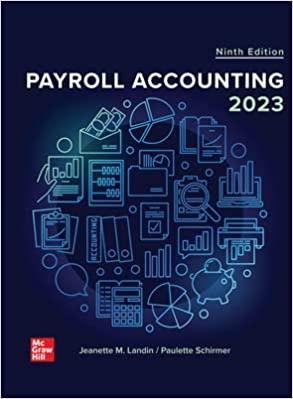Answered step by step
Verified Expert Solution
Question
1 Approved Answer
https://ensign.instructure.com/courses/10906/files/3956004/download?download_frd=1 https://ensign.instructure.com/courses/10906/files/3956004/download?download_frd=1 Here Is My packet Tracer link, Steps for Topics Exploration of Packet Tracer Cabling without Auto-MDIX Console Connection to Switch Basic Configuration Hostname
https://ensign.instructure.com/courses/10906/files/3956004/download?download_frd=1
https://ensign.instructure.com/courses/10906/files/3956004/download?download_frd=1
Here Is My packet Tracer link,
Steps for Topics
- Exploration of Packet Tracer
- Cabling without Auto-MDIX
- Console Connection to Switch
- Basic Configuration
- Hostname
- Secret Password (Don't create yet until Telnet)
- Line Console
- Line VTY
- Banners
- VLAN 1 Configuration
- Remote Switch Management
- Telnet (Create Secret Password)
- Access and Trunk Port Configuration
- VLAN Creation and Configuration
- Mac-Address-Table
- Switching Loop
- Spanning Tree Protocol (STP)
write an Executive Summary describing each of the screenshots below. Clearly explain what the picture is showing and what steps you took to configure it correctly.
- Screenshot of Packet Tracer Topology
- Screenshot of successful ping of VLAN machine across switches (VLAN carried by trunk)
- Screenshot of failed ping of VLAN machine across switches (VLAN removed from trunk)
- Remote management of switch from VLAN 1 computer
- Copy of Running Configuration of each switch.
Step by Step Solution
There are 3 Steps involved in it
Step: 1
I cant access or view external links including Packet Tracer topologies or screenshots However I can ...
Get Instant Access to Expert-Tailored Solutions
See step-by-step solutions with expert insights and AI powered tools for academic success
Step: 2

Step: 3

Ace Your Homework with AI
Get the answers you need in no time with our AI-driven, step-by-step assistance
Get Started