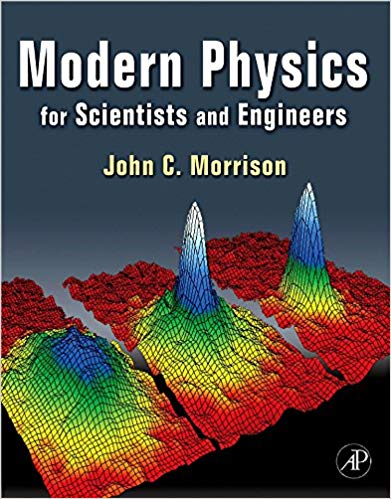Question
https://phet.colorado.edu/sims/html/energy-skate-park/latest/energy-skate-park_en.html 1)Click to turn ON to show speed, path, reference level and grid. Choose your own skater/avatar. Keep the rest of the default settings. A)Place
https://phet.colorado.edu/sims/html/energy-skate-park/latest/energy-skate-park_en.html
1)Click to turn ON to show speed, path, reference level and grid. Choose your own skater/avatar. Keep the rest of the default settings.
A)Place the avatar on the track and let go. How high does it go on the opposite side of the track? Compared to its starting height of your choosing.
Answer:________________________________________________________________________________
B)Where on the track does your skater move the fastest?
Answer:________________________________________________________________________________
C)Where on the track does your skater move the slowest?
Answer:________________________________________________________________________________
D) Does the skater stop if you let the simulation continue by itself?
Answer:________________________________________________________________________________
E) Why does it stop/not stop?
Answer:________________________________________________________________________________
F) Now, click to show the pie chart and expand the energy dropdown on the top left.
Place your skater at a height of 4 m off the reference level. Let go.
At which height is the kinetic energy largest?
Answer:________________________________________________________________________________
G) At which height is the potential energy largest?
Answer:________________________________________________________________________________
H) Does the amount of total energy change during the simulation?
Answer:________________________________________________________________________________
Why/Why not?
Answer:________________________________________________________________________________
I) Why is the thermal energy always zero in this part?
Answer:________________________________________________________________________________
J) Increase the gravity to 'lots'. Start your skater at 4m again. Which of the following increases compared to when there was less gravity: Mass, weight, maximum speed, maximum potential energy, maximum kinetic energy, total energy? Multiple answers here.
Answer:________________________________________________________________________________
K) Bring back gravity to default, but click all else back the way it was above. Now, increase the mass to 100 kg. Start your skater at 4m again. Which of the following increases compared to when there was less mass: weight, maximum speed, maximum potential energy, maximum kinetic energy, total energy? Multiple answers here.
Answer:________________________________________________________________________________
2) Refresh the sim. Click to turn ON to show speed, path, pie chart, energy, reference level and grid. Keep the rest of the default settings. This time change friction amount to midway (intermediate).
A)Place the avatar on the track at 4m and let go. How high does it go on the opposite side of the track compared to 4m?
Answer:________________________________________________________________________________
B) Does the skater stop if you let the simulation continue by itself?
Answer:________________________________________________________________________________
C) Why does it stop/not stop?
Answer:________________________________________________________________________________
D) Does the amount of total energy change during the simulation?
Answer:________________________________________________________________________________
Why/Why not?
Answer:________________________________________________________________________________
E) What happens to the amount of thermal energy during the simulation?
Answer:________________________________________________________________________________
F) What happens to the maximum amount of kinetic and potential energy during the simulation?
Answer:________________________________________________________________________________
Why?
Answer:________________________________________________________________________________
G) What did this simulation help you better understand in this chapter?
Answer:________________________________________________________________________________
H) What questions do you have about energy, Ch 7?
Answer:________________________________________________________________________________
I) What questions do you have about momentum, Ch 6?
Answer:________________________________________________________________________________
Step by Step Solution
There are 3 Steps involved in it
Step: 1

Get Instant Access to Expert-Tailored Solutions
See step-by-step solutions with expert insights and AI powered tools for academic success
Step: 2

Step: 3

Ace Your Homework with AI
Get the answers you need in no time with our AI-driven, step-by-step assistance
Get Started