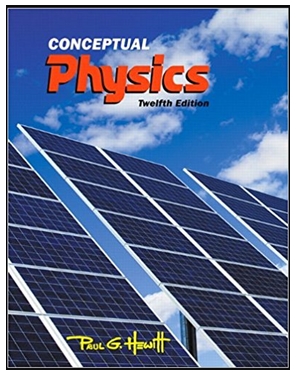Question
https://phet.colorado.edu/sims/html/wave-interference/latest/wave-interference_en.html Follow this link and select slits. Below the amplitude adjuster, there are three wave generators, select the light on the right. Check screen then
https://phet.colorado.edu/sims/html/wave-interference/latest/wave-interference_en.html
Follow this link and select "slits". Below the amplitude adjuster, there are three wave generators, select the light on the right. Check "screen" then "intensity". Select "two slits" from the drop down.
Set the slit width to 500 nm and the slit separation to 2650 nm. Move the slits as close as possible to the light source using the green arrow. Measure the distance from the slits to the screen using the measuring tool, and record the number below.
Set the color to red and turn on the light. Measure the position of the first and second order maximum on each side of the central maximum. The first row (y1) is above the central maximum, and the second row (y2) is below the central maximum. Repeat for orange, yellow, green, blue, and purple.

Step by Step Solution
There are 3 Steps involved in it
Step: 1

Get Instant Access to Expert-Tailored Solutions
See step-by-step solutions with expert insights and AI powered tools for academic success
Step: 2

Step: 3

Ace Your Homework with AI
Get the answers you need in no time with our AI-driven, step-by-step assistance
Get Started