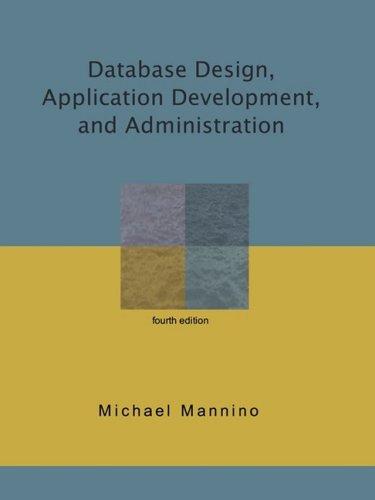Question
I am doing this assessment and I cant seem to figure out how to do a sql query for #2 , #7, #8, #9, #10
I am doing this assessment and I cant seem to figure out how to do a sql query for #2 , #7, #8, #9, #10
so far I tried these for the numbers
# 2
SELECT C.CustomerID, FirstName, LastName
FROM CUSTOMER C INNER JOIN ORDER O ON C.CustomerID = O.CustomerID
WHERE DATEDIFF(DAY, SYSDATE, OrderDate)
it Returned error ORA-00904: "DATEDIFF" invalid identifier
#7
SELECT MONTH(OrderDate), YEAR(OrderDate), AVG(Quantity)
FROM [ORDER DETAIL]
GROUP BY MONTH(OrderDate), YEAR(OrderDate);
it returned ORA-00904 "YEAR" invalid identifier
#8
SELECT Email
FROM CUSTOMER C INNER JOIN ORDER O ON C.CustomerID = O.CustomerID INNER JOIN [ORDER DETAIL] OD ON O.OrderID = OD.OrderID
GROUP BY Email
HAVING COUNT(OrderID) >= 5;
returned ora-00918: column ambiguously defined
#9
SELECT ProductName
FROM Product P INNER JOIN [ORDER DETAIL] OD ON P.ProductID = OD.ProductID
GROUP BY P.ProductID
HAVING MAX(SUM(Quantity)) = (
SELECT MAX(SUM(Quantity))
FROM [ORDER DETAIL]
returned ora-00935 group function is nested too deeply
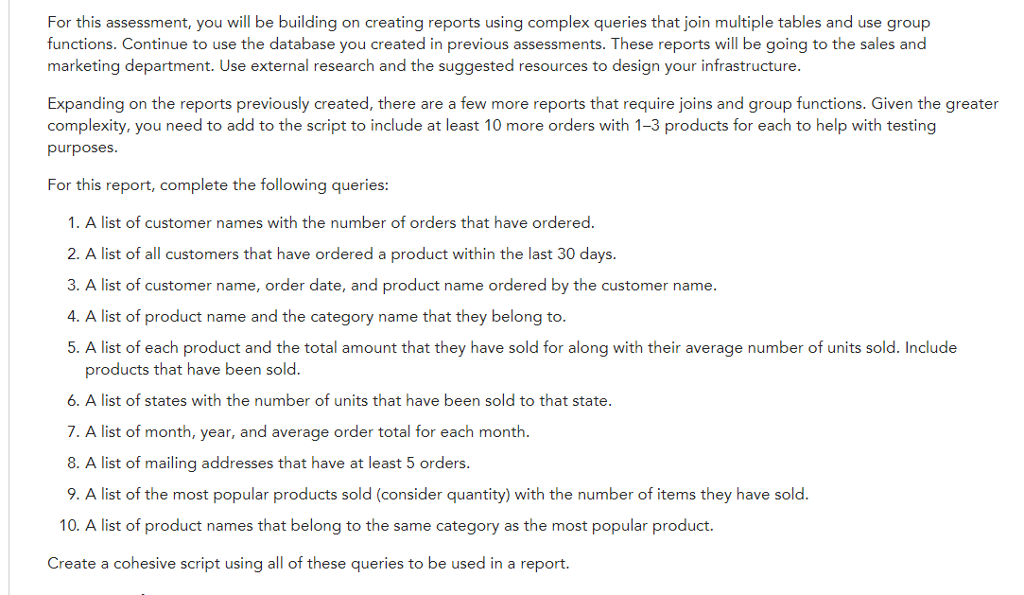
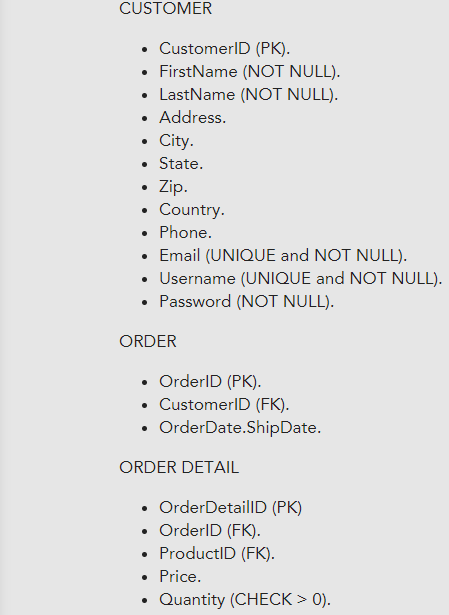
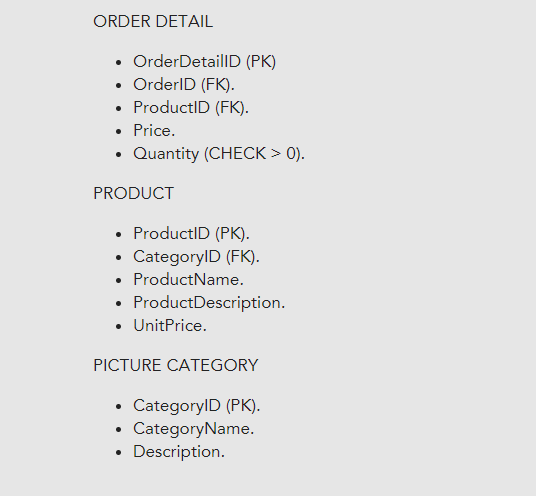
Step by Step Solution
There are 3 Steps involved in it
Step: 1

Get Instant Access to Expert-Tailored Solutions
See step-by-step solutions with expert insights and AI powered tools for academic success
Step: 2

Step: 3

Ace Your Homework with AI
Get the answers you need in no time with our AI-driven, step-by-step assistance
Get Started