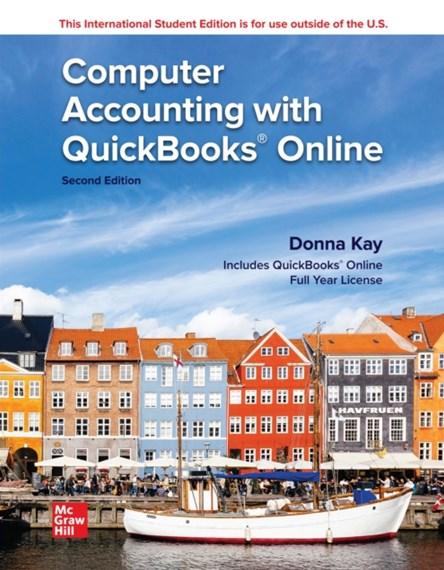Answered step by step
Verified Expert Solution
Question
1 Approved Answer
I am having answering (making formula) for below mentioned task in the image. My data sheets looks like below: My report sheet looks like this:
I am having answering (making formula) for below mentioned task in the image. 
My data sheets looks like below: 
My report sheet looks like this: 
Please help me fill up Cost Price (AU) Based on given condition in task 12 mentioned in above image. Using IF condition and range names pls.
ask 12: Report Worksheet Cost Price (AU) Nested IF n the Report worksheet develop an IF function using the new Recommended Exchange Rate Type value rom the Datalnput worksheet to calculate the Cost Price (AU) (in the Cost Price (AU) column) using the llowing criteria: - If the Exchange Rate Type is UK then use the calculation: Cost Price (UK) x Exchange Rate (UK to AU). - If the Exchange Rate Type is US then use the calculation: Cost Price (US) x Exchange Rate (US to AU). - Ensure that you include rounding (to 2 decimal places) into each calculation in your IF function and error checking. - Test the IF function: Once you have completed the Cost Price (AU) IF function, perform the following two tests on it to ensure that it is working correctly: - Test 1: - On the Data Input worksheet, type US into the Exchange Rate Type cell. - Go to the Report worksheet and observe whether the Cost Price (AU) data has changed. Test 2: - On the Data Input worksheet, type GIGO into the Exchange Rate Type cell. - Go to the Report worksheet and observe whether the Cost Price (AU) now displays an error message. - On the Data Input worksheet, replace the word GIGO with one of the two valid values for the Exchange Rate Type cell. Note: The Cost Price (AU) IF functions must use the Cell Range Names created in Task 11 (ExchRateType, ExchRateUK \& ExchRateUS)Step by Step Solution
There are 3 Steps involved in it
Step: 1

Get Instant Access to Expert-Tailored Solutions
See step-by-step solutions with expert insights and AI powered tools for academic success
Step: 2

Step: 3

Ace Your Homework with AI
Get the answers you need in no time with our AI-driven, step-by-step assistance
Get Started