I am learning to program a game engine which is why I followed a tutorial, with that tutorial I have gotten this far and even
I am learning to program a game engine which is why I followed a tutorial, with that tutorial I have gotten this far and even though my code is identical to theirs (theirs did work in the videos) its not working the way it is meant to. The triangle stays black no matter what. There is not any errors.
Starter Assets Input
using UnityEngine;
#if ENABLE_INPUT_SYSTEM && STARTER_ASSETS_PACKAGES_CHECKED
using UnityEngine.InputSystem;
#endif
namespace StarterAssets
{
public class StarterAssetsInputs : MonoBehaviour
{
[Header("Character Input Values")]
public Vector2 move;
public Vector2 look;
public bool jump;
public bool sprint;
[Header("Movement Settings")]
public bool analogMovement;
#if !UNITY_IOS || !UNITY_ANDROID
[Header("Mouse Cursor Settings")]
public bool cursorLocked = true;
public bool cursorInputForLook = true;
#endif
#if ENABLE_INPUT_SYSTEM && STARTER_ASSETS_PACKAGES_CHECKED
public void OnMove(InputValue value)
{
MoveInput(value.Get());
}
public void OnLook(InputValue value)
{
if(cursorInputForLook)
{
LookInput(value.Get());
}
}
public void OnJump(InputValue value)
{
JumpInput(value.isPressed);
}
public void OnSprint(InputValue value)
{
SprintInput(value.isPressed);
}
#else
// old input sys if we do decide to have it (most likely wont)...
#endif
public void MoveInput(Vector2 newMoveDirection)
{
move = newMoveDirection;
Debug.Log(move.magnitude);
Debug.Log(move.normalized.magnitude);
}
public void LookInput(Vector2 newLookDirection)
{
look = newLookDirection;
}
public void JumpInput(bool newJumpState)
{
jump = newJumpState;
}
public void SprintInput(bool newSprintState)
{
sprint = newSprintState;
}
#if !UNITY_IOS || !UNITY_ANDROID
private void OnApplicationFocus(bool hasFocus)
{
SetCursorState(cursorLocked);
}
private void SetCursorState(bool newState)
{
Cursor.lockState = newState ? CursorLockMode.Locked : CursorLockMode.None;
}
#endif
}
}
Second Person Controller
using UnityEngine;
#if ENABLE_INPUT_SYSTEM && STARTER_ASSETS_PACKAGES_CHECKED
using UnityEngine.InputSystem;
#endif
/* Note: animations are called via the controller for both the character and capsule using animator null checks
*/
namespace StarterAssets
{
[RequireComponent(typeof(CharacterController))]
#if ENABLE_INPUT_SYSTEM && STARTER_ASSETS_PACKAGES_CHECKED
[RequireComponent(typeof(PlayerInput))]
#endif
public class ThirdPersonController : MonoBehaviour
{
[Header("Player")]
[Tooltip("Move speed of the character in m/s")]
public float MoveSpeed = 2.0f;
[Tooltip("Sprint speed of the character in m/s")]
public float SprintSpeed = 5.335f;
[Tooltip("How fast the character turns to face movement direction")]
[Range(0.0f, 0.3f)]
public float RotationSmoothTime = 0.12f;
[Tooltip("Acceleration and deceleration")]
public float SpeedChangeRate = 10.0f;
[Space(10)]
[Tooltip("The height the player can jump")]
public float JumpHeight = 1.2f;
[Tooltip("The character uses its own gravity value. The engine default is -9.81f")]
public float Gravity = -15.0f;
[Space(10)]
[Tooltip("Time required to pass before being able to jump again. Set to 0f to instantly jump again")]
public float JumpTimeout = 0.50f;
[Tooltip("Time required to pass before entering the fall state. Useful for walking down stairs")]
public float FallTimeout = 0.15f;
[Header("Player Grounded")]
[Tooltip("If the character is grounded or not. Not part of the CharacterController built in grounded check")]
public bool Grounded = true;
[Tooltip("Useful for rough ground")]
public float GroundedOffset = -0.14f;
[Tooltip("The radius of the grounded check. Should match the radius of the CharacterController")]
public float GroundedRadius = 0.28f;
[Tooltip("What layers the character uses as ground")]
public LayerMask GroundLayers;
[Header("Cinemachine")]
[Tooltip("The follow target set in the Cinemachine Virtual Camera that the camera will follow")]
public GameObject CinemachineCameraTarget;
[Tooltip("How far in degrees can you move the camera up")]
public float TopClamp = 70.0f;
[Tooltip("How far in degrees can you move the camera down")]
public float BottomClamp = -30.0f;
[Tooltip("Additional degress to override the camera. Useful for fine tuning camera position when locked")]
public float CameraAngleOverride = 0.0f;
[Tooltip("For locking the camera position on all axis")]
public bool LockCameraPosition = false;
// cinemachine
private float _cinemachineTargetYaw;
private float _cinemachineTargetPitch;
// player
private float _speed;
private float _animationBlend;
private float _targetRotation = 0.0f;
private float _rotationVelocity;
private float _verticalVelocity;
private float _terminalVelocity = 53.0f;
// timeout deltatime
private float _jumpTimeoutDelta;
private float _fallTimeoutDelta;
// animation IDs
private int _animIDSpeed;
private int _animIDGrounded;
private int _animIDJump;
private int _animIDFreeFall;
private int _animIDMotionSpeed;
private Animator _animator;
private CharacterController _controller;
private StarterAssetsInputs _input;
private GameObject _mainCamera;
private const float _threshold = 0.01f;
private bool _hasAnimator;
private void Awake()
{
// get a reference to our main camera
if (_mainCamera == null)
{
_mainCamera = GameObject.FindGameObjectWithTag("MainCamera");
}
}
private void Start()
{
_hasAnimator = TryGetComponent(out _animator);
_controller = GetComponent();
_input = GetComponent();
AssignAnimationIDs();
// reset our timeouts on start
_jumpTimeoutDelta = JumpTimeout;
_fallTimeoutDelta = FallTimeout;
}
private void Update()
{
_hasAnimator = TryGetComponent(out _animator);
JumpAndGravity();
GroundedCheck();
Move();
}
private void LateUpdate()
{
CameraRotation();
}
private void AssignAnimationIDs()
{
_animIDSpeed = Animator.StringToHash("Speed");
_animIDGrounded = Animator.StringToHash("Grounded");
_animIDJump = Animator.StringToHash("Jump");
_animIDFreeFall = Animator.StringToHash("FreeFall");
_animIDMotionSpeed = Animator.StringToHash("MotionSpeed");
}
private void GroundedCheck()
{
// set sphere position, with offset
Vector3 spherePosition = new Vector3(transform.position.x, transform.position.y - GroundedOffset, transform.position.z);
Grounded = Physics.CheckSphere(spherePosition, GroundedRadius, GroundLayers, QueryTriggerInteraction.Ignore);
// update animator if using character
if (_hasAnimator)
{
_animator.SetBool(_animIDGrounded, Grounded);
}
}
private void CameraRotation()
{
// if there is an input and camera position is not fixed
if (_input.look.sqrMagnitude >= _threshold && !LockCameraPosition)
{
_cinemachineTargetYaw += _input.look.x * Time.deltaTime;
_cinemachineTargetPitch += _input.look.y * Time.deltaTime;
}
// clamp our rotations so our values are limited 360 degrees
_cinemachineTargetYaw = ClampAngle(_cinemachineTargetYaw, float.MinValue, float.MaxValue);
_cinemachineTargetPitch = ClampAngle(_cinemachineTargetPitch, BottomClamp, TopClamp);
// Cinemachine will follow this target
CinemachineCameraTarget.transform.rotation = Quaternion.Euler(_cinemachineTargetPitch + CameraAngleOverride, _cinemachineTargetYaw, 0.0f);
}
private void Move()
{
// set target speed based on move speed, sprint speed and if sprint is pressed
float targetSpeed = _input.sprint ? SprintSpeed : MoveSpeed;
// a simplistic acceleration and deceleration designed to be easy to remove, replace, or iterate upon
// note: Vector2's == operator uses approximation so is not floating point error prone, and is cheaper than magnitude
// if there is no input, set the target speed to 0
if (_input.move == Vector2.zero) targetSpeed = 0.0f;
// a reference to the players current horizontal velocity
float currentHorizontalSpeed = new Vector3(_controller.velocity.x, 0.0f, _controller.velocity.z).magnitude;
float speedOffset = 0.1f;
float inputMagnitude = _input.analogMovement ? _input.move.magnitude : 1f;
// accelerate or decelerate to target speed
if (currentHorizontalSpeed < targetSpeed - speedOffset || currentHorizontalSpeed > targetSpeed + speedOffset)
{
// creates curved result rather than a linear one giving a more organic speed change
// note T in Lerp is clamped, so we don't need to clamp our speed
_speed = Mathf.Lerp(currentHorizontalSpeed, targetSpeed * inputMagnitude, Time.deltaTime * SpeedChangeRate);
// round speed to 3 decimal places
_speed = Mathf.Round(_speed * 1000f) / 1000f;
}
else
{
_speed = targetSpeed;
}
_animationBlend = Mathf.Lerp(_animationBlend, targetSpeed, Time.deltaTime * SpeedChangeRate);
// normalise input direction
Vector3 inputDirection = new Vector3(_input.move.x, 0.0f, _input.move.y).normalized;
// rotate to face input direction relative to camera position
transform.rotation = Quaternion.Euler(0.0f, rotation, 0.0f);
}
// if we are not grounded, do not jump
_input.jump = false;
}
// apply gravity over time if under terminal (multiply by delta time twice to linearly speed up over time)
if (_verticalVelocity < _terminalVelocity)
{
_verticalVelocity += Gravity * Time.deltaTime;
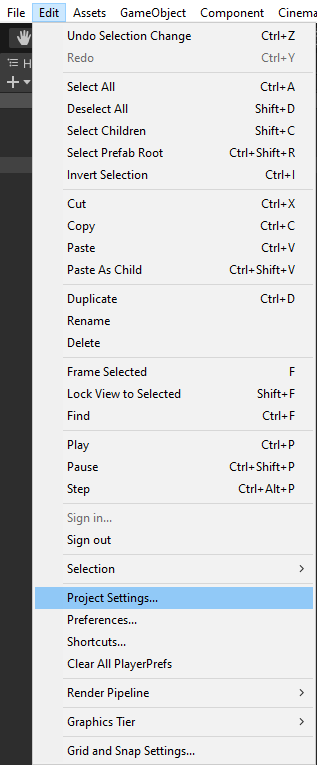
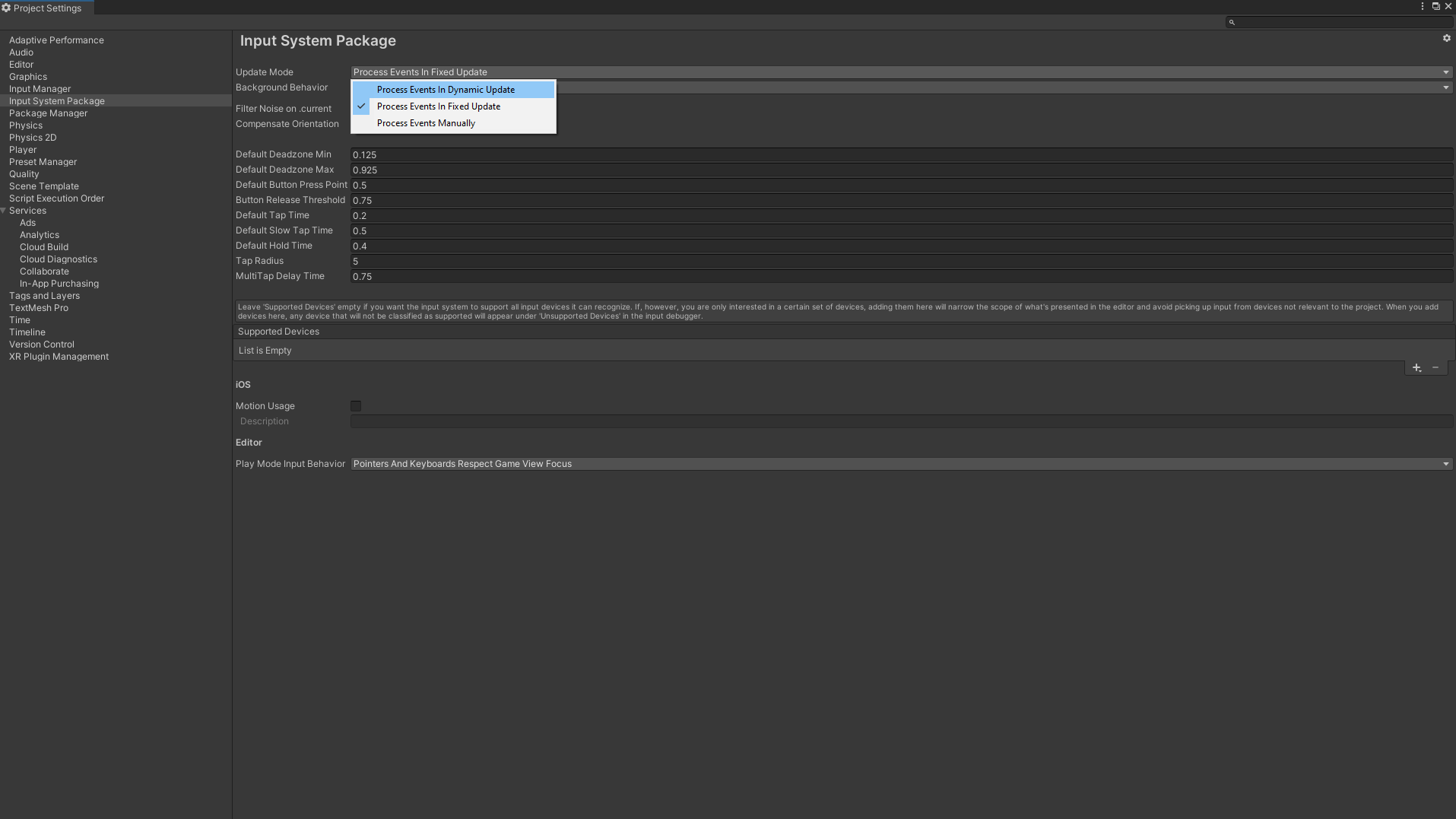
File Edit Assets GameObject Component Cinema Undo Selection Change Ctrl+Z Redo Ctrl+Y EH + Select All Ctrl+A Deselect All Shift+D Select Children Shift+C Select Prefab Root Ctrl+Shift+R Invert Selection Ctrl+1 Cut Ctrl+X Copy Ctrl+C Paste Ctrl+V Paste As Child Ctrl+Shift+V Duplicate Ctrl+D Rename Delete Frame Selected F Lock View to Selected Shift+F Find Ctrl+F Play Pause Ctrl+P Ctrl+Shift+P Step Ctrl+Alt+P Sign in... Sign out Selection Project Settings... Preferences... Shortcuts... Clear All PlayerPrefs Render Pipeline Graphics Tier Grid and Snap Settings... > >
Step by Step Solution
3.50 Rating (163 Votes )
There are 3 Steps involved in it
Step: 1
It seems like there are several issues in your code that might be causing the problem youre experien...
See step-by-step solutions with expert insights and AI powered tools for academic success
Step: 2

Step: 3

Ace Your Homework with AI
Get the answers you need in no time with our AI-driven, step-by-step assistance
Get Started


