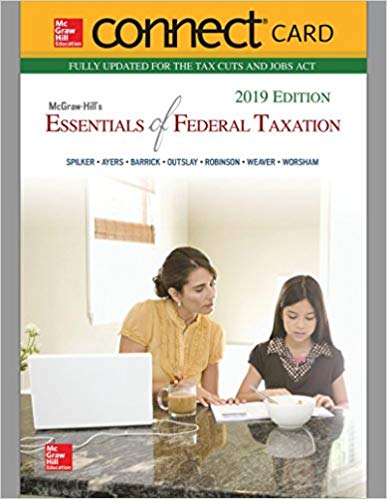Question
I am running a daisy chain topology on VMware workstation pro with 3 VM's, the gateway VM is a ubuntu linux VM that has a
I am running a daisy chain topology on VMware workstation pro with 3 VM's, the gateway VM is a ubuntu linux VM that has a NAT NIC for getting internet and giving the internet to the other VMs and a lan segment 1 NIC that is connected to my windows server 2019 VM that has 2 NIC's, 1 of them connected to the gateway VM which is lan segment 1 and one of them being connected to the 3rd VM (lan segment 2) which is a ubuntu linux VM, the 3rd ubuntu linux VM has a lan segment 2 NIC to connect with the lan segment 2 of my windows server 2019 VM, the IP addresses that im using are, for the gateway VM I am using 192.168.22.1/26 (Lan segment 1), for the windows server I am using 192.168.22.2/26 (lan segment 1), but here is where I am stuck, I already have the topology and IP addresses mapped and planned out before hand and I already know how to use the gateways and such, however, windows server 2019 is not like linux where I can just have multiple NIC's (or at least i dont know how to do this), I want to be able to have lan segment 1 on the windows server 2019 have the IP address of 192.168.22.2/26 and lan segment 2 on the windows server 2019 to have an IP address of 192.168.22.65/26, how do I achieve this? we will move on to the ubuntu linux end node after but first i want to overcome this.
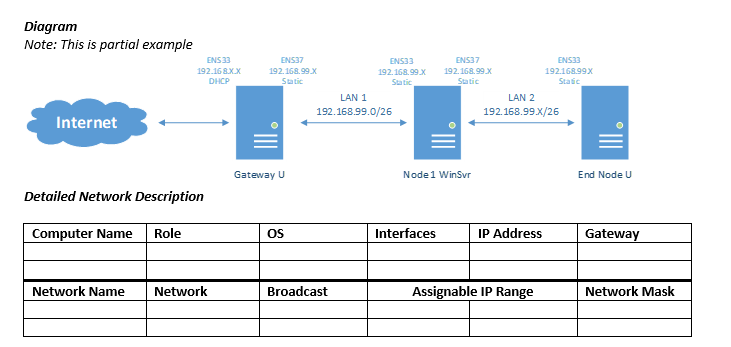
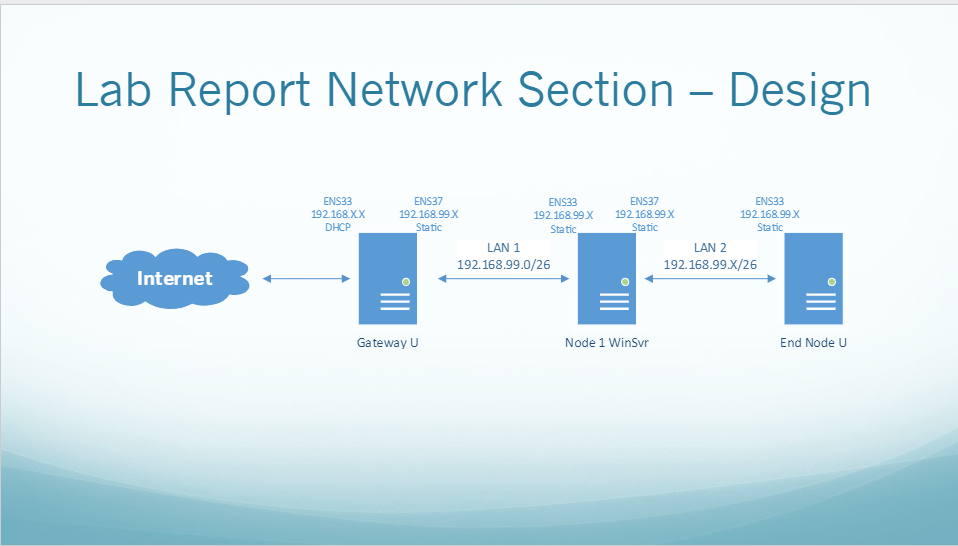
please show me all eatch vm command i was need clear, and please tell me what should i fill in on the diagram blank box .
Diagram Note: This is partial example Internet ENS 33 192.168.X.X DHCP Detailed Network Description Computer Name Role Network Name Network ENS37 192.168.99.X Static Gateway U OS ENS33 192.168.99.X Static LAN 1 192.168.99.0/26 Broadcast ENS37 192.168.99 X Static Node 1 WinSvr Interfaces LAN 2 192.168.99.X/26 IP Address ENS33 192.168.99X Static Assignable IP Range End Node U Gateway Network Mask
Step by Step Solution
There are 3 Steps involved in it
Step: 1

Get Instant Access to Expert-Tailored Solutions
See step-by-step solutions with expert insights and AI powered tools for academic success
Step: 2

Step: 3

Ace Your Homework with AI
Get the answers you need in no time with our AI-driven, step-by-step assistance
Get Started