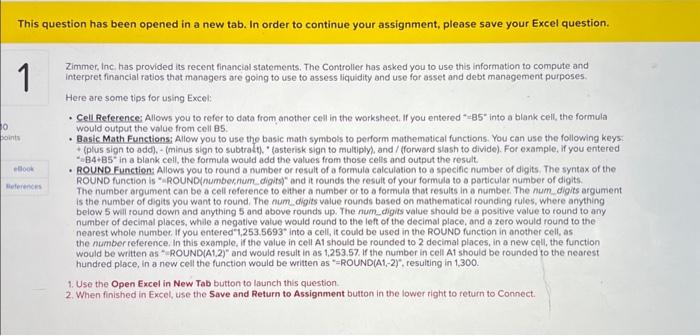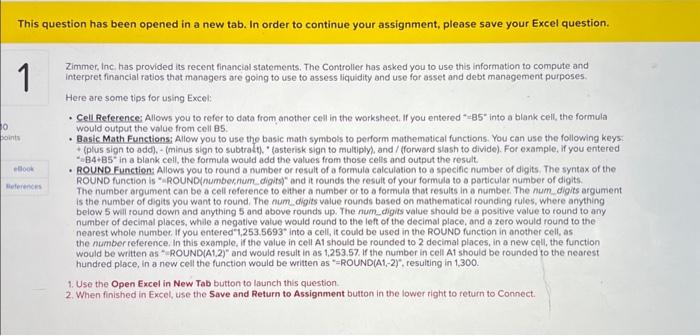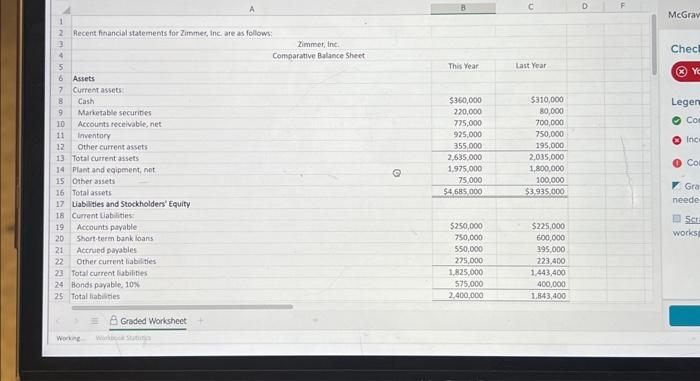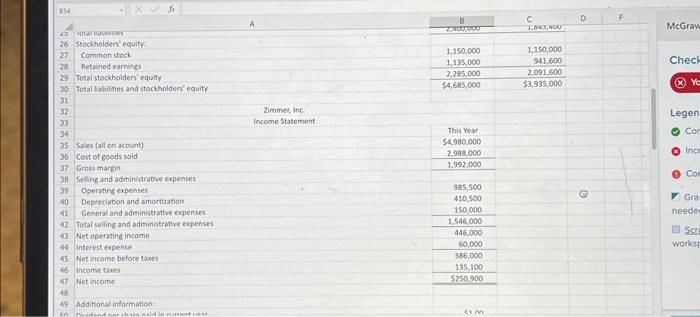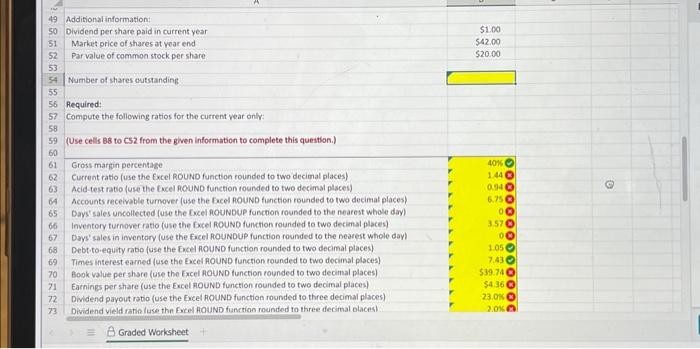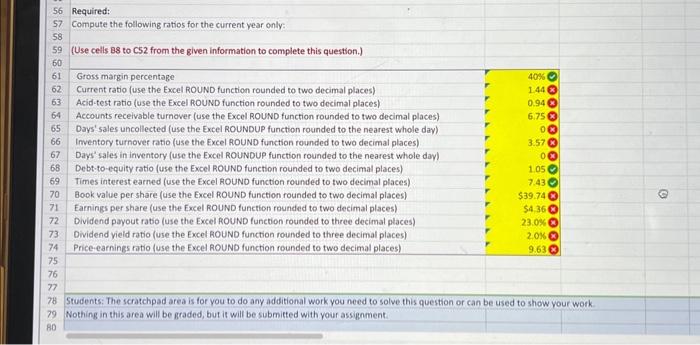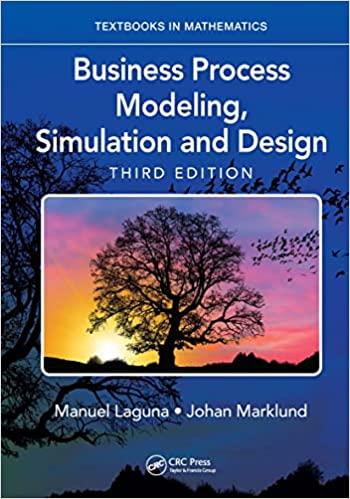i am so stuck! please help! (also, please show the cells and clauctaions, and dont forgot about the number of shares outstanding box)
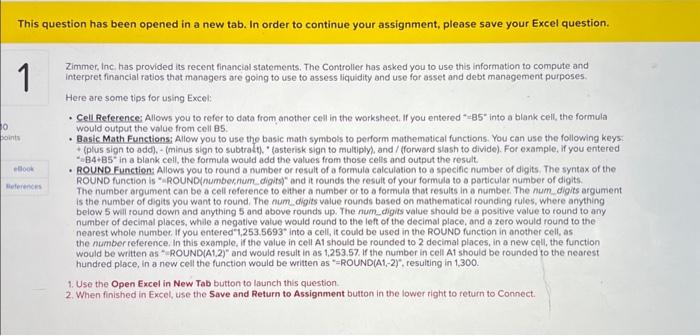
49 Additionalinformation: 50 Dividend per share paid in current year 51 Market price of shares at yoar end Par value of common stock per share. Number of shares outstanding: 55 56 Required: 57 Compute the following ratios for the current vear only: 58 59 (Use cells 88 to C52 from the given information to complete this question.) 60 61 Gross margin percentage Current ratio (use the Excel ROUNO function rounded to two decimal places) Acid-test rabo (use the Excel RoUND function rounded to two decimal places) Accounts receivable turnover (use the bacel ROUND function rounded to two decimal places) Days' sales uncollected (use the fxcel ROUNDUP function rounded to the nearest whole day) Inventory turnover ratio (use the Gxel ROUND function rounded to two decimal places) Days' sales in inventory (use the facel ROUNDUP function rounded to the nearest whole day) Debt-to-equity rabo (use the Ercel RouND function rounded to two decimal places) Times interest earned (use the Excer ROUND function rounded to two decimal places) Book value per share (use the Excel ROUND function rounded to two decimal places) Earnings per share (use the Excel nouND function rounded to two decimal places) Dividend payout ratio (use the Exeel ROUND function rounded to three decimal places) Dividend vield rano luse the freel HouND function rounded to three decimal olaces) Graded Worksheet uestion has been opened in a new tab. In order to continue your assignment, please save your Excel question. Zimmer, Inc. has provided its recent financial statements. The Controller has asked you to use this information to compute and interpret financial ratios that managers are going to use to assess liquidity and use for asset and debt management purposes. Here are some tips for using Excel: - Cell Reference; Allows you to refer to data from another cell in the worksheet. If you entered =85 into a blank cell, the formula would output the value from cell B5. - Basic Math Functions: Allow you to use the basic math symbols to perform mothematical functions. You can use the following keys: + (plus sign to add), - (minus sign to subtraLt). "(asterisk sign to multiply), and / (forward slash to divide). For example, if you entered B4+B5 in a blank cell, the formula would add the values from those cells and output the result. - ROUND Function: Allows you to round a number or result of a formula calculation to a specific number of digits. The syntax of the ROUND function is " "ROUND(number,num_digits)" and it rounds the result of your formula to a particulat number of digits. The number argument can be a cell reference to either a number or to a formula that results in a number. The num digits argument is the number of digits you want to round. The num digits value rounds based on mathematical rounding rules, where anything below 5 will round down and anything 5 and above rounds up. The num digits value should be a positive value to round to any number of decimal places, while a negative value would round to the left of the decimal place, and a zero would found to the nearest whole number. If you entered 1,253.5693 into a cell, it could be used in the ROUND function in another cell, as the number reference. In this example, if the value in cell A1 should be rounded to 2 decimal places, in a new cell, the function would be written as *-ROUND(A1,2)" and would result in as 1,253.57. If the number in cell At should be rounded to the nearest hundred place, in a new cell the function would be written as * = ROUND(A1,-2)", resulting in 1,300 . 1. Use the Open Excel in New Tab button to launch this question. 2. When finished in Excel, use the Save and Return to Assignment button in the lower right to feturn to Connect. 56 Required: Compute the following ratios for the current year only: (Use cells 88 to C52 from the given information to complete this question.) Gross margin percentage Current ratio (use the Excel ROUND function rounded to two decimal places) Acid-test ratio (use the Excel ROUND function rounded to two decimal places) Accounts receivable turnover (use the Excel ROUND function rounded to two decimal places) Days' sales uncollected (use the Excel ROUNDUP function rounded to the nearest whole day) Imventory turnover ratio (use the Excel ROUND function rounded to two decimal places) Days' sales in inventory (use the Excel ROUNDUP function rounded to the nearest whole day) Debt-to-equity ratio (use the Excel ROUND function rounded to two decimal places) Times interest earned (use the Excel ROUND function rounded to two decimal places) Book value per share (use the Excel ROUND function rounded to two decimal places) Earnings per share (use the Excel ROUND function rounded to two decimal places) Dividend payout ratio (use the Excel ROUND function rounded to three decimal places) Dividend vieid ratio (use the Excel ROUND function rounded to three decimal places) Price-earnings ratio (use the Excel ROUND function rounded to two decimal places) Students: The scratchpad area is for you to do any additional work you need to solve this question or can be used to show your work. Nothing in this area will be graded, but it will be submitted with your assignment. A \begin{tabular}{llllll} B & C & D & F & MeGrav \\ \hline \end{tabular} Recent financial statements for Zimmer, inc, are as follows: Zimmer, inc. Comparative Balance Sheet Assets Current assets: Cash Marketable securites Accounts receivable, net Inventory Other current assets Total current assets: Plant and eqipenent, not Oaher assets Total assets Liabilities and Stockholders' Equity Current Labilities: Actounts payable Shoet-term bank loans Accrued pinables Other current liabilities fotal current Eabilities Bands parable, 10x Total liabilities Graded Worksheet