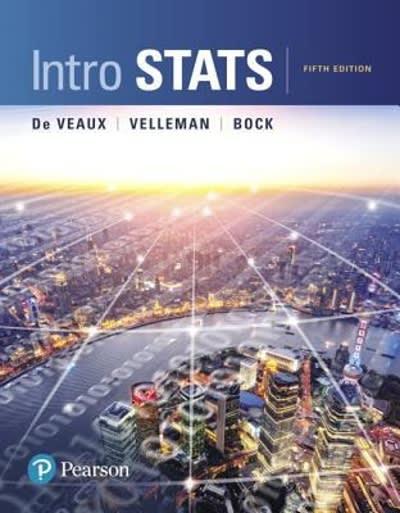Question
I am trying to import a text file into excel and then concatenate the info. I am close but I cannot figure out how to
I am trying to import a text file into excel and then concatenate the info. I am close but I cannot figure out how to separate the state from the zip code when it is written like:
Bob Jones
123 Sesame St
Walla Walla, WA 12345
123-456-7890
I can get everything on one line and use the trim function to get rid of the spaces before the address and city/state/zip line...but I am not sure how to separate the State and Zip so they will be in their own column. This is why my data looks like: Bob Jones,123 Sesame St,Walla Walla WA 12345,123-456-7890. My current formula is: =CONCATENATE(TRIM(A1),",",TRIM(A2),",",TRIM(A3),",",TRIM(A4))
Any suggestions?
Step by Step Solution
There are 3 Steps involved in it
Step: 1

Get Instant Access to Expert-Tailored Solutions
See step-by-step solutions with expert insights and AI powered tools for academic success
Step: 2

Step: 3

Ace Your Homework with AI
Get the answers you need in no time with our AI-driven, step-by-step assistance
Get Started