Answered step by step
Verified Expert Solution
Question
1 Approved Answer
I am Using IntelliJ for the program. I have also attached the DrawingPanel Given. Can you please also explain how many classes I have to
I am Using IntelliJ for the program. I have also attached the DrawingPanel Given. Can you please also explain how many classes I have to make and to starit it in order for them to work, I have been struggling to get my program to work. Thanks.
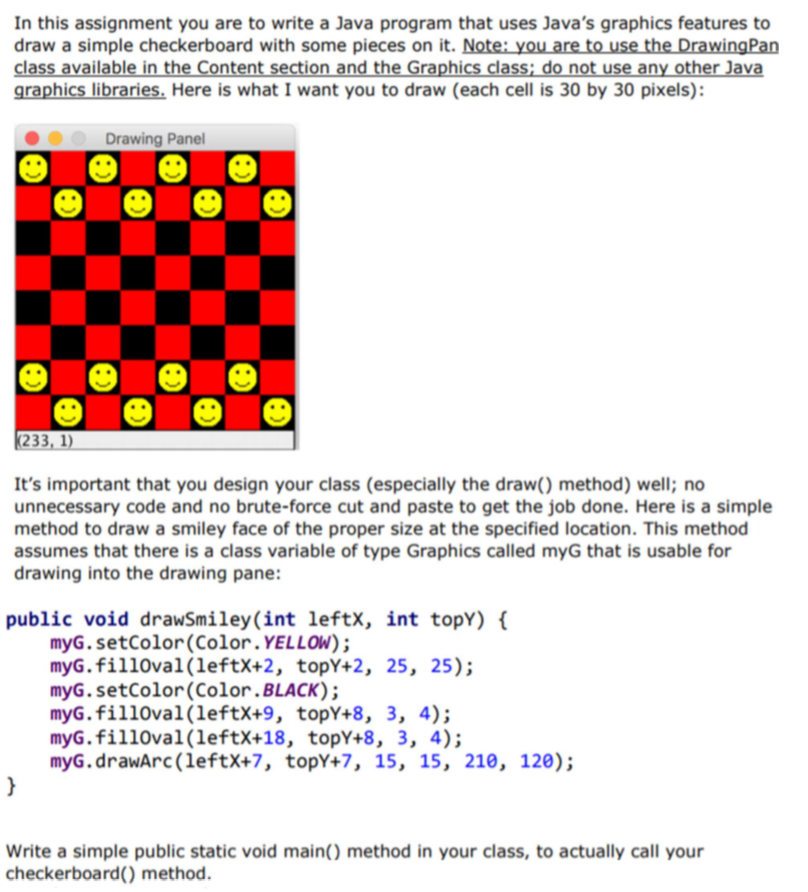
// The DrawingPanel class provides a simple interface for drawing persistent // images using a Graphics object. import java.awt.*; import java.awt.event.*; import java.awt.image.*; import javax.swing.*; import javax.swing.event.*; import static javax.swing.JFrame.*; import static java.awt.BorderLayout.*; import static java.awt.image.BufferedImage.*; import static java.awt.RenderingHints.*; public class DrawingPanel { public static final int DELAY = 250; // ms delay between repaints private JFrame frame; // overall window frame private JPanel panel; // overall drawing surface private Graphics g; // graphics context for painting private JLabel statusBar; // status bar showing mouse position // constructs a drawing panel of given width and height enclosed in a window public DrawingPanel(int width, int height) { // set up the empty image onto which we will draw BufferedImage image = new BufferedImage(width, height, TYPE_INT_ARGB); this.g = image.getGraphics(); this.g.setColor(Color.BLACK); JLabel label = new JLabel(); label.setIcon(new ImageIcon(image)); this.panel = new JPanel(new FlowLayout(FlowLayout.CENTER, 0, 0)); this.panel.setBackground(Color.WHITE); this.panel.setPreferredSize(new Dimension(width, height)); this.panel.add(label); // the status bar that shows the mouse position this.statusBar = new JLabel(" "); this.statusBar.setBorder(BorderFactory.createLineBorder(Color.BLACK)); StatusBarMouseAdapter mouse = new StatusBarMouseAdapter(); this.panel.addMouseListener(mouse); this.panel.addMouseMotionListener(mouse); // set up the JFrame this.frame = new JFrame("Drawing Panel"); this.frame.setResizable(false); this.frame.setDefaultCloseOperation(EXIT_ON_CLOSE); this.frame.add(panel); this.frame.add(statusBar, SOUTH); this.frame.pack(); this.frame.setVisible(true); this.frame.toFront(); // start a repaint timer so that the screen will update TimerListener listener = new TimerListener(); Timer timer = new Timer(DELAY, listener); timer.start(); } // obtain the Graphics object to draw on the panel public Graphics getGraphics() { return this.g; } // set the background color of the drawing panel public void setBackground(Color c) { this.panel.setBackground(c); } // show or hide the drawing panel on the screen public void setVisible(boolean visible) { this.frame.setVisible(visible); } // makes the program pause for the given amount of time, for animation public void sleep(int millis) { try { Thread.sleep(millis); } catch (InterruptedException e) {} } // makes drawing panel become the frontmost window on the screen public void toFront() { this.frame.toFront(); } // used for an internal timer that repeatedly repaints the screen class TimerListener implements ActionListener { public void actionPerformed(ActionEvent e) { panel.repaint(); } } // draws the status bar text when the mouse moves class StatusBarMouseAdapter extends MouseInputAdapter { public void mouseMoved(MouseEvent e) { statusBar.setText("(" + e.getX() + ", " + e.getY() + ")"); } } } In this assignment you are to write a Java program that uses Java's graphics features to draw a simple checkerboard with some pieces on it. Note: you are to use the DrawingPan class available in the Content section and the Graphics class: do not use any other Java graphics libraries. Here is what I want you to draw (each cell is 30 by 30 pixels): Drawing Panel 233, 1) It's important that you design your class (especially the draw() method) well; no unnecessary code and no brute-force cut and paste to get the job done. Here is a simple method to draw a smiley face of the proper size at the specified location. This method assumes that there is a class variable of type Graphics called myG that is usable for drawing into the drawing pane: public void drawsmiley(int leftX, int topY) myG.setColor(Color. YELLOw); myG.fill0val (leftX+2, topY+2, 25, 25); myG.setColor (Color.BLACK); myG.fil1oval (leftX+9, topY+8, 3, 4); myG.fillOval (leftX+18, topY+8, 3, 4); myG.drawArc (leftX+7, topY+7, 15, 15, 210, 120); Write a simple public static void main() method in your class, to actually call your checkerboard) method Step by Step Solution
There are 3 Steps involved in it
Step: 1

Get Instant Access to Expert-Tailored Solutions
See step-by-step solutions with expert insights and AI powered tools for academic success
Step: 2

Step: 3

Ace Your Homework with AI
Get the answers you need in no time with our AI-driven, step-by-step assistance
Get Started


