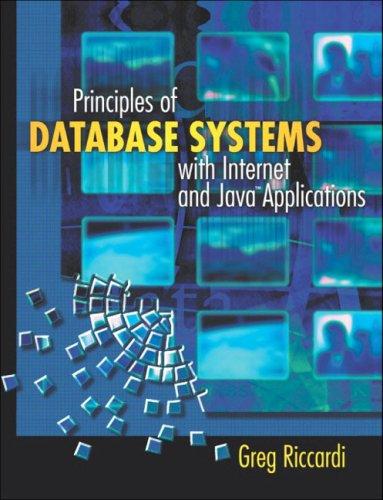Answered step by step
Verified Expert Solution
Question
1 Approved Answer
I am using MatLab and I am not sure how to do these problems. Can you please write the code that I need inorder to
I am using MatLab and I am not sure how to do these problems. Can you please write the code that I need inorder to solve the problem? The last image is the population.txt data and I shared a link for the data. It will be greatly appreciated! Thanks in advanced and I will rate appropriatly.

https://docs.google.com/document/d/1AuaJ9SH2q_WrjhEnU19Ct3a3iiEE5s9NTuJSXtvB1Bo/edit?usp=sharing
This is the raw data file link
Many financial web sites will display charts similar to the one shown below showing the price of the Dow Jones Industrial Average as well as the overall market volume for each day of the most recent year (figure courtesy of Yahoo Finance). Jan 20, 2009. - 10.000 Value S06,200,234 Yahoo also shares its raw data, not just for the year but for its full history. For this assignment, we have downloaded the raw data for the Dow Jones going back to 1928. Our goal is to use MATLAB to reproduce a similar view of the above timeframe. We are providing the raw data in a text file (download here), wih one row for cach day of market activity. It is arranged in columns that designate |Year|Month Day Daily Opening Price Daily High Price Daily Low Price Daily Closing Price Daily Volume |1928 10 23943 242.46 238.24 240.01|| 3500000 1928 1002 240.01 241.54 235.42 238.14 3850000 |2009 01 |200901 8373.06 8149.01 8373.06 8243.95 8092.14 7924.88 8149.01 5067060000 8000.86 5350580000 Your goal: You should create a script stocks.a that generates a figure mimicking the one shown above, as best possible (I do not expect you to be able to match all of the aestetics for this one). The following advice will help you. The precisc figure above was based on the data from 2008-01-30 through 2009-01-29. The djia.txt file contains much more historical data than this particular range. In another week, we will learn to use control structures to build such figures with more general techniques. For this week, feel free to use advanced knowledge about the data set to mimic the figure. In particular, the entry for 2008-01-30 is on row 19919 of that file. Many financial web sites will display charts similar to the one shown below showing the price of the Dow Jones Industrial Average as well as the overall market volume for each day of the most recent year (figure courtesy of Yahoo Finance). Jan 20, 2009. - 10.000 Value S06,200,234 Yahoo also shares its raw data, not just for the year but for its full history. For this assignment, we have downloaded the raw data for the Dow Jones going back to 1928. Our goal is to use MATLAB to reproduce a similar view of the above timeframe. We are providing the raw data in a text file (download here), wih one row for cach day of market activity. It is arranged in columns that designate |Year|Month Day Daily Opening Price Daily High Price Daily Low Price Daily Closing Price Daily Volume |1928 10 23943 242.46 238.24 240.01|| 3500000 1928 1002 240.01 241.54 235.42 238.14 3850000 |2009 01 |200901 8373.06 8149.01 8373.06 8243.95 8092.14 7924.88 8149.01 5067060000 8000.86 5350580000 Your goal: You should create a script stocks.a that generates a figure mimicking the one shown above, as best possible (I do not expect you to be able to match all of the aestetics for this one). The following advice will help you. The precisc figure above was based on the data from 2008-01-30 through 2009-01-29. The djia.txt file contains much more historical data than this particular range. In another week, we will learn to use control structures to build such figures with more general techniques. For this week, feel free to use advanced knowledge about the data set to mimic the figure. In particular, the entry for 2008-01-30 is on row 19919 of that fileStep by Step Solution
There are 3 Steps involved in it
Step: 1

Get Instant Access to Expert-Tailored Solutions
See step-by-step solutions with expert insights and AI powered tools for academic success
Step: 2

Step: 3

Ace Your Homework with AI
Get the answers you need in no time with our AI-driven, step-by-step assistance
Get Started