Question
I am working on a practice problem that involves texture manipulation and blending in OpenGL. The gist of it is that there is a plane
I am working on a practice problem that involves texture manipulation and blending in OpenGL. The gist of it is that there is a plane which looks like a metal sheet and I am trying to blend a bullet hole texture onto the intersection points from clicking on the metal plane. I am attaching two of the original template files of the metal plane (main.cpp, and phong3.frag) along with the same files but with the changes I have made. So far these are the only two files I have changed, but the template is a visual studio solution/project so there are other files (camera.cpp, model.cpp, .etc) but from my understanding these do not need any changes. So far I am able to click on the plane and it does update the image, but not with the bullet hole as expected, and any subsequent clicks result in a 1281 display error in the console. I would appreciate if someone could take a look and what I have done and let me know if I am on the right track and what I am doing wrong if not.
Link to original main.cpp --> https://gofile.io/d/hxpLUP
Link to original phong3.frag --> https://gofile.io/d/pvMXN6
Link to my modified main.cpp --> https://gofile.io/d/pdWSPk
Link to my modified phong3.frag --> https://gofile.io/d/7onQ8r
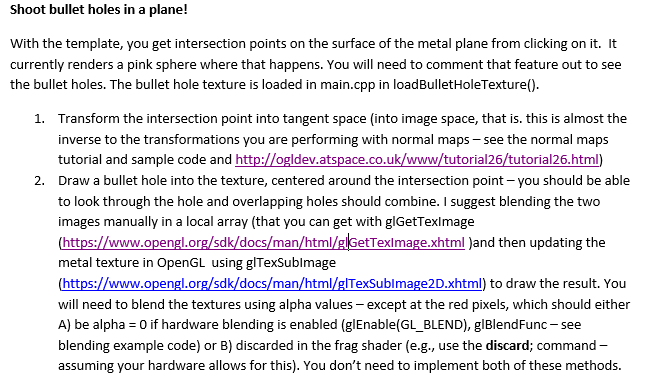
Step by Step Solution
There are 3 Steps involved in it
Step: 1

Get Instant Access to Expert-Tailored Solutions
See step-by-step solutions with expert insights and AI powered tools for academic success
Step: 2

Step: 3

Ace Your Homework with AI
Get the answers you need in no time with our AI-driven, step-by-step assistance
Get Started


