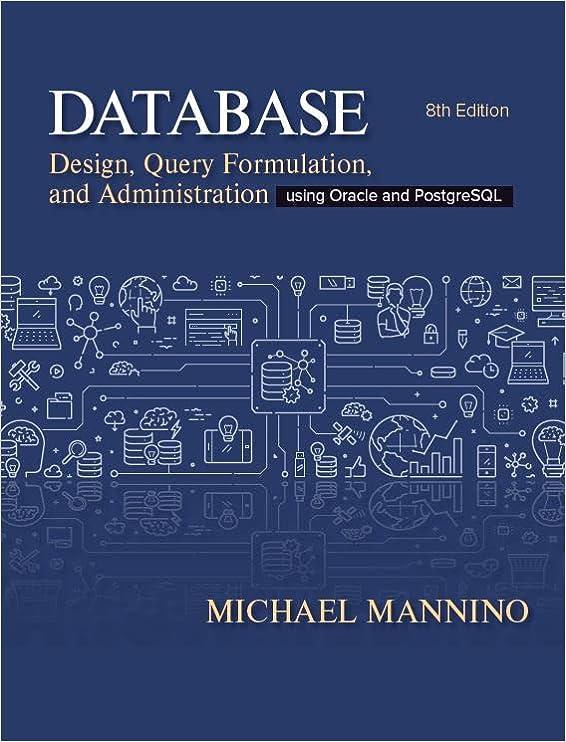I can not post a file on chegg



XVfcName of Art Issue Price Est. Value Type Limited Edition Print Limited Edition Canvas Smallwork Canvas Edition Anniversary Edition Canvas Smallwork Canvas Edition Masterwork Anniversary Edition Anniversary Edition Canvas Limited Edition Canvas Smallwork Canvas Edition Anniversary Edition Canvas Open Edition Canvas Museum Edition Canvas Limited Edition Canvas Limited Edition Print Smallwork Canvas Edition 1 Name of Art 425 425 4 Angel Unobserved ona 6 Tempus Fugit 495 495 Benediction 8 Benediction 9 Golden Ball, The 10 Pilates 11 Oldest Angel, The 12 Grace 13 Chess Match, The 14 Chess Match, The 15 Chess Match, The 16 Butterfly Knight 17 Shakespearean Fantasy 18 Shakespearean Fantasy 19 College of Magical Knowledge Personal Commission Anniversary Edition 20 College of Magical Knowledge Personal CommissionAnniversary Edition $ 2,950 1,070 852 1,301 495 Masterwork Canvas Edition 495 Limited Edition Canvas 495 495 495 495 22 Desirable Above All Other Fault 23 Three Wise Men in a Boat 24 Hold to the Rod, the Iron Rod 25 Arise and Shine Forth Limited Edition Canvas Open Edition Canvas Limited Edition Canvas Limited Edition Print Masterwork Canvas Edition Smallwork Canvas Edition Anniversary Edition Canvas Open Edition Canvas 225 27 Two Sisters 28 Arise and Shine Forth 29 Arise and Shine Forth 245 Anniversary Edition Canvas Limited Edition Canvas Limited Edition Print Smallwork Canvas Edition 31 Guardian in the Woods 32 Guardian in the Woods 33 Man Taking a Leek on a Tiled Wall for a Walk 34 Lawyer More than Adequately Attired in Fine Print, A Anniversary Edition Canva:s 35 Princess in the Tower 475 245 475 Limited Edition Canvas Limited Edition Print Limited Edition Canvas Smallwork Canvas Edition 475 475 Passage by Faith Passage by Faith 38 Christmas Pig, The Fine Art Dealer Project Description You are an analyst for an authorized Greenwich Workshopfine art dealer (www.greenwichworkshop.com). Customers are especially fond of James C. Christensen's art. The Subtotals worksheet contains a list of artwork released in 2010-2012. You want to calculate subtotals by Type of art (e.g. Limited Edition Canvas) for Issue Price and Est. Price. The Art worksheet contains artwork from 2004-2006. Studying this data will help you discuss value trends with art collectors. Instructions: For the purpose of grading the project you are required to perform the following tasks: Points Possible Start Excel. Open the downloaded Excel file named exple05grader_hl_start.xisx. In the Subtotals worksheet, sort the data by Type and then by Name of Art, both in alphabetical order In the Subtotals worksheet, use the Subtotals feature to identify the highest Issue Price and Est. Value by Type. 3 4 Use the Art worksheet to create a blank PivotTable on a new worksheet named PivotTable. Include the Type, Release Date, and Issue Price fields in the PivotTable. Remove the Release Date field and add the Est. Value field to the PivotTable Modify the two VALUES fields to determine the Average Issue Price and Average Est. Value instead of the Sum. Change the custom name to Average Issue Price and Average Est. Value, respectively 6 10 Format the two VALUES fields with Accounting Number type with zero decimal places. Insert a calculated field on the right side of the PivotTable to calculate the percentage increase in value from the Issue Price to the Est. Value. Accept the default field name, Field1. Format the calculated field with Percent type with two decimal places. Use the custom name Percentage Change. Points Possible Step Instructions 10 Type Type in cell A3 and Overall Averages in the cell containing the text Grand Total. 11Set a filter to display only sold-out art (indicated by Yes) 12Apply Pivot Style Medium 5, display banded columns, and display banded rows. 10 Use the Art worksheet to create a PivotChart on a new sheet named PivotChart. Change the chart type to Clustered Bar 13 Include the Type, Issue Price, and Est. Value fields. Set a filter to display only sold-out art (indicated by Yes) for the PivotChart. 14 10 Hide the field buttons in the PivotChart. Insert a chart title above the chart and type 2005 2007 Art. 15 Format the value axis with Accounting with zero decimal places. Apply 8-pt size to the category axis and value axis. Apply 7-pt size to the legend 16 17Adjust the size of the PivotChart for the range D1:K14 Sort the data in the PivotChart's PivotTable in reverse alphabetical order by Type. Type Art Type in cell A3 and type Overall Averages in the cell containing the text Grand Total. 18 Ensure that the worksheets are correctly named and placed in the following order in the 19workbook: Subtotals, PivotTable, PivotChart, Art. Save the workbook. Close the workbook and then exit Excel. Submit the workbook as directed Total Points 100