Question
I could really use some help with this question! The program must be done in C# and must be a form application. It also must
I could really use some help with this question!
The program must be done in C# and must be a form application. It also must be easy to read, and understand as I am a beginner!
-----------------------------------------------------------------------------------------
In this exercise, youll complete a form that accepts a lunch order from the user and then calculates the order subtotal and total.
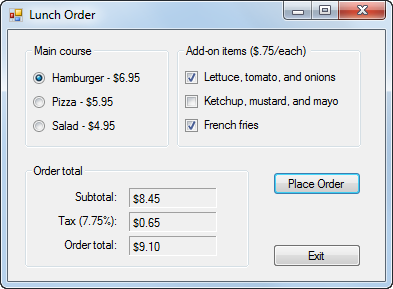
****NAMES OF THE CONTROLS: (TEXTBOX, RadioButtions, Buttons, Labels, Checkboxs)***
RADIOS
Hamburg radio button = radioHamburger
Pizza radio button = radioPizza
salad radio button = radioSalad
CHECK BUTTONS
Lettuce, tomato, onions = CheckLettuceTomatoOnion
Katchup, mustard, mayo = CheckKatchupMusterdMayo
Frech Fries = CheckFrenchFires
Labels
Subtoal = label1
Tax(7.75%) = taxLabel
Order Total = label3
TextBoxs
subtotal textbox = txtSubtotal
Tat(7.75%) textbox = txtTax
OrderTotal textbox = txtOrderTotal
Buttons
Place order = btnPlaceOrder
Exit = btnExit
The application should provide for these main courses and add-ons:
Main course Price Add-on Add-on price
Hamburger 6.95 Lettuce, tomato, and onions .75 Ketchup, mustard, and mayo French fries
Pizza 5.95 Pepperoni .50 Sausage Olives
Salad 4.95 Croutons .25 Bacon bits Bread sticks
1. Open the LunchOrderStart project in the Assignment8\EX2_LunchOrder directory.
2. Add three radio buttons to the Main Course group box, and set their properties so they appear as shown above.
The Hamburger option should be selected by default.
3. Add a group box for the add-on items. Then, add three check boxes to this group box as shown above.
None of the check boxes should be selected by default.
4. Code a method name ClearTotals that clears the three text boxes and a method named ClearAddOnsthat removes the check marks from the three check boxes.
5. Code an event handler that changes the text thats displayed for the Add-ons group box and the three check boxes when the user selects a different main course.
This event handler should also remove the check marks from the add-ons and clear the order totals. Test the application to be sure this works correctly.
6. Code an event handler that calculates and displays the subtotal, tax, and order total when the user clicks the Place Order button.
The subtotal is the cost of the main course plus the cost of the add-ons. The tax is 7.75% of the subtotal. And the order total is the subtotal plus the tax.
Test the application to be sure this works correctly.
7. Code an event handler that clears the order totals when the user checks or unchecks an add-on. Then, test the application one more time.
Suggested methods to implement are commented, but feel free to make your own.
------------------------------------------------------------------------------------------------------------------------
The code that must be modified!
namespace LunchOrder { public partial class Form1 : Form { public Form1() { InitializeComponent(); } const decimal SalesTaxPct = 0.0775m;
// private void btnPlaceOrder_Click(object sender, EventArgs e) // { //... // }
// private void MainCourse_CheckedChanged(object sender, EventArgs e) // { //... // }
// private void ClearTotals() // { //... // }
// private void ClearAddOns() // { //... // }
// private void ChangeAddOns(object sender, EventArgs e) //... // } private void btnExit_Click(object sender, EventArgs e) { this.Close(); }
} }
--------------------------------------------------------
Thanks!
Lunch Order Main course Add-on items ($.75Meach) O Hamburger $6.95 Lettuce, tomato, and onions Pizza -$5.95 Ketchup, mustard, and mayo V French fries Salad $4.95 Order total Place Order Subtotal: $8.45 Tax (.75%: $0.65 Order total: $9.10 ExitStep by Step Solution
There are 3 Steps involved in it
Step: 1

Get Instant Access to Expert-Tailored Solutions
See step-by-step solutions with expert insights and AI powered tools for academic success
Step: 2

Step: 3

Ace Your Homework with AI
Get the answers you need in no time with our AI-driven, step-by-step assistance
Get Started


