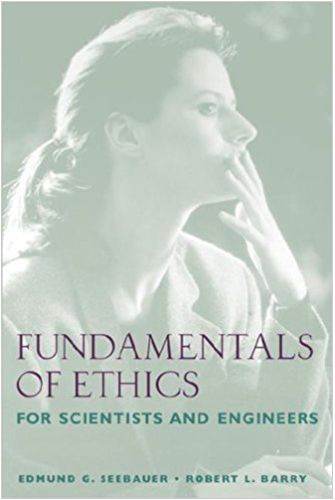Answered step by step
Verified Expert Solution
Question
00
1 Approved Answer
I have a project due and have no idea how to use excel can I get some help? IT 210 Excel Lab Guidelines and Rubric
I have a project due and have no idea how to use excel can I get some help?
 IT 210 Excel Lab Guidelines and Rubric Overview This assignment will help students gain practical experience with Microsoft Excel. The use of Excel is commonplace in today's business world in everything from simple stand-alone spreadsheets to the integration of Excel with other Microsoft products. This lab will provide students with the opportunity to learn basic skills in Excel as part of the curriculum. Project 1: Class Grades correlates to projects 1-3 in the WileyPLUS Microsoft Office 2010 (or 2013) Lab Manual Spreadsheet Module: Excel 2010 (or 2013). Project 2: Expense Report correlates to projects 4-6 in the WileyPLUS Microsoft Office 2010 (or 2013) Lab Manual Spreadsheet Module: Excel 2010 (or 2013). Project 3: Interest Table correlates to project 7 in the WileyPLUS Microsoft Office 2010 (or 2013) Lab Manual Spreadsheet Module: Excel 2010 (or 2013). Prompt Create a single workbook with the title 'IT_210_LastName_FirstName' (replacing the last name and first name with your name). Then create a separate tab for each project. The lab manual notes to print each project and save it as a sheet. For this assignment, you can just save each project as its own tab on the workbook (e.g. Tab 1 = Project 1, Tab 2 = Project 2, Tab 3 = Project 3). Feel free to print only if you want a copy for yourself. Printing is not required for this assignment. Project 1: Class Grades Step 1: Create a class report with headings and columns of proper width for STUDENT NAME, TEST 1, TEST 2, TEST 3, and AVERAGE. Type six names into the worksheet with three test scores each. Have the spreadsheet automatically calculate and display the average of the three scores for each student in the AVERAGE column. Format all numbers to show no decimals. Save your workbook and rename the Sheet 1 tab \"Project 1.\" Step 2: Add four names to the list of six and three test scores for each new name. Copy the average formula so that all students show averages. Create a \"CLASS AVERAGE\" row along the bottom. Have the worksheet calculate and display the average for each test column and an overall average in the AVERAGE column. Format the AVERAGE column (not row) to show one decimal. Save your workbook. Step 3: Delete the second student row. Create a bar chart that displays each student's name and overall average. Add titles. Save your workbook. Project 2: Expense Report Step 1: Create a six-month expense report as follows: EXPENSE RENT PHONE FOOD CLOTHES MISC o o o JAN 400 68 125 200 120 FEB 400 75 145 75 50 MAR 400 50 175 150 65 APR 420 48 170 50 100 MAY 420 55 150 75 125 JUN 420 65 120 100 60 TOTAL AVG Add a TOTAL row beneath all columns. Format all numbers to comma, zero decimals. Add formulas for total (in the TOTAL column and row) and average (in the AVG column) to calculate results. Change column widths as needed to fit the spreadsheet on one screen. Right-align the labels for month name, TOTAL, and AVG to place them over their numbers. Save your workbook and rename the sheet \"Project 2.\" Step 2: Insert a row labeled UTILITIES between RENT and PHONE. Enter monthly values of 40, 56, 52, 80, 60, and 85. Type (or copy) formulas for this row's total and average. Change the format to currency, zero decimals in the RENT and bottom TOTAL rows. (All other rows remain comma, zero decimals.) In Column J, add a column spark line to the right of each expense (change colors as desired) to display monthly data. Save your workbook. Step 3: Skip a row under TOTAL and add a row labeled INCOME with 1000 entered for each month. Add a row beneath INCOME labeled \"SAVINGS.\" Create formulas that will appear under each month's income to show how much money remains for savings after expenses are subtracted from income. Create formulas for row totals and averages. Save your workbook. Project 3: Interest Table Create a spreadsheet to calculate how much a deposit of $1,000 would be worth if left in a bank for ten years at 6.5 % annual interest. Show principal and interest for each year as follows: Annual Interest Rate: YEAR 1 2 .065 PRINCIPAL $1,000.00 (b) INTEREST (a) At the bottom of the PRINCIPAL column, create a spark line to show its growth. NOTE: the interest in cell (a) is the principal to its left times the absolute reference to the cell that contains .065. The new principal in cell (b) is the old principal plus the interest in the row above it. Copy these formulas in the remaining cells as needed. Save your workbook and rename the sheet \"Project 3.\" Rubric Requirements of Submission: Excel Lab should follow these formatting guidelines: Use Microsoft Excel for submission of the required spreadsheet. Instructor Feedback: Students can find their feedback in the Grade Center. Critical Elements Project 1: Class Grades Evident Formulas are executed correctly Data cells are formatted and labeled according to the specifications Project 2: Expense Report Formulas are executed correctly Data cells are formatted and labeled according to the specifications Project 3: Interest Table Formulas are executed correctly Data cells are formatted and labeled according to the specifications Comments: Not Evident Formulas are executed incorrectly or Data cells are not formatted and labeled according to specifications Formulas are executed incorrectly or Data cells are not formatted and labeled according to specifications Value P/F Formulas are executed incorrectly or Data cells are not formatted and labeled according to specifications P/F Earned Total P/F 100%
IT 210 Excel Lab Guidelines and Rubric Overview This assignment will help students gain practical experience with Microsoft Excel. The use of Excel is commonplace in today's business world in everything from simple stand-alone spreadsheets to the integration of Excel with other Microsoft products. This lab will provide students with the opportunity to learn basic skills in Excel as part of the curriculum. Project 1: Class Grades correlates to projects 1-3 in the WileyPLUS Microsoft Office 2010 (or 2013) Lab Manual Spreadsheet Module: Excel 2010 (or 2013). Project 2: Expense Report correlates to projects 4-6 in the WileyPLUS Microsoft Office 2010 (or 2013) Lab Manual Spreadsheet Module: Excel 2010 (or 2013). Project 3: Interest Table correlates to project 7 in the WileyPLUS Microsoft Office 2010 (or 2013) Lab Manual Spreadsheet Module: Excel 2010 (or 2013). Prompt Create a single workbook with the title 'IT_210_LastName_FirstName' (replacing the last name and first name with your name). Then create a separate tab for each project. The lab manual notes to print each project and save it as a sheet. For this assignment, you can just save each project as its own tab on the workbook (e.g. Tab 1 = Project 1, Tab 2 = Project 2, Tab 3 = Project 3). Feel free to print only if you want a copy for yourself. Printing is not required for this assignment. Project 1: Class Grades Step 1: Create a class report with headings and columns of proper width for STUDENT NAME, TEST 1, TEST 2, TEST 3, and AVERAGE. Type six names into the worksheet with three test scores each. Have the spreadsheet automatically calculate and display the average of the three scores for each student in the AVERAGE column. Format all numbers to show no decimals. Save your workbook and rename the Sheet 1 tab \"Project 1.\" Step 2: Add four names to the list of six and three test scores for each new name. Copy the average formula so that all students show averages. Create a \"CLASS AVERAGE\" row along the bottom. Have the worksheet calculate and display the average for each test column and an overall average in the AVERAGE column. Format the AVERAGE column (not row) to show one decimal. Save your workbook. Step 3: Delete the second student row. Create a bar chart that displays each student's name and overall average. Add titles. Save your workbook. Project 2: Expense Report Step 1: Create a six-month expense report as follows: EXPENSE RENT PHONE FOOD CLOTHES MISC o o o JAN 400 68 125 200 120 FEB 400 75 145 75 50 MAR 400 50 175 150 65 APR 420 48 170 50 100 MAY 420 55 150 75 125 JUN 420 65 120 100 60 TOTAL AVG Add a TOTAL row beneath all columns. Format all numbers to comma, zero decimals. Add formulas for total (in the TOTAL column and row) and average (in the AVG column) to calculate results. Change column widths as needed to fit the spreadsheet on one screen. Right-align the labels for month name, TOTAL, and AVG to place them over their numbers. Save your workbook and rename the sheet \"Project 2.\" Step 2: Insert a row labeled UTILITIES between RENT and PHONE. Enter monthly values of 40, 56, 52, 80, 60, and 85. Type (or copy) formulas for this row's total and average. Change the format to currency, zero decimals in the RENT and bottom TOTAL rows. (All other rows remain comma, zero decimals.) In Column J, add a column spark line to the right of each expense (change colors as desired) to display monthly data. Save your workbook. Step 3: Skip a row under TOTAL and add a row labeled INCOME with 1000 entered for each month. Add a row beneath INCOME labeled \"SAVINGS.\" Create formulas that will appear under each month's income to show how much money remains for savings after expenses are subtracted from income. Create formulas for row totals and averages. Save your workbook. Project 3: Interest Table Create a spreadsheet to calculate how much a deposit of $1,000 would be worth if left in a bank for ten years at 6.5 % annual interest. Show principal and interest for each year as follows: Annual Interest Rate: YEAR 1 2 .065 PRINCIPAL $1,000.00 (b) INTEREST (a) At the bottom of the PRINCIPAL column, create a spark line to show its growth. NOTE: the interest in cell (a) is the principal to its left times the absolute reference to the cell that contains .065. The new principal in cell (b) is the old principal plus the interest in the row above it. Copy these formulas in the remaining cells as needed. Save your workbook and rename the sheet \"Project 3.\" Rubric Requirements of Submission: Excel Lab should follow these formatting guidelines: Use Microsoft Excel for submission of the required spreadsheet. Instructor Feedback: Students can find their feedback in the Grade Center. Critical Elements Project 1: Class Grades Evident Formulas are executed correctly Data cells are formatted and labeled according to the specifications Project 2: Expense Report Formulas are executed correctly Data cells are formatted and labeled according to the specifications Project 3: Interest Table Formulas are executed correctly Data cells are formatted and labeled according to the specifications Comments: Not Evident Formulas are executed incorrectly or Data cells are not formatted and labeled according to specifications Formulas are executed incorrectly or Data cells are not formatted and labeled according to specifications Value P/F Formulas are executed incorrectly or Data cells are not formatted and labeled according to specifications P/F Earned Total P/F 100%
Step by Step Solution
There are 3 Steps involved in it
Step: 1

Get Instant Access with AI-Powered Solutions
See step-by-step solutions with expert insights and AI powered tools for academic success
Step: 2

Step: 3

Ace Your Homework with AI
Get the answers you need in no time with our AI-driven, step-by-step assistance
Get Started