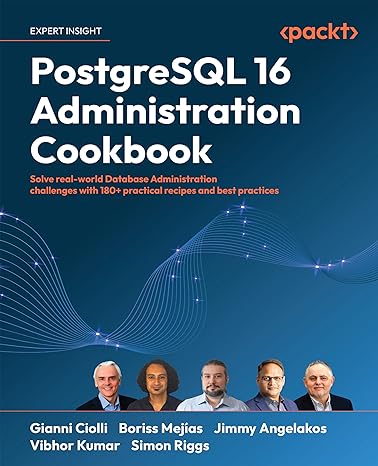Question
I have added HW3 below: .data # NULL or 0 in tokArray prematurely terminates dumping # tokArray. Use blanks instead. TOKEN: .word 0x20202020:3 # 2-word
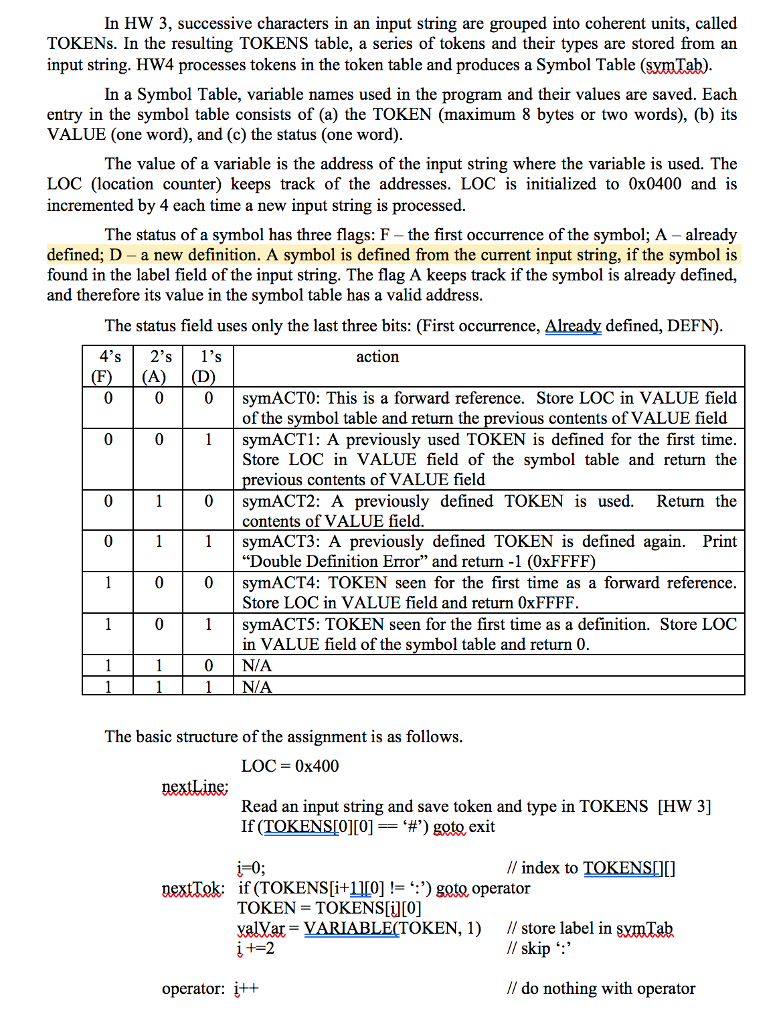
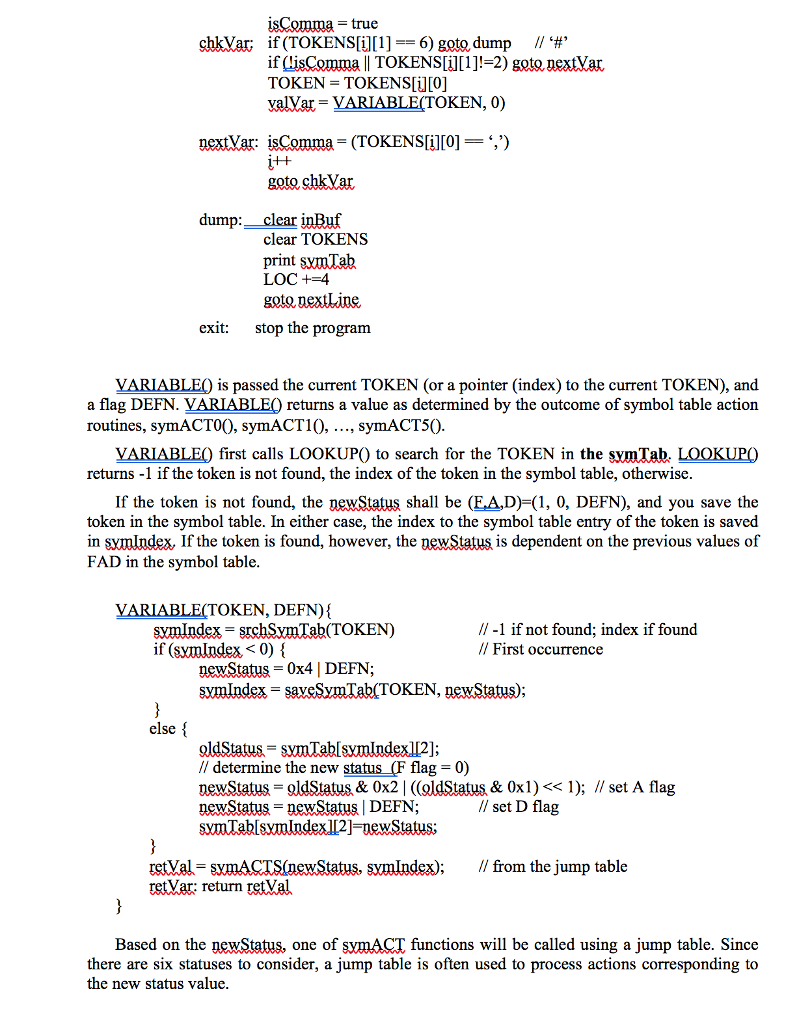
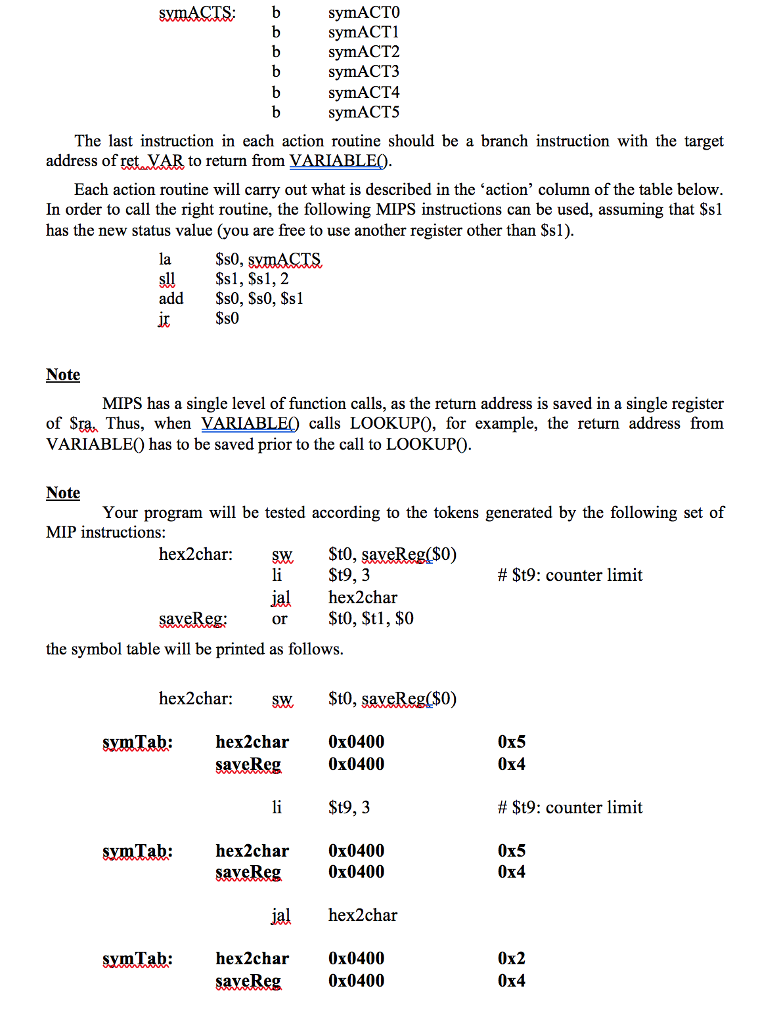 I have added HW3 below:
I have added HW3 below:
.data
# NULL or 0 in tokArray prematurely terminates dumping
# tokArray. Use blanks instead.
TOKEN: .word 0x20202020:3 # 2-word TOKEN & its TYPE
tokArray: .word 0x20202020:60 # initializing with blanks
inBuf: .space 80
pound: .byte '#' # end an input line with '#'
st_prompt: .asciiz "Enter a new input line. "
st_error: .asciiz "An error has occurred. "
tableHead: .asciiz " TOKEN TYPE "
.text
newline:
jal getline # get a new input string
li $t5,0 # $t5: index to inBuf
li $a3,0 # $a3: index to tokArray
# State table driver
la $s1, Q0 # initial state Q0
driver: lw $s2, 0($s1) # get the action routine
jalr $v1, $s2 # execute the action
sll $s0, $s0, 2 # compute byte offset of T
add $s1, $s1, $s0 # locate the next state
la $s1, ($s1)
lw $s1, ($s1) # next State in $s1
sra $s0, $s0, 2 # reset $s0 for T
b driver # go to the next state
dump: jal printline # echo print input string
jal printTokArray # output token array
jal clearInBuf # clear input buffer
jal clearTokArray # clear token array
b newline
####################### STATE ACTION ROUTINES #####################
ACT1:
lb $a0, inBuf($t5) # $a0: next char
jal lin_search # $s0: T (char type)
addi $t5, $t5, 1 # $t5++
jr $v1
ACT2:
li $s3, 0 # initialize index to TOKEN char
sb $a0, TOKEN($s3) # save 1st char to TOKEN
addi $t0, $s0, 0x30 # T in ASCII
sb $t0, TOKEN+10($s3) # save T as Token type
li $t0, ' '
sb $t0, TOKEN+11($s3) # NULL to terminate an entry
addi $s3, $s3, 1
jr $v1
ACT3:
bgt $s3, 7, lenError # TOKEN length error
sb $a0, TOKEN($s3) # save char to TOKEN
addi $s3, $s3, 1 # $s3: index to TOKEN
jr $v1
lenError:
li $s0, 7 # T=7 for token length error
jr $v1
ACT4:
lw $t0, TOKEN($0) # get 1st word of TOKEN
sw $t0, tokArray($a3) # save 1st word to tokArray
lw $t0, TOKEN+4($0) # get 2nd word of TOKEN
sw $t0, tokArray+4($a3) # save 2nd word to tokArray
lw $t0, TOKEN+8($0) # get Token Type
sw $t0, tokArray+8($a3) # save Token Type to tokArray
addi $a3, $a3, 12 # update index to tokArray
jal clearTok # clear 3-word TOKEN
jr $v1
RETURN:
sw $zero, tokArray($a3) # force NULL into tokArray
b dump # leave the state table
#############################################
#
# ERROR:
# Error statement and quit
#
############################################
ERROR:
la $a0, st_error # print error occurrence
li $v0, 4
syscall
b dump
############################### BOOK-KEEPING FUNCTIONS #########################
#############################################
#
# clearTok:
# clear 3-word TOKEN after copying it to tokArray
#
#############################################
clearTok:
li $t1, 0x20202020
sw $t1, TOKEN($0)
sw $t1, TOKEN+4($0)
sw $t1, TOKEN+8($0)
jr $ra
#############################################
#
# printline:
# Echo print input string
#
#############################################
printline:
la $a0, inBuf # input Buffer address
li $v0,4
syscall
jr $ra
#############################################
#
# printTokArray:
# print Token array header
# print each token entry
#
#############################################
printTokArray:
la $a0, tableHead # table heading
li $v0, 4
syscall
la $a0, tokArray # print tokArray
li $v0, 4
syscall
jr $ra
############################################
#
# clearInBuf:
# clear inbox
#
############################################
clearInBuf:
li $t0,0
loopInB:
bge $t0, 80, doneInB
sw $zero, inBuf($t0) # clear inBuf to 0x0
addi $t0, $t0, 4
b loopInB
doneInB:
jr $ra
###########################################
#
# clearTokArray:
# clear Token Array
#
###########################################
clearTokArray:
li $t0, 0
li $t1, 0x20202020 # intialized with blanks
loopCTok:
bge $t0, $a3, doneCTok
sw $t1, tokArray($t0) # clear
sw $t1, tokArray+4($t0) # 3-word entry
sw $t1, tokArray+8($t0) # in tokArray
addi $t0, $t0, 12
b loopCTok
doneCTok:
jr $ra
###################################################################
#
# getline:
# get input string into inbox
#
###################################################################
getline:
la $a0, st_prompt # Prompt to enter a new line
li $v0, 4
syscall
la $a0, inBuf # read a new line
li $a1, 80
li $v0, 8
syscall
jr $ra
##################################################################
#
# lin_search:
# Linear search of Tabchar
#
# $a0: char key
# $s0: char type, T
#
#################################################################
lin_search:
li $t0,0 # index to Tabchar
li $s0, 7 # return value, type T
loopSrch:
lb $t1, Tabchar($t0)
beq $t1, 0x7F, charFail
beq $t1, $a0, charFound
addi $t0, $t0, 8
b loopSrch
charFound:
lw $s0, Tabchar+4($t0) # return char type
charFail:
jr $ra
.data
STAB:
Q0: .word ACT1
.word Q1 # T1
.word Q1 # T2
.word Q1 # T3
.word Q1 # T4
.word Q1 # T5
.word Q1 # T6
.word Q11 # T7
Q1: .word ACT2
.word Q2 # T1
.word Q5 # T2
.word Q3 # T3
.word Q3 # T4
.word Q0 # T5
.word Q4 # T6
.word Q11 # T7
Q2: .word ACT1
.word Q6 # T1
.word Q7 # T2
.word Q7 # T3
.word Q7 # T4
.word Q7 # T5
.word Q7 # T6
.word Q11 # T7
Q3: .word ACT4
.word Q0 # T1
.word Q0 # T2
.word Q0 # T3
.word Q0 # T4
.word Q0 # T5
.word Q0 # T6
.word Q11 # T7
Q4: .word ACT4
.word Q10 # T1
.word Q10 # T2
.word Q10 # T3
.word Q10 # T4
.word Q10 # T5
.word Q10 # T6
.word Q11 # T7
Q5: .word ACT1
.word Q8 # T1
.word Q8 # T2
.word Q9 # T3
.word Q9 # T4
.word Q9 # T5
.word Q9 # T6
.word Q11 # T7
Q6: .word ACT3
.word Q2 # T1
.word Q2 # T2
.word Q2 # T3
.word Q2 # T4
.word Q2 # T5
.word Q2 # T6
.word Q11 # T7
Q7: .word ACT4
.word Q1 # T1
.word Q1 # T2
.word Q1 # T3
.word Q1 # T4
.word Q1 # T5
.word Q1 # T6
.word Q11 # T7
Q8: .word ACT3
.word Q5 # T1
.word Q5 # T2
.word Q5 # T3
.word Q5 # T4
.word Q5 # T5
.word Q5 # T6
.word Q11 # T7
Q9: .word ACT4
.word Q1 # T1
.word Q1 # T2
.word Q1 # T3
.word Q1 # T4
.word Q1 # T5
.word Q1 # T6
.word Q11 # T7
Q10: .word RETURN
.word Q10 # T1
.word Q10 # T2
.word Q10 # T3
.word Q10 # T4
.word Q10 # T5
.word Q10 # T6
.word Q11 # T7
Q11: .word ERROR
.word Q4 # T1
.word Q4 # T2
.word Q4 # T3
.word Q4 # T4
.word Q4 # T5
.word Q4 # T6
.word Q4 # T7
Tabchar:
.word ' ', 5
.word '#', 6
.word '$', 4
.word '(', 4
.word ')', 4
.word '*', 3
.word '+', 3
.word ',', 4
.word '-', 3
.word '.', 4
.word '/', 3
.word '0', 1
.word '1', 1
.word '2', 1
.word '3', 1
.word '4', 1
.word '5', 1
.word '6', 1
.word '7', 1
.word '8', 1
.word '9', 1
.word ':', 4
.word 'A', 2
.word 'B', 2
.word 'C', 2
.word 'D', 2
.word 'E', 2
.word 'F', 2
.word 'G', 2
.word 'H', 2
.word 'I', 2
.word 'J', 2
.word 'K', 2
.word 'L', 2
.word 'M', 2
.word 'N', 2
.word 'O', 2
.word 'P', 2
.word 'Q', 2
.word 'R', 2
.word 'S', 2
.word 'T', 2
.word 'U', 2
.word 'V', 2
.word 'W', 2
.word 'X', 2
.word 'Y', 2
.word 'Z', 2
.word 'a', 2
.word 'b', 2
.word 'c', 2
.word 'd', 2
.word 'e', 2
.word 'f', 2
.word 'g', 2
.word 'h', 2
.word 'i', 2
.word 'j', 2
.word 'k', 2
.word 'l', 2
.word 'm', 2
.word 'n', 2
.word 'o', 2
.word 'p', 2
.word 'q', 2
.word 'r', 2
.word 's', 2
.word 't', 2
.word 'u', 2
.word 'v', 2
.word 'w', 2
.word 'x', 2
.word 'y', 2
.word 'z', 2
.word 0x7F, 0
In HW 3, successive characters in an input string are grouped into coherent units, called TOKENs. In the resulting TOKENS table, a series of tokens and their types are stored from an input string. HW4 processes tokens in the token table and produces a Symbol Table (svmTab) In a Symbol Table, variable names used in the program and their values are saved. Each entry in the symbol table consists of (a) the TOKEN (maximum 8 bytes or two words), (b) its VALUE (one word), and (c) the status (one word) The value of a variable is the address of the input string where the variable is used. The LOC (location counter) keeps track of the addresses. LOC is initialized to 0x0400 and is incremented by 4 each time a new input string is processed. The status of a symbol has three flags: F-the first occurrence of the symbol; A - already defined; D - a new definition. A symbol is defined from the current input string, if the symbol is found in the label field of the input string. The flag A keeps track if the symbol is already defined, and therefore its value in the symbol table has a valid address The status field uses only the last three bits: (First occurrence, Already defined, DEFN) 4's 2's 1's 0 00symACTO: This is a forward reference. Store LOC in VALUE field 001symACT1: A previously used TOKEN is defined for the first time action of the symbol table and return the previous contents of VALUE field Store LOC in VALUE field of the symbol table and return the 00 symACT2: A previously defined TOKEN is used. Return the 01symACT3: A previously defined TOKEN is defined again. Print 10 0symACT4: TOKEN seen for the first time as a forward reference 101symACT5: TOKEN seen for the first time as a definition. Store LOC revious contents of VALUE field contents of VALUE field "Double Definition Error" and return -1 (0xFF Store LOC in VALUE field and return 0xFFFF in VALUE field of the symbol table and return 0 0 NIA The basic structure of the assignment is as follows LOC 0x400 Read an input string and save token and type in TOKENS [HW 3] If (TOKENSIO] [01-'#') goto exit // index to TOKENSOl next1.ok: if(TOKENS[i+0].':') goto operator TOKEN-TOKENS[uto] yallat. ' VARABLE(TOKEN, 1) // store label in SXMTab //skip :, operator: it+ // do nothing with operator In HW 3, successive characters in an input string are grouped into coherent units, called TOKENs. In the resulting TOKENS table, a series of tokens and their types are stored from an input string. HW4 processes tokens in the token table and produces a Symbol Table (svmTab) In a Symbol Table, variable names used in the program and their values are saved. Each entry in the symbol table consists of (a) the TOKEN (maximum 8 bytes or two words), (b) its VALUE (one word), and (c) the status (one word) The value of a variable is the address of the input string where the variable is used. The LOC (location counter) keeps track of the addresses. LOC is initialized to 0x0400 and is incremented by 4 each time a new input string is processed. The status of a symbol has three flags: F-the first occurrence of the symbol; A - already defined; D - a new definition. A symbol is defined from the current input string, if the symbol is found in the label field of the input string. The flag A keeps track if the symbol is already defined, and therefore its value in the symbol table has a valid address The status field uses only the last three bits: (First occurrence, Already defined, DEFN) 4's 2's 1's 0 00symACTO: This is a forward reference. Store LOC in VALUE field 001symACT1: A previously used TOKEN is defined for the first time action of the symbol table and return the previous contents of VALUE field Store LOC in VALUE field of the symbol table and return the 00 symACT2: A previously defined TOKEN is used. Return the 01symACT3: A previously defined TOKEN is defined again. Print 10 0symACT4: TOKEN seen for the first time as a forward reference 101symACT5: TOKEN seen for the first time as a definition. Store LOC revious contents of VALUE field contents of VALUE field "Double Definition Error" and return -1 (0xFF Store LOC in VALUE field and return 0xFFFF in VALUE field of the symbol table and return 0 0 NIA The basic structure of the assignment is as follows LOC 0x400 Read an input string and save token and type in TOKENS [HW 3] If (TOKENSIO] [01-'#') goto exit // index to TOKENSOl next1.ok: if(TOKENS[i+0].':') goto operator TOKEN-TOKENS[uto] yallat. ' VARABLE(TOKEN, 1) // store label in SXMTab //skip :, operator: it+ // do nothing with operatorStep by Step Solution
There are 3 Steps involved in it
Step: 1

Get Instant Access to Expert-Tailored Solutions
See step-by-step solutions with expert insights and AI powered tools for academic success
Step: 2

Step: 3

Ace Your Homework with AI
Get the answers you need in no time with our AI-driven, step-by-step assistance
Get Started