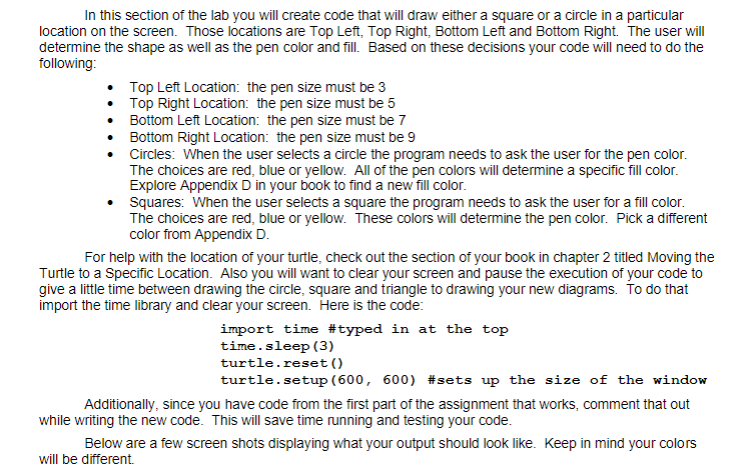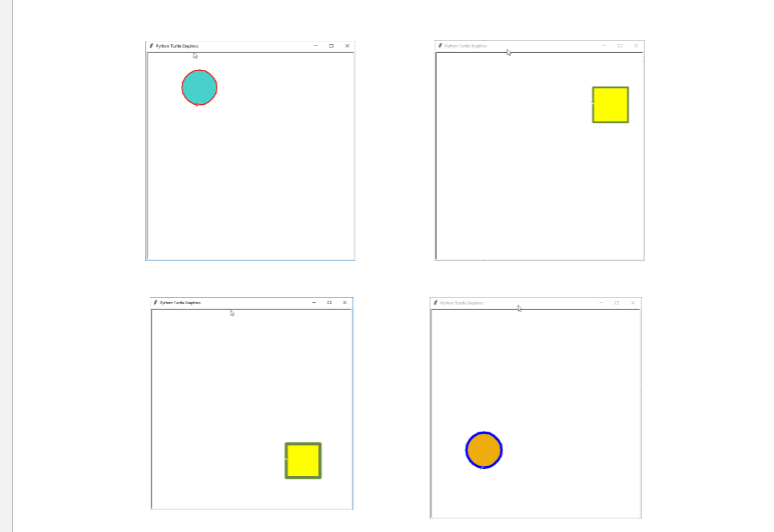I have been stuck on this for a while. The code is done using python and turtle. Really could use the help and it would be greatly appreciated. Thank you.
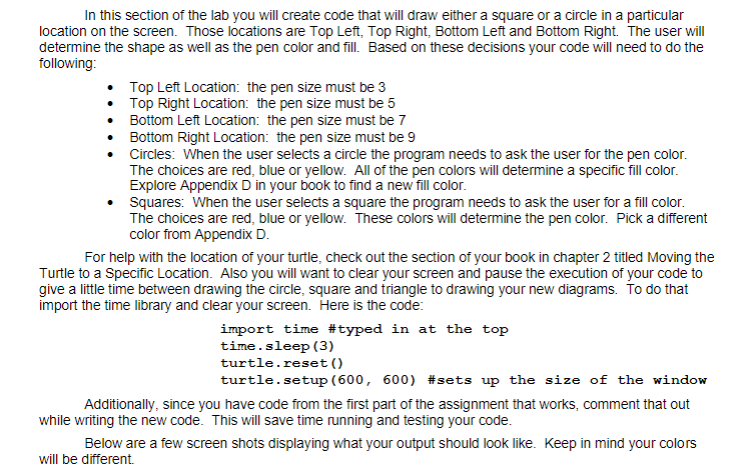
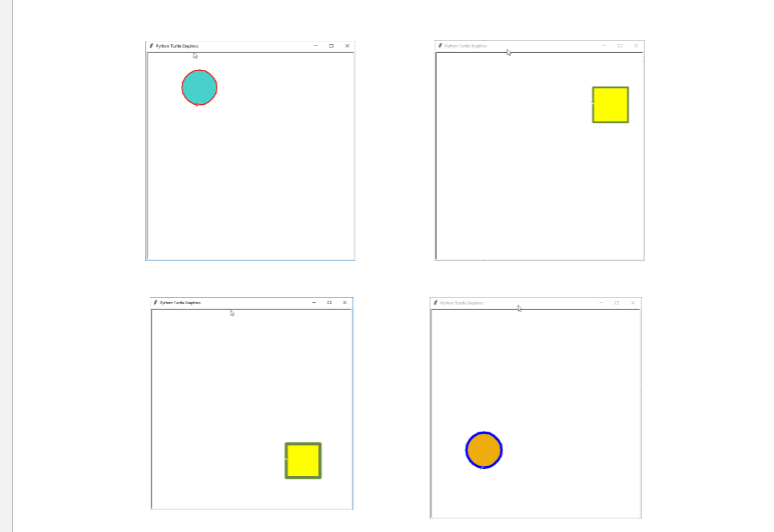
In this section of the lab you will create code that will draw either a square or a circle in a particular location on the screen. Those locations are Top Left, Top Right, Bottom Left and Bottom Right. The user will determine the shape as well as the pen color and fill. Based on these decisions your code will need to do the following: Top Left Location: the pen size must be 3 Top Right Location: the pen size must be 5 Bottom Left Location: the pen size must be 7 Bottom Right Location: the pen size must be 9 Circles: When the user selects a circle the program needs to ask the user for the pen color. The choices are red, blue or yellow. All of the pen colors will determine a specific fill color. Explore Appendix D in your book to find a new fill color. Squares: When the user selects a square the program needs to ask the user for a fill color. The choices are red, blue or yellow. These colors will determine the pen color. Pick a different color from Appendix D. For help with the location of your turtle, check out the section of your book in chapter 2 titled Moving the Turtle to a Specific Location. Also you will want to clear your screen and pause the execution of your code to give a little time between drawing the circle, square and triangle to drawing your new diagrams. To do that import the time library and clear your screen. Here is the code: import time #typed in at the top time. sleep (3) turtle.reset() turtle.setup (600, 600) #sets up the size of the window Additionally, since you have code from the first part of the assignment that works, comment that out while writing the new code. This will save time running and testing your code. Below are a few screen shots displaying what your output should look like. Keep in mind your colors will be different In this section of the lab you will create code that will draw either a square or a circle in a particular location on the screen. Those locations are Top Left, Top Right, Bottom Left and Bottom Right. The user will determine the shape as well as the pen color and fill. Based on these decisions your code will need to do the following: Top Left Location: the pen size must be 3 Top Right Location: the pen size must be 5 Bottom Left Location: the pen size must be 7 Bottom Right Location: the pen size must be 9 Circles: When the user selects a circle the program needs to ask the user for the pen color. The choices are red, blue or yellow. All of the pen colors will determine a specific fill color. Explore Appendix D in your book to find a new fill color. Squares: When the user selects a square the program needs to ask the user for a fill color. The choices are red, blue or yellow. These colors will determine the pen color. Pick a different color from Appendix D. For help with the location of your turtle, check out the section of your book in chapter 2 titled Moving the Turtle to a Specific Location. Also you will want to clear your screen and pause the execution of your code to give a little time between drawing the circle, square and triangle to drawing your new diagrams. To do that import the time library and clear your screen. Here is the code: import time #typed in at the top time. sleep (3) turtle.reset() turtle.setup (600, 600) #sets up the size of the window Additionally, since you have code from the first part of the assignment that works, comment that out while writing the new code. This will save time running and testing your code. Below are a few screen shots displaying what your output should look like. Keep in mind your colors will be different