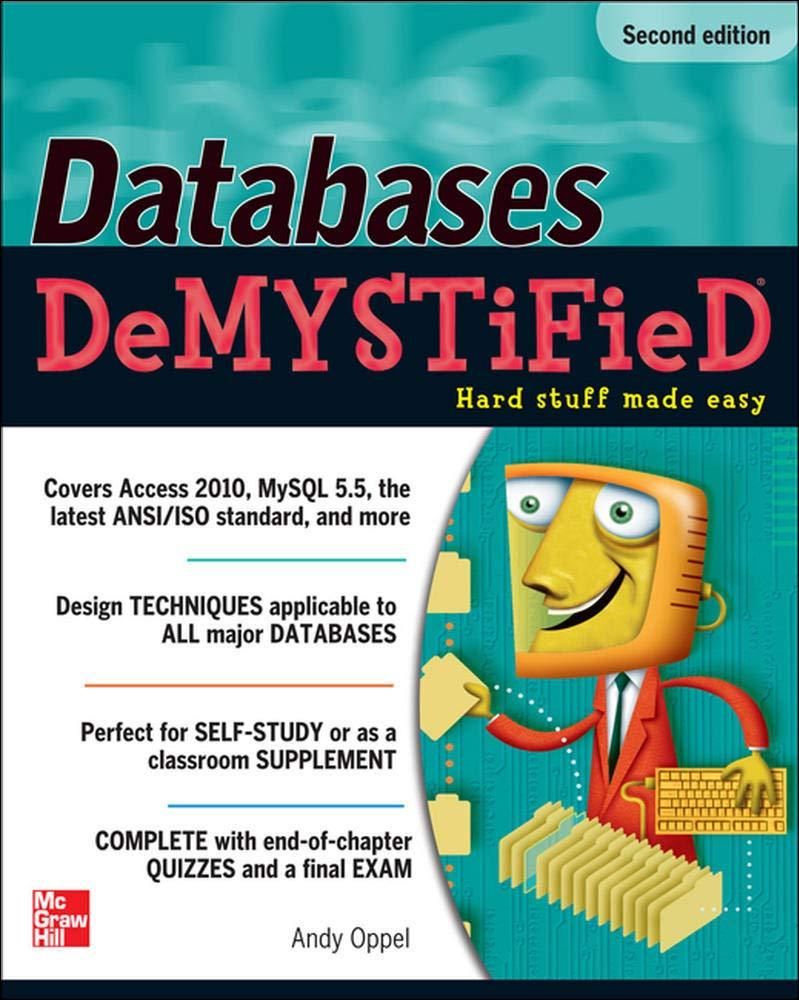Question
I have some python code here for a 2D shooter game I am making. I would like someone to help me with adding background music
I have some python code here for a 2D shooter game I am making. I would like someone to help me with adding background music and possibly sound effects for dying, shooting the gun, etc. Please include the code I need to add for music and sound effects. Also, include a link to the music and sound files making sure they are open source and not copyrightable.
import abc import os
os.environ['PYGAME_HIDE_SUPPORT_PROMPT'] = "hide" import pygame from .settings import *
class Engine: """Engine is the definition of our game engine. We want it to be as game agnostic as possible, and will try to emulate code from the book as much as possible. If there are deviations they will be noted here.
Fields: title - The name of the game. running - Whether or not the engine is currently in the main game loop. clock - The real world clock for elapsed time. events - A dictionary of events and handling functions. key_events - A dictionary of events and handling functions for KEYDOWN events. Please note that the backtick (`) key is default. objects - A list of updateable game objects. drawables - A list of drawable game objects. screen - The window we are drawing upon. real_delta_time - How much clock time has passed since our last check. game_delta_time - How much game time has passed since our last check. visible_statistics - Whether to show engine statistics statistics. statistics_font - Which font to use for engine stats collisions = A dictionary of objects that can collide, and the function to call when they do. """
def __init__(self, title): self.title = title self.running = False self.clock = None self.events = {} self.key_events = {} self.key_events[Settings.statistics_key] = self.toggle_statistics self.objects = [] self.drawables = pygame.sprite.LayeredUpdates() self.screen = None self.real_delta_time = 0 self.visible_statistics = False self.statistics_font = None self.collisions = {}
def init_pygame(self): """This function sets up the state of the pygame system, including passing any specific settings to it.""" # Startup the pygame system pygame.init() # Create our window self.screen = pygame.display.set_mode((Settings.width, Settings.height)) # Set the title that will display at the top of the window. pygame.display.set_caption(self.title) # Create the clock self.clock = pygame.time.Clock() self.last_checked_time = pygame.time.get_ticks() # Startup the joystick system pygame.joystick.init() # For each joystick we find, initialize the stick for i in range(pygame.joystick.get_count()): pygame.joystick.Joystick(i).init() # Set the repeat delay for key presses pygame.key.set_repeat(Settings.key_repeat) # Create statistics font self.statistics_font = pygame.font.Font(None,30)
def run(self): """The main game loop. As close to our book code as possible.""" self.running = True while self.running: # The time since the last check now = pygame.time.get_ticks() self.real_delta_time = now - self.last_checked_time self.last_checked_time = now self.game_delta_time = self.real_delta_time * (0.001 * Settings.gameTimeFactor)
# Wipe screen self.screen.fill(Settings.fill_color) # Process inputs self.handle_inputs()
# Update game world # Each object must have an update(time) method self.check_collisions() for o in self.objects: o.update(self.game_delta_time)
# Generate outputs #d.update() self.drawables.draw(self.screen)
# Show statistics? if self.visible_statistics: self.show_statistics() # Could keep track of rectangles and update here, but eh. pygame.display.flip()
# Frame limiting code self.clock.tick(Settings.fps)
# Here we will iterate through the possible collisions. If sprite # i collides with the sprite in the tuple, call the function in the # tuple. def check_collisions(self): for i in self.collisions.keys(): if pygame.sprite.collide_rect(i, self.collisions[i][0]): self.collisions[i][1]()
def add_group(self, group): self.drawables.add(group.sprites())
# Show/Hide the engine statistics def toggle_statistics(self): self.visible_statistics = not self.visible_statistics
# If we are to show that statistics, draw them with this function def show_statistics(self): statistics_string = "Version: " + str(Settings.version) statistics_string = statistics_string + " FPS: " + str(int(self.clock.get_fps())) fps = self.statistics_font.render(statistics_string, True, Settings.statistics_color) self.screen.blit(fps, (10, 10)) # Toggle the engine to stop def stop(self, time): self.running = False
# Shutdown pygame def end(self, time): pygame.quit()
# Process all events recieved. This is a weak system, but # it works as long as you don't want multiple functions # to be called per event. def handle_inputs(self): for event in pygame.event.get(): # Check "normal" events if event.type in self.events.keys(): self.events[event.type](self.game_delta_time) # Check if these key_event keys were pressed if event.type == pygame.KEYDOWN: if event.key in self.key_events.keys(): keys = pygame.key.get_pressed() if keys[pygame.K_w] or keys[pygame.K_a] or keys[pygame.K_s] or keys[pygame.K_d] : self.key_events[event.key](self.game_delta_time, pygame.key.get_pressed()) else: self.key_events[event.key](self.game_delta_time)
Step by Step Solution
There are 3 Steps involved in it
Step: 1

Get Instant Access to Expert-Tailored Solutions
See step-by-step solutions with expert insights and AI powered tools for academic success
Step: 2

Step: 3

Ace Your Homework with AI
Get the answers you need in no time with our AI-driven, step-by-step assistance
Get Started