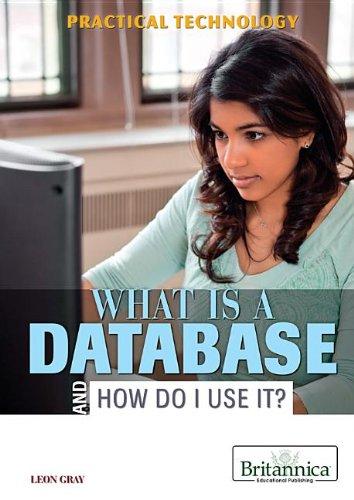Answered step by step
Verified Expert Solution
Question
1 Approved Answer
I have the actual setup as pictured above but just want to know what to type in order to do the filtering instructions. thanks! Filtering
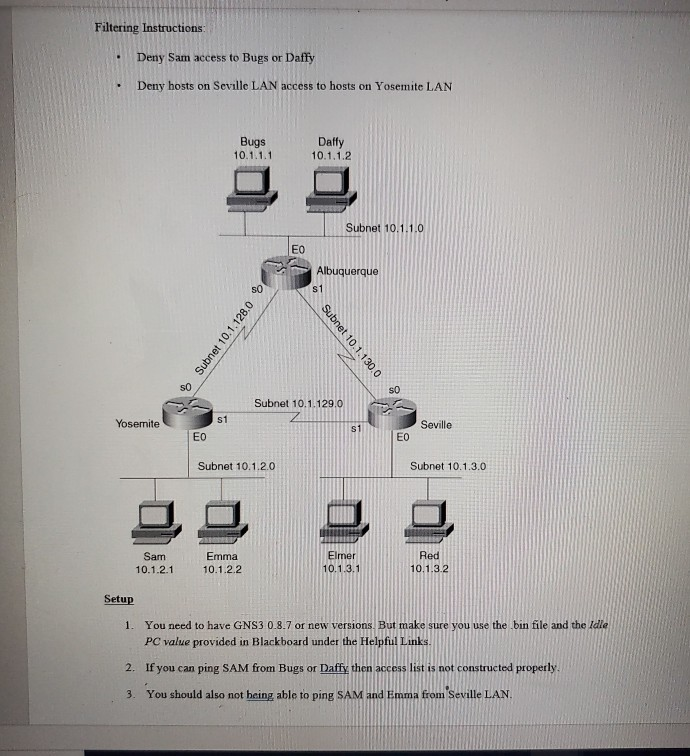
I have the actual setup as pictured above but just want to know what to type in order to do the filtering instructions. thanks!
Filtering Instructions: Deny Sam access to Bugs or Daffy Deny hosts on Seville LAN access to hosts on Yosemite LAN Bugs 10.1.1.1 Daffy 10.1.1.2 Subnet 10.1.1.0 Albuquerque Subnet 10.1.128.0 % Subnet 10.1.1300 Subnet 10.1.129.0 / Yosemite Seville E0 Subnet 10.1.2.0 Subnet 10.1.3.0 Sam 10.1.2.1 Emma 10.1.2.2 Elmer 10.1.3.1 Red 10.1.3.2 Setup 1. You need to have GNS3 0.8.7 or new versions. But make sure you use the bin file and the Idle PC value provided in Blackboard under the Helpful Links 2. If you can ping SAM from Bugs or Daffy then access list is not constructed properly 3. You should also not being able to ping SAM and Emma from Seville LAN. Filtering Instructions: Deny Sam access to Bugs or Daffy Deny hosts on Seville LAN access to hosts on Yosemite LAN Bugs 10.1.1.1 Daffy 10.1.1.2 Subnet 10.1.1.0 Albuquerque Subnet 10.1.128.0 % Subnet 10.1.1300 Subnet 10.1.129.0 / Yosemite Seville E0 Subnet 10.1.2.0 Subnet 10.1.3.0 Sam 10.1.2.1 Emma 10.1.2.2 Elmer 10.1.3.1 Red 10.1.3.2 Setup 1. You need to have GNS3 0.8.7 or new versions. But make sure you use the bin file and the Idle PC value provided in Blackboard under the Helpful Links 2. If you can ping SAM from Bugs or Daffy then access list is not constructed properly 3. You should also not being able to ping SAM and Emma from Seville LANStep by Step Solution
There are 3 Steps involved in it
Step: 1

Get Instant Access to Expert-Tailored Solutions
See step-by-step solutions with expert insights and AI powered tools for academic success
Step: 2

Step: 3

Ace Your Homework with AI
Get the answers you need in no time with our AI-driven, step-by-step assistance
Get Started