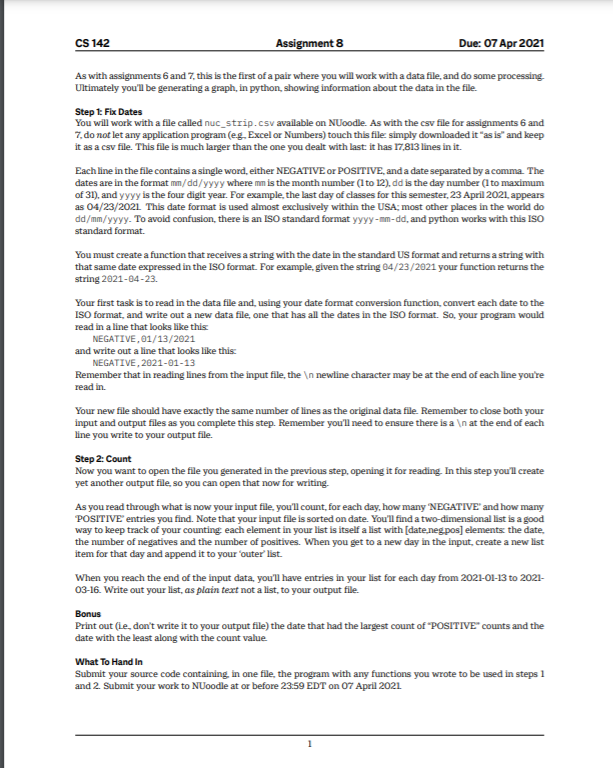I have this assigment but i don't know how to do it.
CS 142 Assignment 8 Due: 07 Apr 2021 As with assignments 6 and 7, this is the first of a pair where you will work with a data file, and do some processing Ultimately you'll be generating a graph, in python, showing information about the data in the file. Step 1: Fix Dates You will work with a file called nuc_strip. cov available on NUoodle. As with the esv file for assignments 6 and 7, do not let any application program (e.g. Excel or Numbers) touch this file: simply downloaded it " as is" and keep it as a cav file. This file is much larger than the one you dealt with last: it has 17,813 lines in it. Each line in the file contains a single word, either NEGATIVE or POSITIVE, and a date separated by a comma. The dates are in the format mydd/yyyy where m is the month number (1to 12), dd is the day number (1 to maximum of 31), and yyyy is the four digit year. For example, the last day of classes for this semester, 23 April 2021, appears as 04/23/2021 This date format is used almost exclusively within the USA; most other places in the world do dd/mm/yyyy- To avoid confusion, there is an 150 standard format yyyy -mm-dd, and python works with this 150 standard format. You must create a function that receives a string with the date in the standard US format and returns a string with that same date expressed in the 150 format. For example, given the string 04/23/2021 your function returns the string 2021-04-23. Your first task is to read in the data file and, using your date format conversion function, convert each date to the 150 format, and write out a new data file, one that has all the dates in the IS0 format. So, your program would read in a line that looks like this NEGATIVE, 01/13/2021 and write out a line that looks like this NEGATIVE, 2021-01-13 Remember that in reading lines from the input file, the \ newline character may be at the end of each line you're read in. Your new file should have exactly the same number of lines as the original data file. Remember to close both your input and output files as you complete this step. Remember you'll need to ensure there is a \ at the end of each line you write to your output file. Step 2: Count Now you want to open the file you generated in the previous step, opening it for reading. In this step you'll create yet another output file, so you can open that now for writing. As you read through what is now your input file, you'll count, for each day, how many 'NEGATIVE' and how many POSITIVE entries you find. Note that your input file is sorted on date. You'll find a two-dimensional list is a good way to keep track of your counting each element in your list is itself a list with [date neg pos] elements: the date. the number of negatives and the number of positives. When you get to a new day in the input, create a new list item for that day and append it to your 'outer' list. When you reach the end of the input data, you'll have entries in your list for each day from 2021-01-13 to 2021- 03-16. Write out your list, as plain text not a list, to your output file. Bonus Print out (Le, don't write it to your output file) the date that had the largest count of "POSITIVE" counts and the date with the least along with the count value What To Hand In Submit your source code containing, in one file, the program with any functions you wrote to be used in steps 1 and 2. Submit your work to NUoodle at or before 23:59 EDT on 07 April 2021