Answered step by step
Verified Expert Solution
Question
1 Approved Answer
I have to create an abacus for java programming. I have already completed the DynArr310 part. Still need help with MyAbacus class and AbacusGUI class
I have to create an abacus for java programming. I have already completed the DynArr310 part. Still need help with MyAbacus class and AbacusGUI class
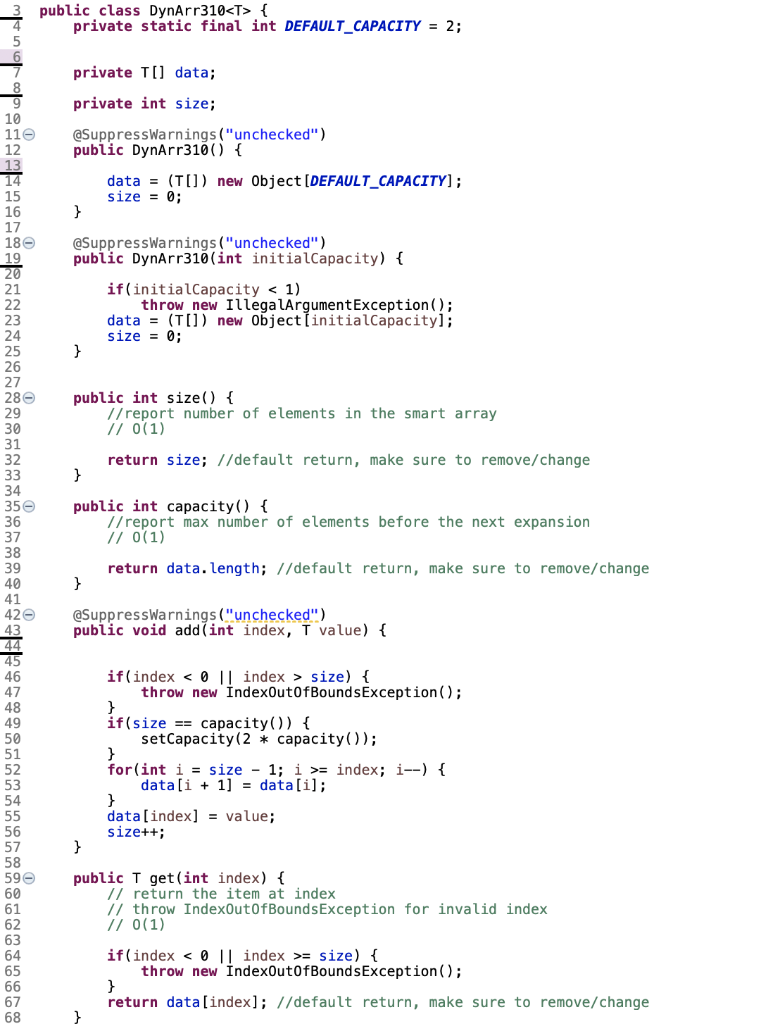
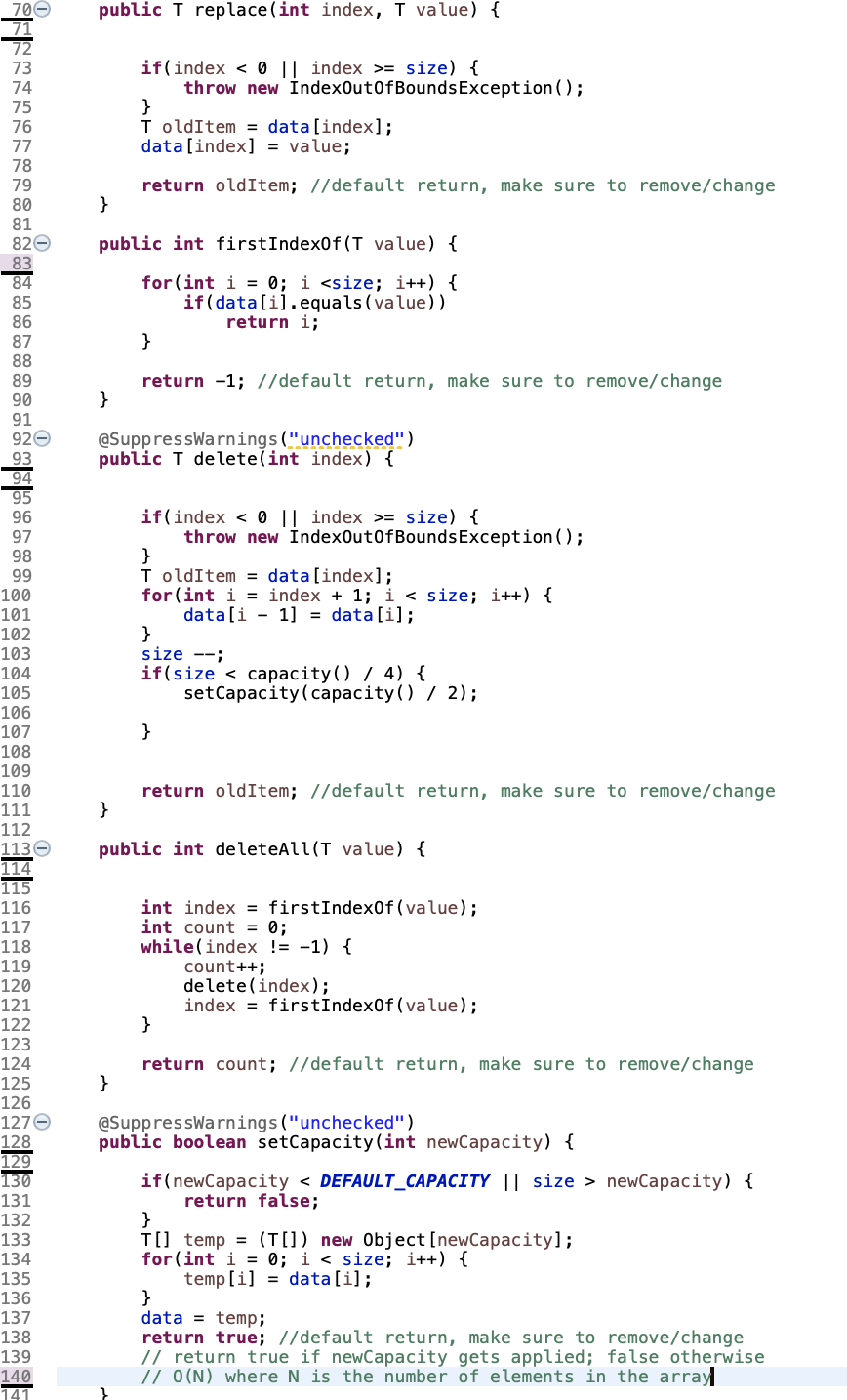
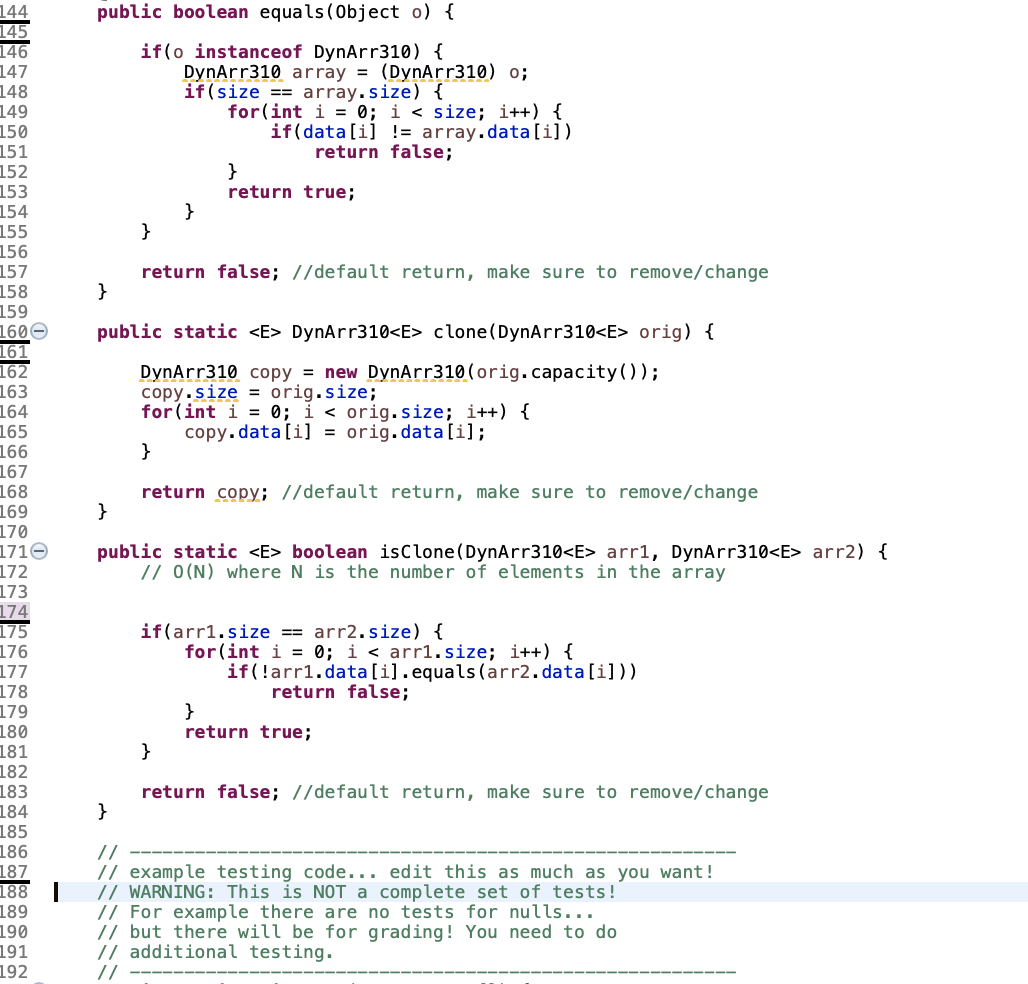
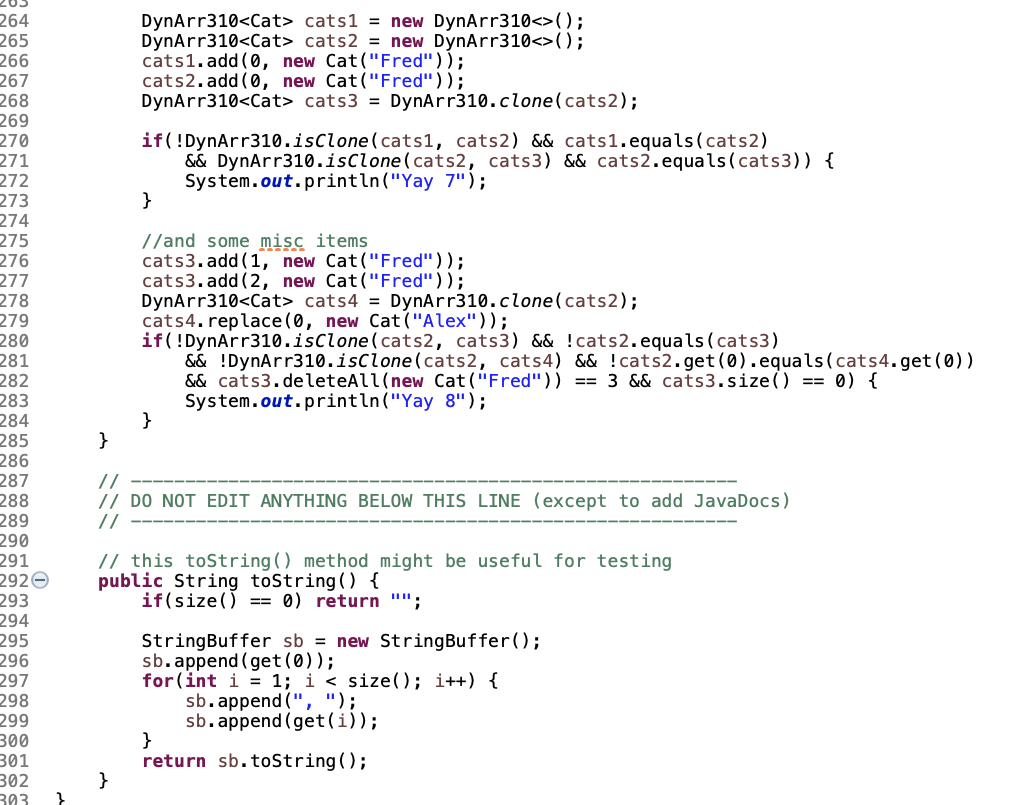
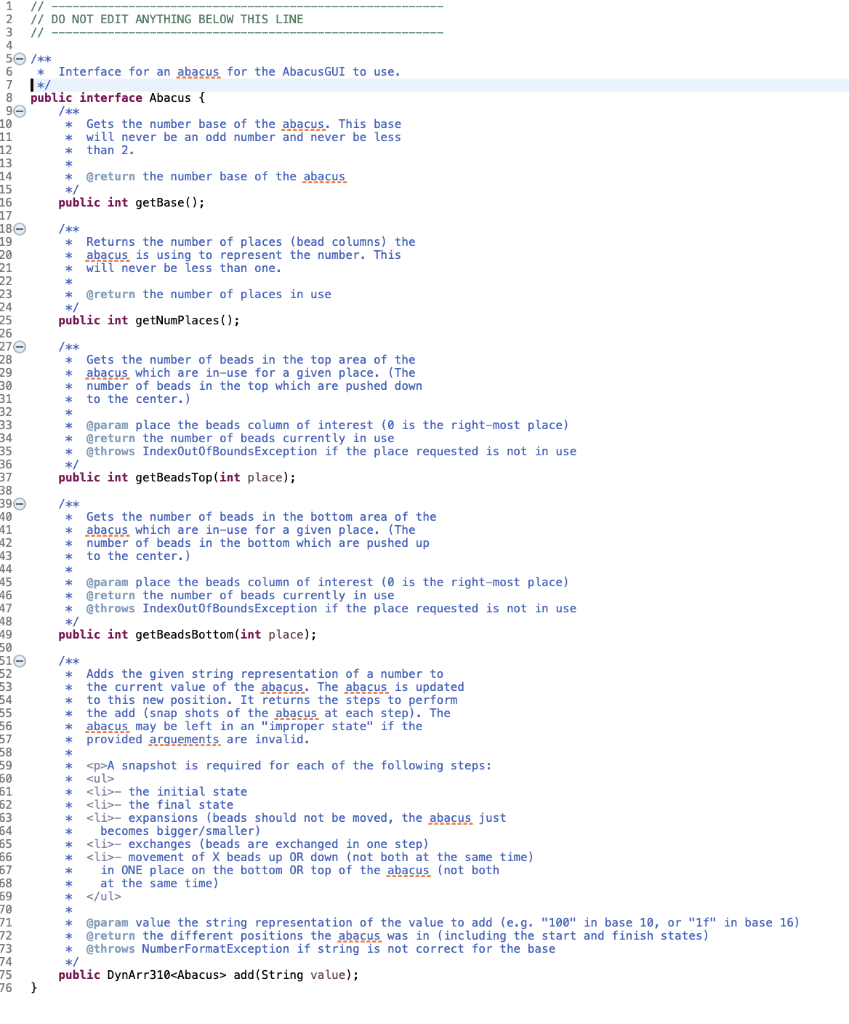
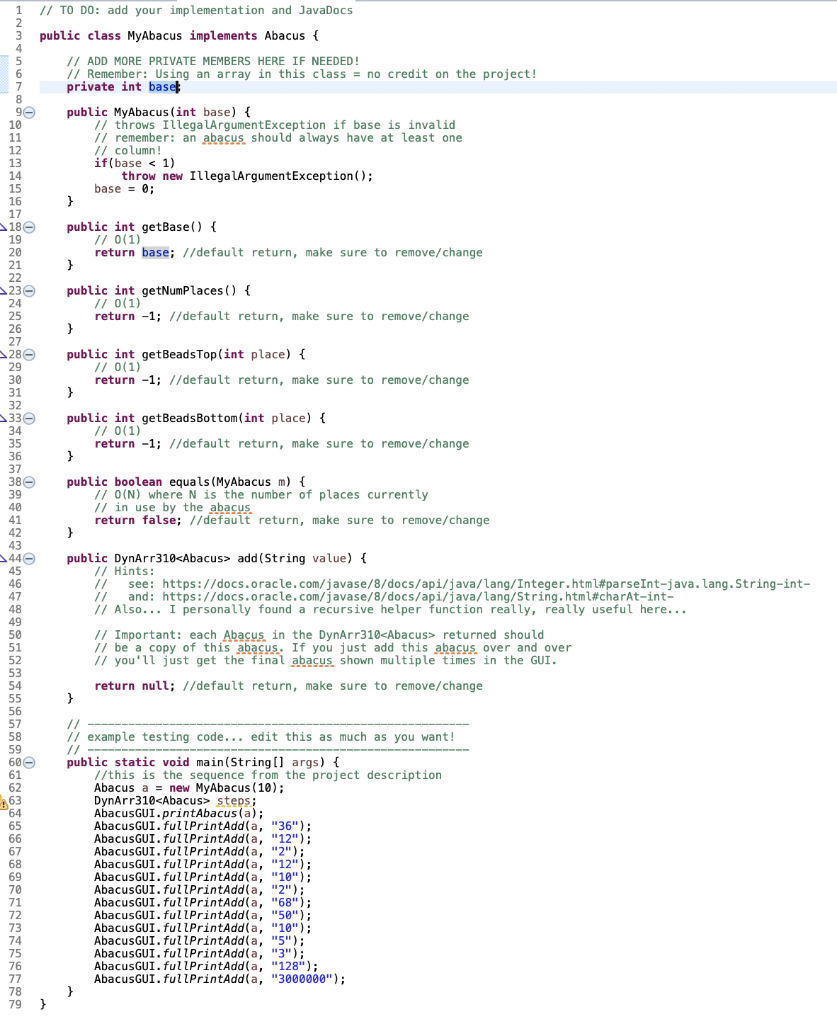
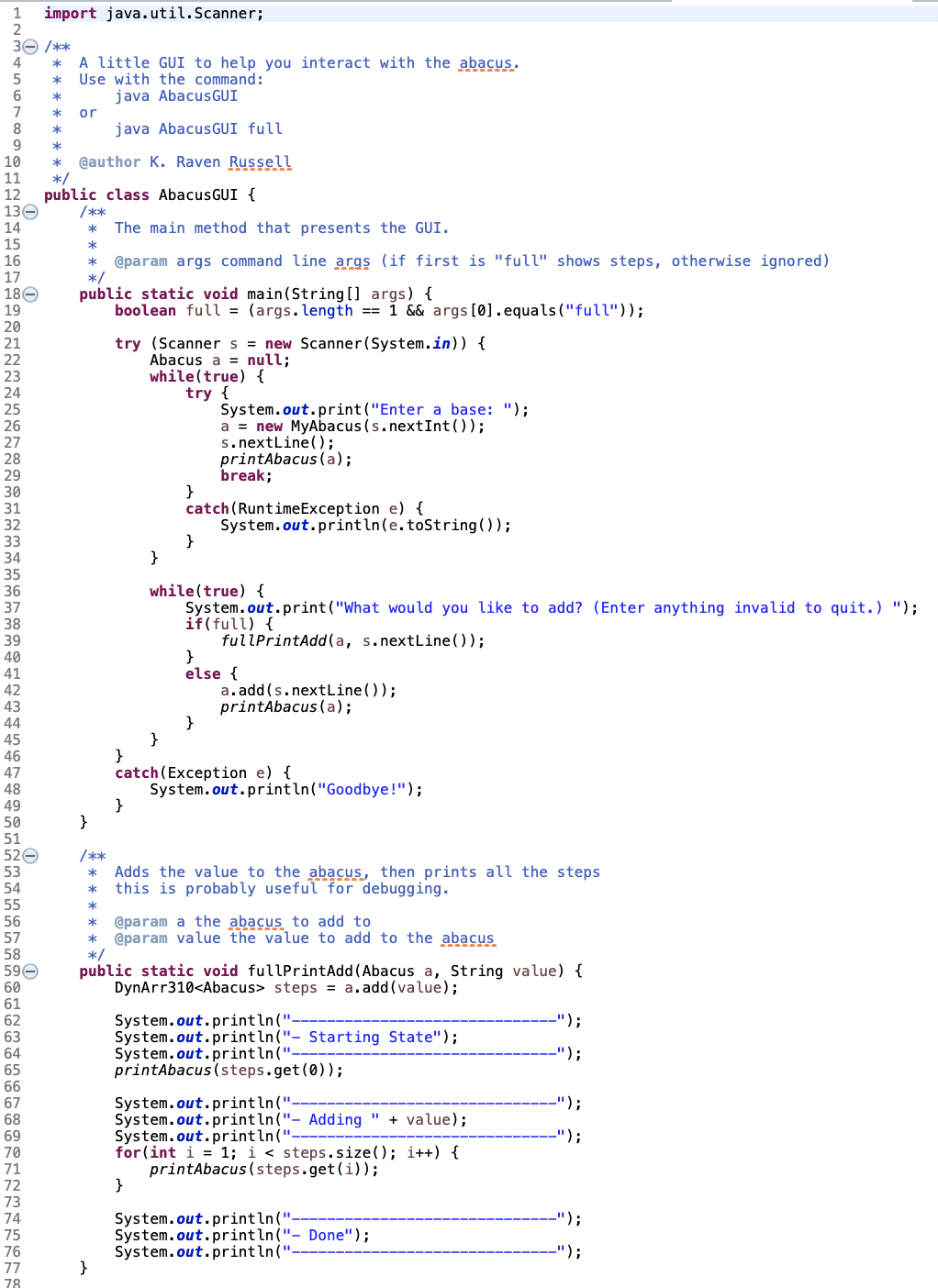
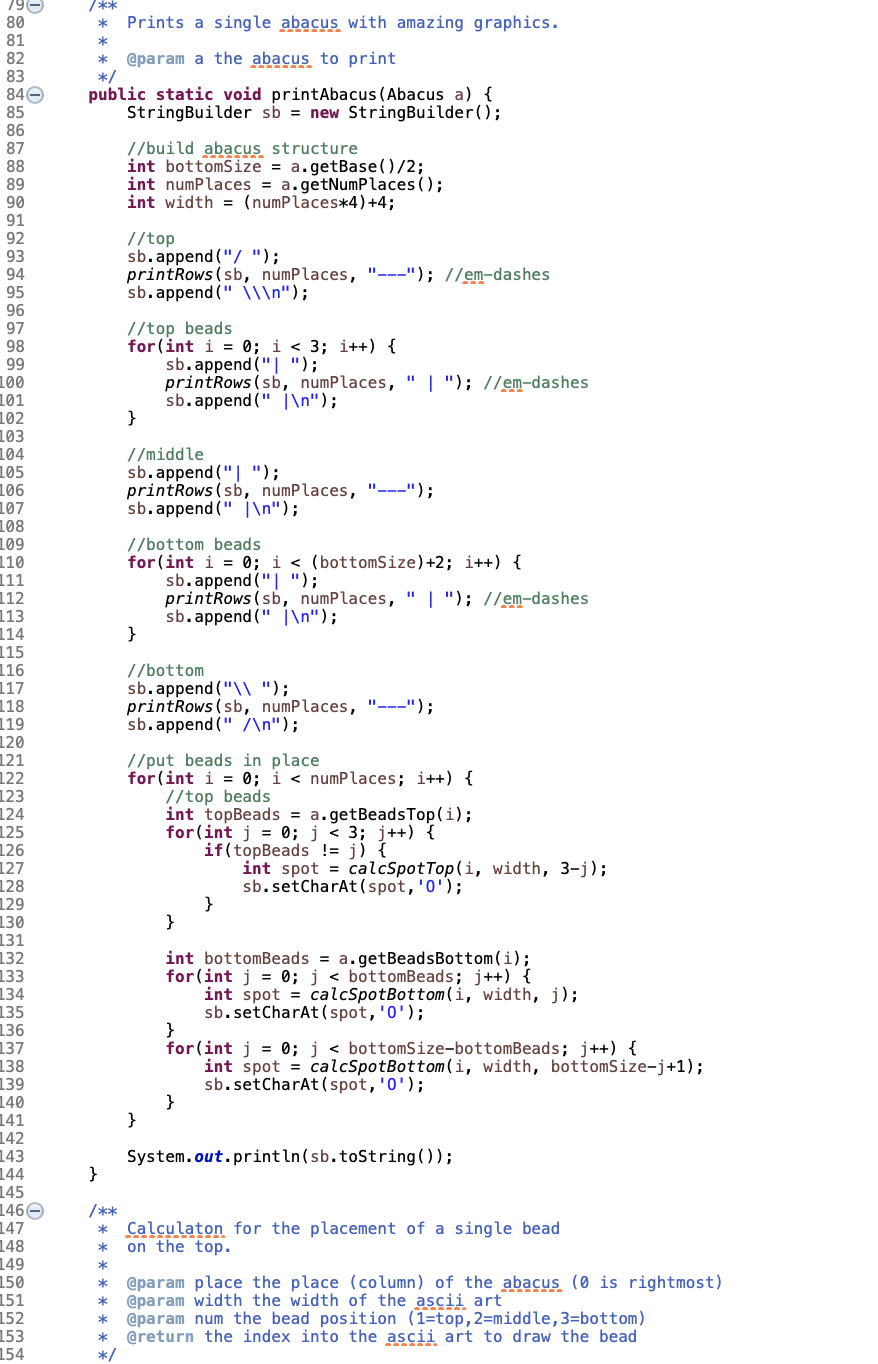
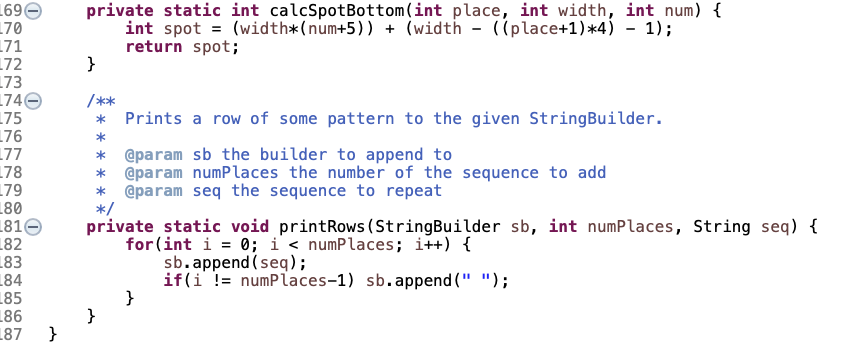
- - the initial state
- - the final state *
- - expansions (beads should not be moved, the abacus just * becomes bigger/smaller)
- - exchanges (beads are exchanged in one step)
- - movement of x beads up OR down (not both at the same time) in ONE place on the bottom OR top of the abacus (not both at the same time) *
- - the initial state
- - the final state *
- - expansions (beads should not be moved, the abacus just * becomes bigger/smaller)
- - exchanges (beads are exchanged in one step)
- - movement of x beads up OR down (not both at the same time) in ONE place on the bottom OR top of the abacus (not both at the same time) *
Step by Step Solution
There are 3 Steps involved in it
Step: 1

Get Instant Access to Expert-Tailored Solutions
See step-by-step solutions with expert insights and AI powered tools for academic success
Step: 2

Step: 3

Ace Your Homework with AI
Get the answers you need in no time with our AI-driven, step-by-step assistance
Get Started


