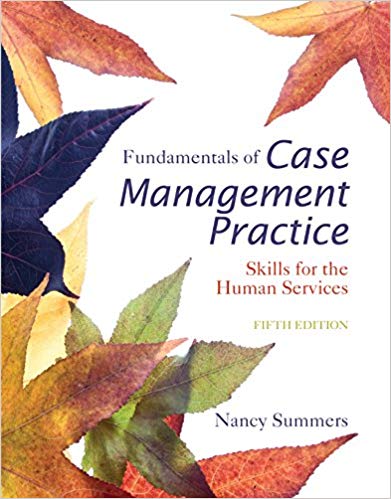Question
I have to set all IP addresses in this picture in the range of 192.168.1.0/24, tell me how to set the subnet mask? For example,
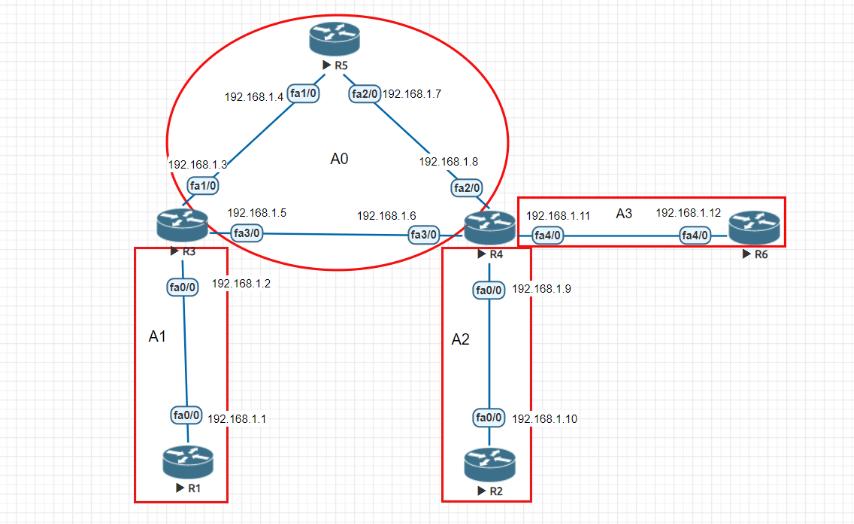
I have to set all IP addresses in this picture in the range of 192.168.1.0/24, tell me how to set the subnet mask?
For example, can I use 192.168.1.1 for R1 fa 0/0. 192.168.1.2 for R3 fa 0/0 with a subnet mask 255.255.255.253?
A1 192.168.1.3 fa1/0 R3 192.168.1.4 (fa1/0 fa0/0 fa0/0 192.168.1.2 R1 192.168.1.5 fa3/0 192.168.1.1 R5 AO fa2/0 192.168.1.7 192.168.1.6 192.168.1.8 fa2/0 fa3/0 A2 R4 192.168.1.11 fa4/0) (fa0/0) 192.168.1.9 (fa0/0) 192.168.1.10 R2 A3 192.168.1.12 fa4/0 R6
Step by Step Solution
3.40 Rating (156 Votes )
There are 3 Steps involved in it
Step: 1
To set all IP addresses in the range of 1921681024 the subnet mask that should be used is 2552552550 ...
Get Instant Access to Expert-Tailored Solutions
See step-by-step solutions with expert insights and AI powered tools for academic success
Step: 2

Step: 3

Ace Your Homework with AI
Get the answers you need in no time with our AI-driven, step-by-step assistance
Get StartedRecommended Textbook for
Fundamentals of Case Management Practice Skills for the Human Services
Authors: Nancy Summers
5th edition
1305094765, 130509476X, 9781305544833 , 978-1305094765
Students also viewed these Computer Network questions
Question
Answered: 1 week ago
Question
Answered: 1 week ago
Question
Answered: 1 week ago
Question
Answered: 1 week ago
Question
Answered: 1 week ago
Question
Answered: 1 week ago
Question
Answered: 1 week ago
Question
Answered: 1 week ago
Question
Answered: 1 week ago
Question
Answered: 1 week ago
Question
Answered: 1 week ago
Question
Answered: 1 week ago
Question
Answered: 1 week ago
Question
Answered: 1 week ago
Question
Answered: 1 week ago
Question
Answered: 1 week ago
Question
Answered: 1 week ago
Question
Answered: 1 week ago
Question
Answered: 1 week ago
Question
Answered: 1 week ago
Question
Answered: 1 week ago
Question
Answered: 1 week ago
Question
Answered: 1 week ago
View Answer in SolutionInn App