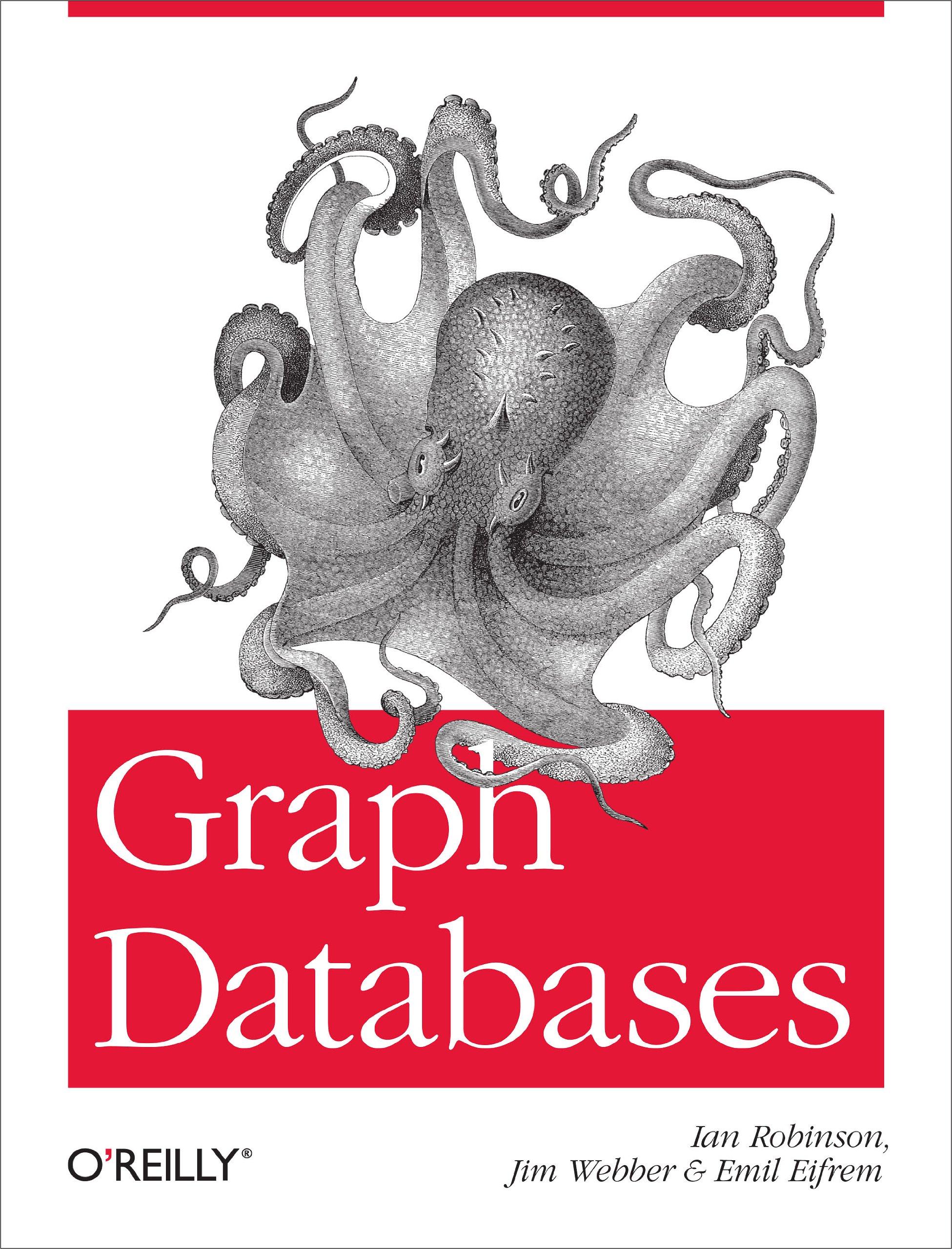Question
I hope that the solution is to modify this code to make it the same as required: code: #ifdef APPLE_CC #include #else #include #endif //#include
#ifdef APPLE_CC
#include
#else
#include
#endif
//#include
GLsizei winWidth = 400, winHeight = 400; // Initial Display-window size.
GLfloat red = 1.0, green = 1.0, blue = 1.0; // Initial triangle color: white.
GLenum fillMode = GL_SMOOTH; // Initial polygon fill: color interpolation
void init(void)
{
glClearColor(0.6, 0.6, 0.6, 1.0); // Set display-window color to gray.
glMatrixMode(GL_PROJECTION);
gluOrtho2D(0.0, 300.0, 0.0, 300.0);
}
void fillOption(GLint selectedOption)
{
switch (selectedOption) {
case 1: fillMode = GL_FLAT; break; // Flat surface rendering.
case 2: fillMode = GL_SMOOTH; break; // Gouraud rendering.
}
glutPostRedisplay();
}
void displayTriangle(void)
{
glClear(GL_COLOR_BUFFER_BIT);
glShadeModel(fillMode); // Set fill method for triangle.
glColor3f(red, green, blue); // Set color for first two vertices.
glBegin(GL_TRIANGLES);
glVertex2i(280, 20);
glVertex2i(160, 280);
glColor3f(red, 0.0, 0.0); // Set color of last vertex to red.
glVertex2i(20, 100);
glEnd();
glFlush();
}
void reshapeFcn(GLint newWidth, GLint newHeight)
{
glViewport(0, 0, newWidth, newHeight);
glMatrixMode(GL_PROJECTION);
glLoadIdentity();
gluOrtho2D(0.0, GLfloat(newWidth), 0.0, GLfloat(newHeight));
displayTriangle();
glFlush();
}
int main(int argc, char **argv)
{
glutInit(&argc, argv);
glutInitDisplayMode(GLUT_SINGLE | GLUT_RGB);
glutInitWindowPosition(200, 200);
glutInitWindowSize(winWidth, winHeight);
glutCreateWindow("Menu Example");
init();
glutDisplayFunc(displayTriangle);
glutCreateMenu(fillOption); // Create pop-up menu.
glutAddMenuEntry("Solid-Color Fill", 1);
glutAddMenuEntry("Color-Interpolation Fill", 2);
/* Select a menu option using the right mouse button. */
glutAttachMenu(GLUT_RIGHT_BUTTON);
glutReshapeFunc(reshapeFcn);
glutMainLoop();
}
the required:

Step by Step Solution
There are 3 Steps involved in it
Step: 1

Get Instant Access to Expert-Tailored Solutions
See step-by-step solutions with expert insights and AI powered tools for academic success
Step: 2

Step: 3

Ace Your Homework with AI
Get the answers you need in no time with our AI-driven, step-by-step assistance
Get Started