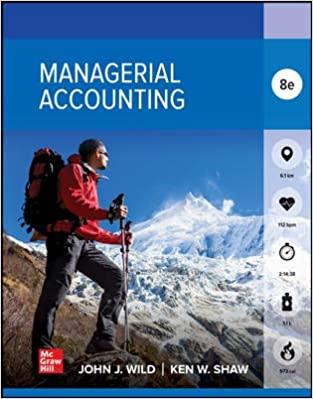I
I I need help with numbers 6, 7, and 8, please!
I need help with numbers 6, 7, and 8, please!
Problem 1 - Recording Basic Business Transactions - (File TRANS) Learning Objectives: Show how financial position is affected by business transactions. Prepare three basic sole proprietorship financial statements. Back-solve for cash balances. Alter the worksheet to accommodate additional adjusting transactions. Create a chart Problem Data: On October 1 of the current year, Mrs. Ima Genius opened up a Tutoring Business called Genius in Process; a sole proprietorship located in Southern California. The business had the following transactions occur during the first month of business. a. Opened a business checking account in the name of the business and deposited $25,000 b. Paid $2,000 to the landlord for rent for October. c. Purchased equipment to be used in the business for $15,000. Paid 20% down and the rest on account (to be paid 30 days later.) d. Purchased materials and other supplies to be used in the business for $2,500 on account. e. Brought in $3,500 in cash for work performed during the first few weeks of the month. f. Sold other tutoring services on account for $2,100 to be paid within 30 days. g. Appeared as a guest speaker at an after school day care for a fee of $1,000 billing the hosts. The amount is due next month. h. Paid Gecko Insurance $1,200 for the annual insurance premium to cover the business assets. i. Paid the monthly utility bill of $1,500 the same day it arrived in the mail. j. On the last day of the month, paid $5,000 wages to the workers. (They are considered independent contractors, so there are no payroll tax issues. k. Returned $200 of the supplies purchased earlier because they were the wrong kind. (The supplies had not yet been paid for.) I. Received $500 in cash for a partial payment on services billed on account earlier. m. Withdrew cash for personal use in the amount of $3,200. Directions: 1. Review the printout of the worksheet called TRANS. Complete the worksheet by recording these transaction. 2. Open the file "TRANS." 3. Enter the summation formulas in the appropriate cells on the worksheet. 4. Then enter the increases and decreases resulting from each transaction on the worksheet. This problem DOES NOT USE debits and credits. Rather, think of the effect of each transaction on the accounting equation. The first transaction has been done as an example. When the business checking account was opened, the effect on the accounting equation would be an increase to the business' cash account and also to the owner's capital account. (Think in terms of increases and decreases.) 5. Once you have entered the transactions, save your file as TRANS5. Check your cash balance in cell B23. It should be $13,100. Make any corrections and re-save your work. Make sure your entire worksheet can print out on one page. 6. The company needs to record several adjustments at month end: a. Insert three new lines at the bottom of the worksheet. Make sure the totals include the new transactions. (If they do not, then adjust the formulas to include the three adjusting transactions. b. Record three adjusting transactions to adjust for the following: i. Transaction n should record the amount of supplies used for the month. A quick inventory shows supplies on hand totaling $250. ii. As of the end of the month, one month of the insurance has expired. Record this in transaction o. iii. Monthly recording of the depreciation on the equipment should be recorded. Assuming the equipment has a salvage value of $2,500 and a life of 5 years, compute the amount of monthly depreciation. (Round to the nearest whole dollar.) Record this in transaction p. Use the Equipment column to record the decrease... if you were recording a journal entry, you would use the account Accumulated Depreciation. (This account decreases the book value of assets.) C. Save your work as TRANS6. 7. On a new worksheet (within the same workbook), prepare a set of financial statements including an Income Statement, a statement of owner's equity (or capital statement) and a classified balance sheet in good form for Genius In Process for the month of October. Label the new worksheet tab FINANCIALS. To earn the MAXIMUM POINTS use cell references for the amounts. (Type in the = sign and then click on the amount in the worksheet you want and press enter.) Save as TRANS7. 8. What If Analysis: Mrs. Ima Genius initially invested $25,000 into the business. Could she have invested less? What is the minimum amount she could have invested and never have her cash fall below zero. To answer this question, change the initial investment in cell B10. Look at the Cumulative Cash balance column. Try different amounts until you have an answer. When you have discovered your answer, create a new "tab" or worksheet called Answers within the same workbook. Write down the answer and an explanation of how you derived it. Once you have discovered and recorded your answer, don't forget to change cell B10 back to the original $25,000. 9. Chart: Open up the most recent file. Open up the Chart tab. Fill in the chart data table provided. Use the chart data table to create a 3-D pie chart showing the relative percentages of the balances in the liability and equity accounts. Save the chart in the same worksheet. Save the file again as TRANS9. (Use a proper 3-line title on your chart and all other charts.) The first line of the title should be the name of the company. The second line should be a description of what's charted. The third line should be a date or time period depending on what's appropriate for the data being charted. 10. Formulas Worksheet: Create a new tab called "Formulas WSheet." Copy the entire worksheet over to the new tab. Use Control to show all the formulas. Widen your columns if necessary in this new worksheet to show the complete formulas. 11. Formulas Financials: Create a new tab called "Formulas Financials." Copy the entire set of financials over to the new tab. Use Control to show all the formulas. Widen your columns if necessary in this new worksheet to show complete formulas. 12. Save the file as TRANS FINAL + Your last name. Summary of What's Due: (I will be looking at your one submitted file. However, make sure that your work is set up to print out correctly. I will be checking this. These are the "Printouts" that I will be reviewing in your final file.) Printout of completed template including the 3 adjusting entries, the financial statements, and the chart. Printout of formulas using Control of all workbooks (worksheet and Financials). Printout of financial statements. Printout of "answers" of What If analysis Printout of Chart

 I
I I need help with numbers 6, 7, and 8, please!
I need help with numbers 6, 7, and 8, please!