Answered step by step
Verified Expert Solution
Question
1 Approved Answer
I just need assistance with 8.b -d I understand the logic but I just can't get the syntax right. file:///C:/Users/corde/Download susudom ( 1 move p
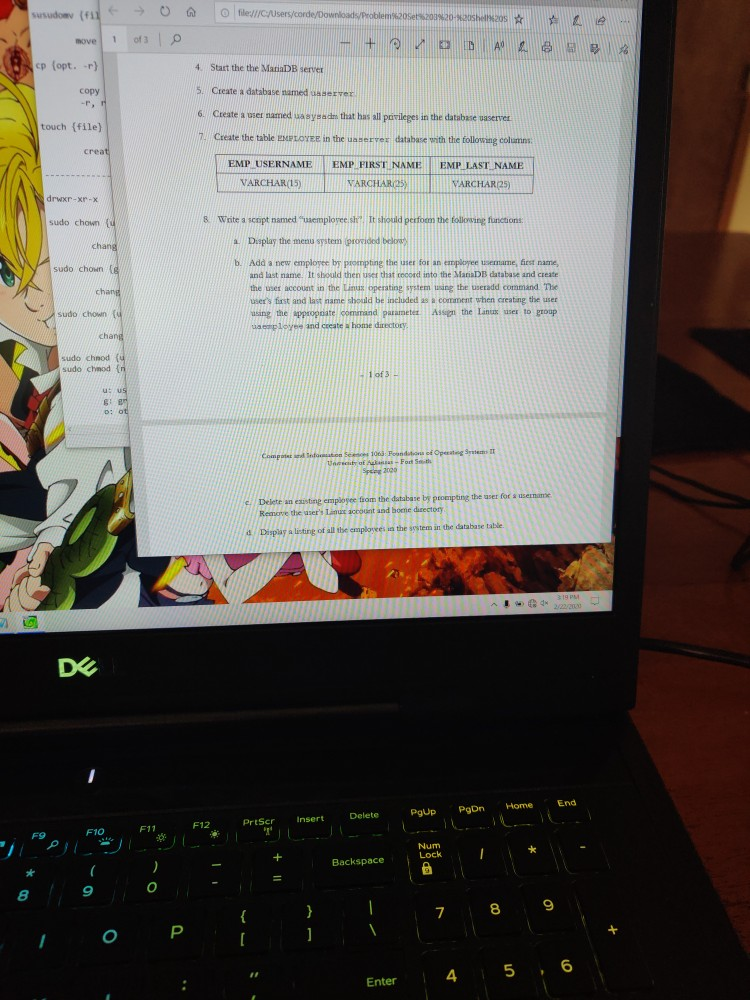
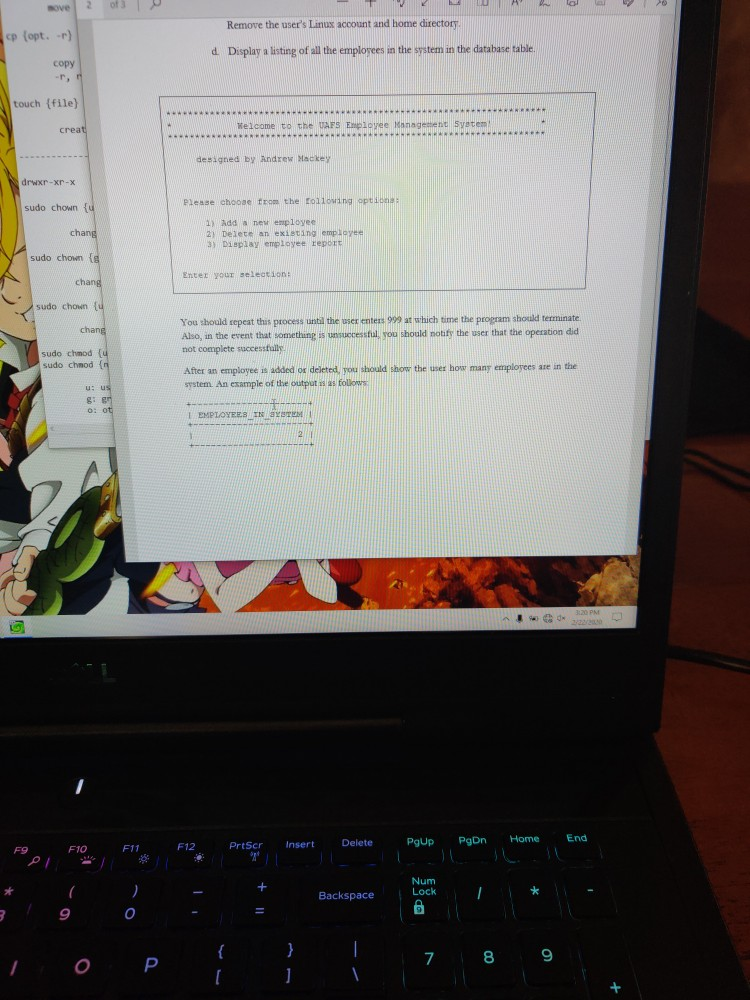
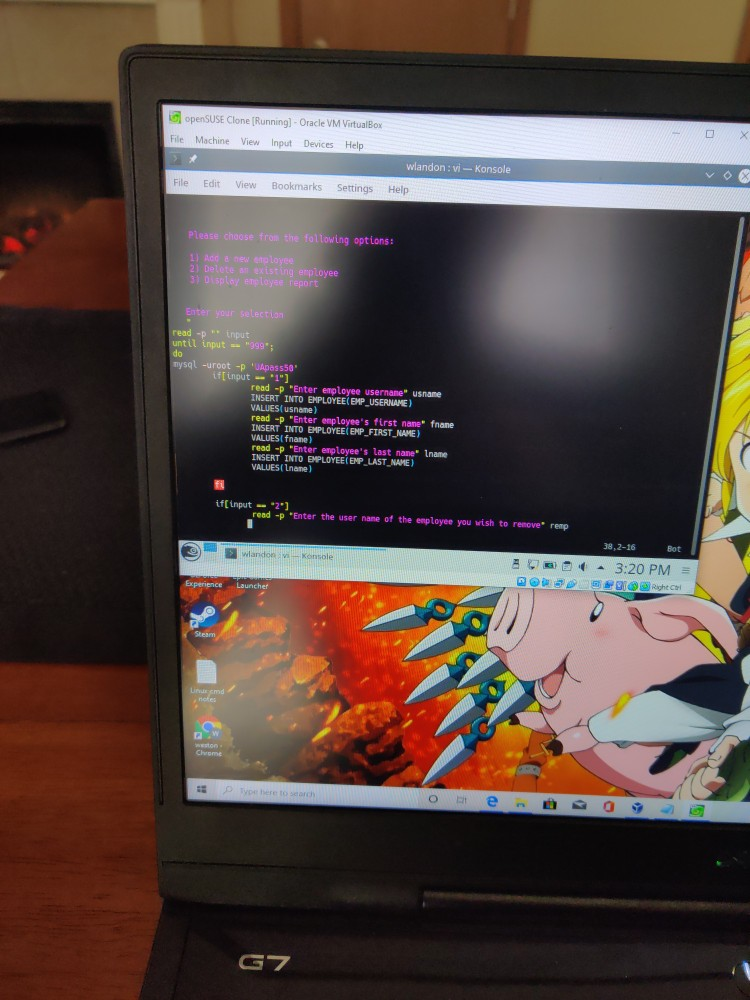
I just need assistance with 8.b -d I understand the logic but I just can't get the syntax right.
file:///C:/Users/corde/Download susudom ( 1 move p (opt. -r) 0 of 3 1 - + Sh18:205 DA 2a o 4. Start the the MariaDB server 5. Create a database named copy - PH Benver 6. Create a user named asyhad that has all pavileges in the database server touch {file) Create the table EMPLOYEE in the server database with the following columns creat EMP USERNAME VARCHAR(15) EMP FIRST NAME VARCHAR25 EMP LAST NAME VARCHAR(25) drwxr-xr-X sudo chown 8 Write a scopt named "employees. It should perform the following functions: chang Display the menu system provided belo sudo chown Add a new employee by prompting the user for an employee mame, fest name and last name. It should then user that coord into the MariaDB database and create the user account in the Linux operating system using the useradd command. The user's first and last name should be included as a corament when creating the user using the appropriate command parameter Assup the Linux user to group acmployee and create home directory sudo chown chang sudo chnod u sudo chmod n u: US on Opet 106: Foundat For Set of e Delete an existing employee from the database by prompting the user for userna Remove the user's Linux account and bome directory Display a listing of all the emplows in the item in the database table ken & 3:19 PM DE End POUP PODn Home Delete Insert F12 PrtScr F11 F10 Num Lock + Backspace 5 . 4 : Enter Enter 4 cp (opt. -r) Remove the user's Linux account and home directory d Display a listing of all the employees in the system in the database table, copy touch {file) creat Welcome to the US Employee Management System designed by Andrew Mackey drwxr-xr-x sudo chown { Please choose from the following options: chang 1) Add new employee 21 Delete an existing employee 3) Display employee report sudo chowns Enter your selection chang sudo chown chang You should repeat this process until the user enters 999 at which time the program should terminate Also, in the event that something is unsuccessful you should notify the user that the operation did not complete successfully sudo chmod sudo chmod u After an employee is added or deleted, you should show the user how many employees are in the system. An example of the outputs as follows u: Us O: ot EMPLOYEES IN SY 320 PM TO FIO FI FR Preser insert Delete Poup Poon Home End Backspace Num Lock * | 0 P L P L 7 8 9 openSUSE Clone (Running) - Oracle VM VirtualBox File Machine View Input Devices Help File Edit View Bookmarks wlandon : vi-Konsole Help Settings Please choose from the following options: 11 Ace loyee 2) Delete a existing employee 31015Loyer loyee report Enter your selection read -p input until input = "999": mysql-uroot -p 'Anass50" Linput 11 read -p "Enter employee username ushame INSERT INTO EMPLOYEE EMP_USERNAME) VALUES( usname) read -p "Enter employee's first name" frame INSERT INTO EMPLOYEE ENP_FIRST_NAME) VALUESI fnane) read -p "Enter employee's last name" name INSERT INTO EMPLOYEEI EMP_LAST_NAME) VALUES(Lname) if[input -- 2] read -p "Enter the user name of the employee you wish to remove remp Wandon iv --Konnale 8 38,2-16 Bot - 3:20 PM = Experience Launcher Lemd Type here to search ote OStep by Step Solution
There are 3 Steps involved in it
Step: 1

Get Instant Access to Expert-Tailored Solutions
See step-by-step solutions with expert insights and AI powered tools for academic success
Step: 2

Step: 3

Ace Your Homework with AI
Get the answers you need in no time with our AI-driven, step-by-step assistance
Get Started


