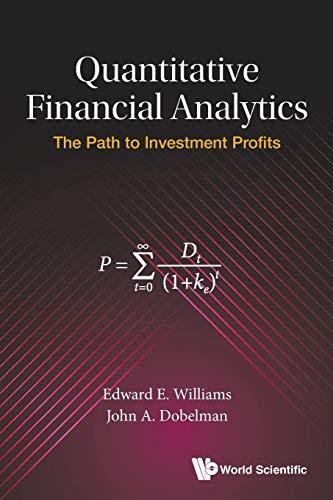I just need help answering or doing question 27.

B C D E F G H J L M N. N o R S T U 1 Chloe's Coffee Shop AutoSave Off HU = YO16_XL_GRADER_CASES - Coffee 1.1_In... - k.jeanjuarez14@gmail.com Layout 14 Average Standard Deviation Desired Minimum Quantity Probability 6,659 1265.586485 7,100 36.38% File Home Insert Design Layout References Mailings Review View Help Table Design Address Block DI | Envelopes ABC Greeting Line a Find Recipient Start Mail Select Edit Highlight Preview Labels Merge Recipients Recipient List Merge Fields Insert Merge Field Results Check for Errors Create Start Mail Merge Write & Insert Fields Preview Results 7,100 customers in a monin using the cumulative probability distribution. Finish & Merge Finish Total Customers 7,689 7,572 6,589 5,672 4,889 4,324 5,638 6,583 7,203 7,763 7,878 8,112 Standard Deviation Quantity Probablilty 27 7 4 In the Standard Deviation column, starting in cell D11, enter values ranging from 4 to 4 in increments of 0.1. These will serve as standard deviations from the mean that will be used to chart the normal distribution of monthly customers. In cell E11, calculate the number of monthly customers that would be 4 standard deviations from the mean. AutoFill the calculation down to E91. In cell F11, use the NORM.DIST function to calculate the probability of there being exactly the 4 standard deviations from the mean of customers visiting the coffee shop in a month. Format as Percentage with 2 decimal places. 28 4 2 3 Month 4 January 5 February 6 March 7 April 8 May 9 June 10 July 11 August 12 September 13 October 14 November 15 December 16 17 18 19 20 21 22 23 24 25 26 27 28 29 30 31 32 33 34 35 36 37 38 39 Create a Scatter with Smooth Lines chart using the Quantity and Probability data. Edit the Chart Title to read, Monthly Customer Distribution. Add a vertical axis title that reads, Probability, and a horizontal axis label that reads, Total Monthly Customers. Move the chart so that the top-left corner is in cell H10 and the bottom-right corner is in cell M24. Page 3 of 4 1382 words Display Settings D Focus 1 + 100% B C D E F G H J L M N. N o R S T U 1 Chloe's Coffee Shop AutoSave Off HU = YO16_XL_GRADER_CASES - Coffee 1.1_In... - k.jeanjuarez14@gmail.com Layout 14 Average Standard Deviation Desired Minimum Quantity Probability 6,659 1265.586485 7,100 36.38% File Home Insert Design Layout References Mailings Review View Help Table Design Address Block DI | Envelopes ABC Greeting Line a Find Recipient Start Mail Select Edit Highlight Preview Labels Merge Recipients Recipient List Merge Fields Insert Merge Field Results Check for Errors Create Start Mail Merge Write & Insert Fields Preview Results 7,100 customers in a monin using the cumulative probability distribution. Finish & Merge Finish Total Customers 7,689 7,572 6,589 5,672 4,889 4,324 5,638 6,583 7,203 7,763 7,878 8,112 Standard Deviation Quantity Probablilty 27 7 4 In the Standard Deviation column, starting in cell D11, enter values ranging from 4 to 4 in increments of 0.1. These will serve as standard deviations from the mean that will be used to chart the normal distribution of monthly customers. In cell E11, calculate the number of monthly customers that would be 4 standard deviations from the mean. AutoFill the calculation down to E91. In cell F11, use the NORM.DIST function to calculate the probability of there being exactly the 4 standard deviations from the mean of customers visiting the coffee shop in a month. Format as Percentage with 2 decimal places. 28 4 2 3 Month 4 January 5 February 6 March 7 April 8 May 9 June 10 July 11 August 12 September 13 October 14 November 15 December 16 17 18 19 20 21 22 23 24 25 26 27 28 29 30 31 32 33 34 35 36 37 38 39 Create a Scatter with Smooth Lines chart using the Quantity and Probability data. Edit the Chart Title to read, Monthly Customer Distribution. Add a vertical axis title that reads, Probability, and a horizontal axis label that reads, Total Monthly Customers. Move the chart so that the top-left corner is in cell H10 and the bottom-right corner is in cell M24. Page 3 of 4 1382 words Display Settings D Focus 1 + 100%