Answered step by step
Verified Expert Solution
Question
1 Approved Answer
i just need question 5-7b please and thank u 1. Use nmap to discover what IP addresses are reachable in the range 192.168.42.1 - 192.168.42.100.
i just need question 5-7b please and thank u 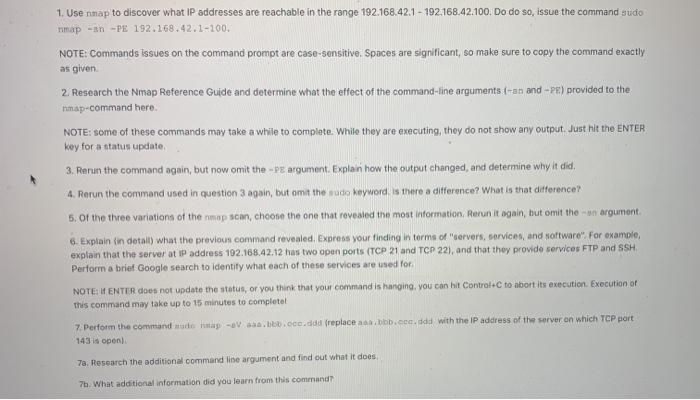 1. Use nmap to discover what IP addresses are reachable in the range 192.168.42.1 - 192.168.42.100. Do do so, issue the command sudo map -an -PE 192.168.42.1-100. NOTE: Commands issues on the command prompt are case-sensitive. Spaces are significant, so make sure to copy the command exactly as given 2. Research the Nmap Reference Guide and determine what the effect of the command-line arguments t-an and -PE) provided to the nmap command here NOTE: some of these commands may take a while to complete. While they are executing, they do not show any output. Just hit the ENTER key for a status update 3. Rerun the command again, but now omit the - PE argument. Explain how the output changed and determine why it did, 4. Rerun the command used in question 3 again, but omit the rade keywordis there a difference? What is that difference? 5. Of the three variations of the map scan, choose the one that revealed the most information, Rerun it again, but omit then argument 6. Explain (in detall) what the previous command revealed. Express your finding in terms of "servers, services, and software" For example, explain that the server at IP address 192.168.42.12 has two open ports (TCP 21 and TCP 22), and that they provide services FTP and SSH Perform a brief Google search to identify what each of these services are used for NOTE: U ENTER does not update the status, or you think that your command is hanging you can bit Control+C to abort its execution. Execution of this command may take up to 15 minutes to completel 7. Perform the command nude - Vb.ccc.ddd (replace aabbb.ccc.ded with the IP address of the server on which TCP port 143 is open 7a. Research the additional command line argument and find out what it does 7b. What additional information did you learn from this command 1. Use nmap to discover what IP addresses are reachable in the range 192.168.42.1 - 192.168.42.100. Do do so, issue the command sudo map -an -PE 192.168.42.1-100. NOTE: Commands issues on the command prompt are case-sensitive. Spaces are significant, so make sure to copy the command exactly as given 2. Research the Nmap Reference Guide and determine what the effect of the command-line arguments t-an and -PE) provided to the nmap command here NOTE: some of these commands may take a while to complete. While they are executing, they do not show any output. Just hit the ENTER key for a status update 3. Rerun the command again, but now omit the - PE argument. Explain how the output changed and determine why it did, 4. Rerun the command used in question 3 again, but omit the rade keywordis there a difference? What is that difference? 5. Of the three variations of the map scan, choose the one that revealed the most information, Rerun it again, but omit then argument 6. Explain (in detall) what the previous command revealed. Express your finding in terms of "servers, services, and software" For example, explain that the server at IP address 192.168.42.12 has two open ports (TCP 21 and TCP 22), and that they provide services FTP and SSH Perform a brief Google search to identify what each of these services are used for NOTE: U ENTER does not update the status, or you think that your command is hanging you can bit Control+C to abort its execution. Execution of this command may take up to 15 minutes to completel 7. Perform the command nude - Vb.ccc.ddd (replace aabbb.ccc.ded with the IP address of the server on which TCP port 143 is open 7a. Research the additional command line argument and find out what it does 7b. What additional information did you learn from this command
1. Use nmap to discover what IP addresses are reachable in the range 192.168.42.1 - 192.168.42.100. Do do so, issue the command sudo map -an -PE 192.168.42.1-100. NOTE: Commands issues on the command prompt are case-sensitive. Spaces are significant, so make sure to copy the command exactly as given 2. Research the Nmap Reference Guide and determine what the effect of the command-line arguments t-an and -PE) provided to the nmap command here NOTE: some of these commands may take a while to complete. While they are executing, they do not show any output. Just hit the ENTER key for a status update 3. Rerun the command again, but now omit the - PE argument. Explain how the output changed and determine why it did, 4. Rerun the command used in question 3 again, but omit the rade keywordis there a difference? What is that difference? 5. Of the three variations of the map scan, choose the one that revealed the most information, Rerun it again, but omit then argument 6. Explain (in detall) what the previous command revealed. Express your finding in terms of "servers, services, and software" For example, explain that the server at IP address 192.168.42.12 has two open ports (TCP 21 and TCP 22), and that they provide services FTP and SSH Perform a brief Google search to identify what each of these services are used for NOTE: U ENTER does not update the status, or you think that your command is hanging you can bit Control+C to abort its execution. Execution of this command may take up to 15 minutes to completel 7. Perform the command nude - Vb.ccc.ddd (replace aabbb.ccc.ded with the IP address of the server on which TCP port 143 is open 7a. Research the additional command line argument and find out what it does 7b. What additional information did you learn from this command 1. Use nmap to discover what IP addresses are reachable in the range 192.168.42.1 - 192.168.42.100. Do do so, issue the command sudo map -an -PE 192.168.42.1-100. NOTE: Commands issues on the command prompt are case-sensitive. Spaces are significant, so make sure to copy the command exactly as given 2. Research the Nmap Reference Guide and determine what the effect of the command-line arguments t-an and -PE) provided to the nmap command here NOTE: some of these commands may take a while to complete. While they are executing, they do not show any output. Just hit the ENTER key for a status update 3. Rerun the command again, but now omit the - PE argument. Explain how the output changed and determine why it did, 4. Rerun the command used in question 3 again, but omit the rade keywordis there a difference? What is that difference? 5. Of the three variations of the map scan, choose the one that revealed the most information, Rerun it again, but omit then argument 6. Explain (in detall) what the previous command revealed. Express your finding in terms of "servers, services, and software" For example, explain that the server at IP address 192.168.42.12 has two open ports (TCP 21 and TCP 22), and that they provide services FTP and SSH Perform a brief Google search to identify what each of these services are used for NOTE: U ENTER does not update the status, or you think that your command is hanging you can bit Control+C to abort its execution. Execution of this command may take up to 15 minutes to completel 7. Perform the command nude - Vb.ccc.ddd (replace aabbb.ccc.ded with the IP address of the server on which TCP port 143 is open 7a. Research the additional command line argument and find out what it does 7b. What additional information did you learn from this command
i just need question 5-7b
please and thank u 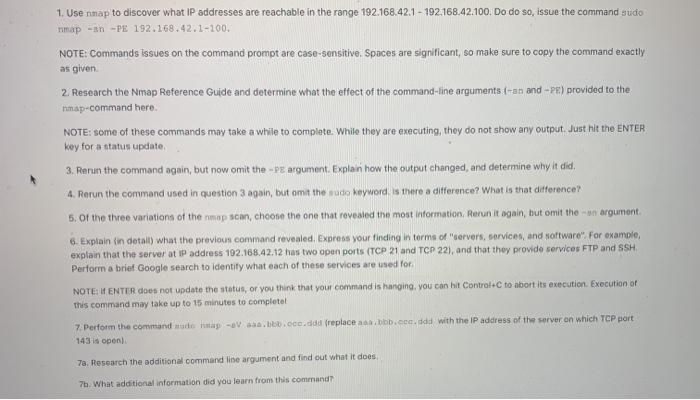
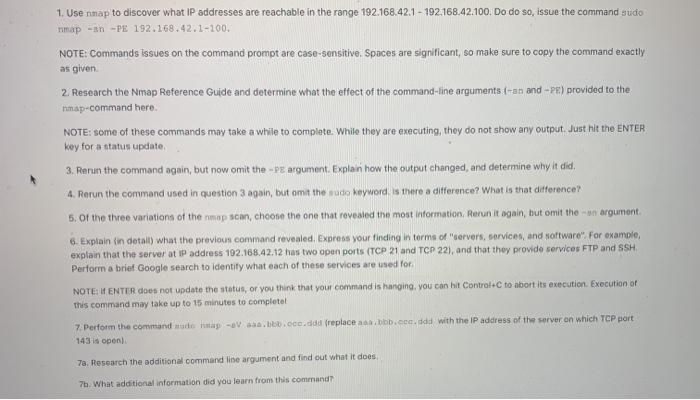
Step by Step Solution
There are 3 Steps involved in it
Step: 1

Get Instant Access to Expert-Tailored Solutions
See step-by-step solutions with expert insights and AI powered tools for academic success
Step: 2

Step: 3

Ace Your Homework with AI
Get the answers you need in no time with our AI-driven, step-by-step assistance
Get Started


