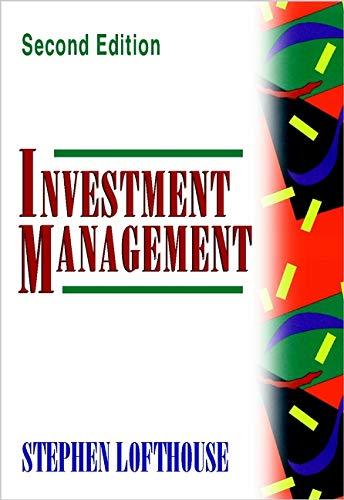Answered step by step
Verified Expert Solution
Question
1 Approved Answer
I just need the formula for the questions. Assignment 1 Note: First, Solve the questions in Excel. Then copy and paste the functions below each



I just need the formula for the questions.
Assignment 1 Note: First, Solve the questions in Excel. Then copy and paste the functions below each question in this word document. You just need to submit the word document. 1) Write a function in cell B2 to return the first name of Employees. (10 points) 2) Write a function is cell C2 to return the last name of Employees. (15 points) 3) Write a function in cell E13 to return the total sales of Employees. (5 points) 4) Write a function in cell F13 to return average salary of Employees. (5 points) 5) Write a function in cell H2 to return the Experience level of Employees. If an Employee has more than 10 years of Experience, cell H2 must show "High", otherwise the cell must be-left blank. (10 points) 6) Write a function in Cell 12 to return "Eligible" or "not Eligible" based on the following criteria: An employee is eligible for a promotion if His/Her sale is greater than $300,000 or his/her years of experience is greater than 12. (15 points) 7) Write a function in cell J2 to return the new salary of Employees. If the title of Employee is Associate and his sales is less than $200000, his/her new salary is 90% of his/her initial salary (i.e., column F ). Otherwise, cell 12 must be left blank. (15 points) 8) Write a function in cell K 2 to return High and Low based on the following criteria. Your function must return "High" if the difference between the salary of an employee and the average salary of all employees is greater than $20,000, otherwise your function must return "Low". (10 points) 9) The table in the VLOOKUP worksheet shows that average salary of the employees in the same industry based on their title in three different states. You're going to compare the salary of your employees with those in Texas. To do so, you need to write a function in cell L2 to return the average salary of employees in TX based on their title (10 points). Assignment 1 Note: First, Solve the questions in Excel. Then copy and paste the functions below each question in this word document. You just need to submit the word document. 1) Write a function in cell B2 to return the first name of Employees. (10 points) 2) Write a function is cell C2 to return the last name of Employees. (15 points) 3) Write a function in cell E13 to return the total sales of Employees. (5 points) 4) Write a function in cell F13 to return average salary of Employees. (5 points) 5) Write a function in cell H2 to return the Experience level of Employees. If an Employee has more than 10 years of Experience, cell H2 must show "High", otherwise the cell must be-left blank. (10 points) 6) Write a function in Cell 12 to return "Eligible" or "not Eligible" based on the following criteria: An employee is eligible for a promotion if His/Her sale is greater than $300,000 or his/her years of experience is greater than 12. (15 points) 7) Write a function in cell J2 to return the new salary of Employees. If the title of Employee is Associate and his sales is less than $200000, his/her new salary is 90% of his/her initial salary (i.e., column F ). Otherwise, cell 12 must be left blank. (15 points) 8) Write a function in cell K 2 to return High and Low based on the following criteria. Your function must return "High" if the difference between the salary of an employee and the average salary of all employees is greater than $20,000, otherwise your function must return "Low". (10 points) 9) The table in the VLOOKUP worksheet shows that average salary of the employees in the same industry based on their title in three different states. You're going to compare the salary of your employees with those in Texas. To do so, you need to write a function in cell L2 to return the average salary of employees in TX based on their title (10 points) Step by Step Solution
There are 3 Steps involved in it
Step: 1

Get Instant Access to Expert-Tailored Solutions
See step-by-step solutions with expert insights and AI powered tools for academic success
Step: 2

Step: 3

Ace Your Homework with AI
Get the answers you need in no time with our AI-driven, step-by-step assistance
Get Started