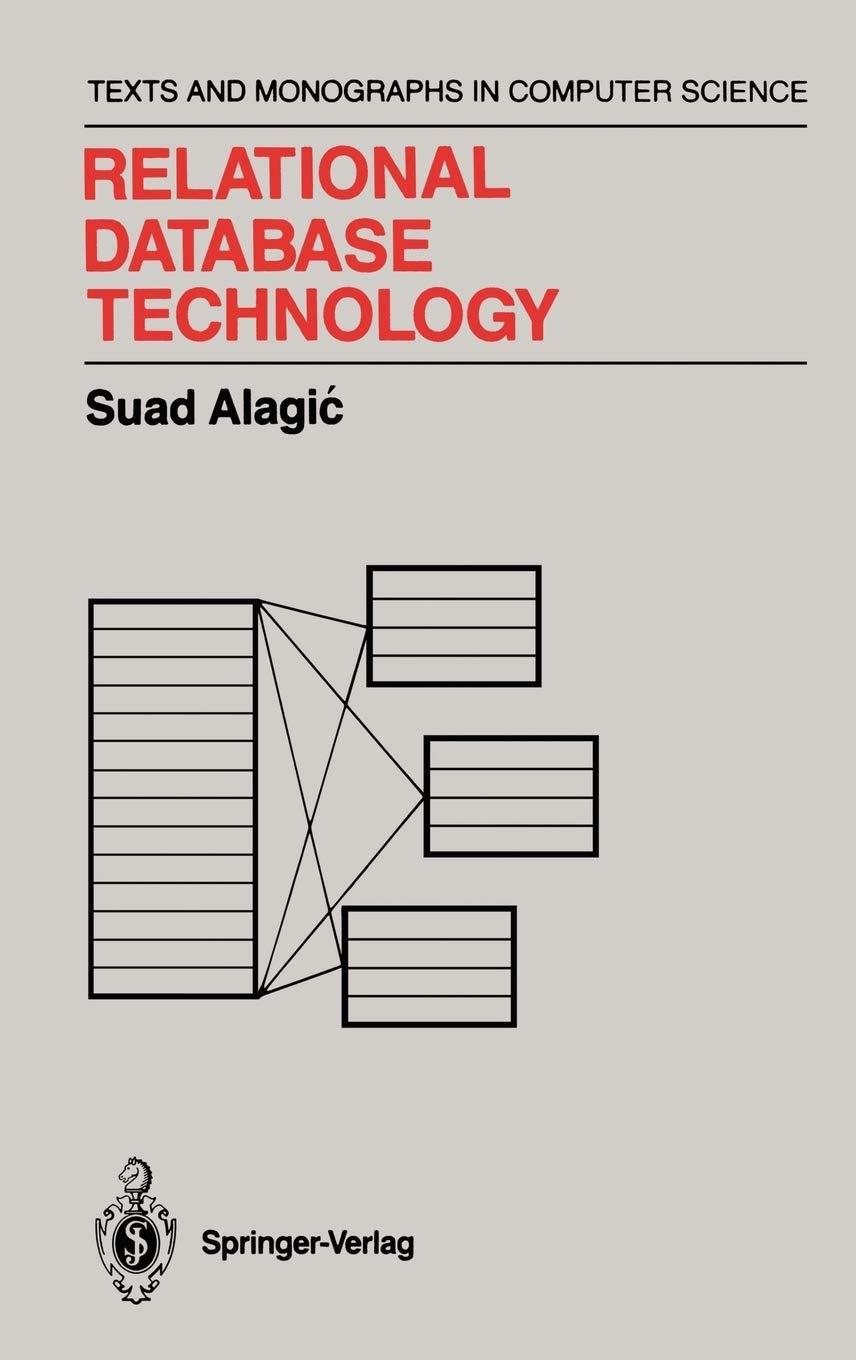Question
I need a flowchart/pseudocode for the code below which is a program that accepts a line of text from the user and counts the number
I need a flowchart/pseudocode for the code below which is a program that accepts a line of text from the user and counts the number of characters and the number of spaces in the string (not including the and null character) and prints the results.
main:
# Get the string from user li $v0, 4 # Load 4=print_string into $v0 la $a0, prompt # Load address of prompt into $a0 syscall # Output the prompt la $a0, prompt # Load address of prompt into $a0 li $v0, 8 # Load 8=read_string into $v0 la $a0, str # $a0=address of str li $a1, 1024 # $a1= max str length syscall # read string
# Compute string length
la $s0, str # $s0 contains base address of str add $s2, $0, $0 # $s2 = 0 addi $s3, $0, ' ' # $s2 = ' ' loop: lb $s1, 0($s0) # load character into $s0 beq $s1, $s3, end # Break if byte is newline addi $s2, $s2, 1 # increment counter addi $s0, $s0, 1 # increment str address j loop end: sb $0, 0($s0) #replace newline with 0
# Output
li $v0, 4 # Load 4=print_string into $v0 la $a0, r1 # Load address of newline into $a0 syscall # Output the newline li $v0, 4 # Load 4=print_string into $v0 la $a0, str # Load address of newline into $a0 syscall # Output the newline li $v0, 4 # Load 4=print_string into $v0 la $a0, r2 # Load address of newline into $a0 syscall # Output the newline li $v0, 1 # Load 1=print_int into $v0 add $a0, $s2, $0 # Load first number into $a0 syscall # Output the prompt via syscall li $v0, 4 # Load 4=print_string into $v0 la $a0, r3 # Load address of newline into $a0 syscall # Output the newline
# Exit
li $v0, 10 syscall
.data prompt: .asciiz "Hi, please enter a string of characters: " str: .space 1024 # Allocate 1024 bytes for the input string r1: .asciiz "The string \"" r2: .asciiz "\" has " r3: .asciiz " characters."
newline: .asciiz " "
Step by Step Solution
There are 3 Steps involved in it
Step: 1

Get Instant Access to Expert-Tailored Solutions
See step-by-step solutions with expert insights and AI powered tools for academic success
Step: 2

Step: 3

Ace Your Homework with AI
Get the answers you need in no time with our AI-driven, step-by-step assistance
Get Started