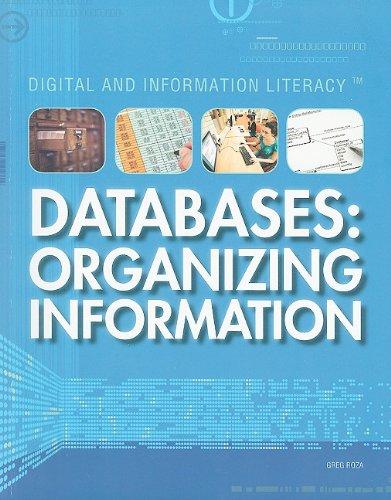Answered step by step
Verified Expert Solution
Question
1 Approved Answer
i need all nessasary kotlin and xml files for the following Create a new application which implements a simple FILE based database in Android using
i need all nessasary kotlin and xml files for the following Create a new application which implements a simple FILE based database in Android using a disk file and an arraylist in memory. The application will have the ability to create new records, updateedit records, show a list of all the records in a scrolling list, and delete records from the file. The word DATABASE below is the same as saying a written file and arraylist
The database will have the following fields:
recordID, name, description, price, rating, datemodified, datecreated.
recordID, datemodified, and datecreated will never be Editable by the user and will be auto created and updated by the program.
Name is required so you must use validation on the input field and never store an empty string for this field.
Date modified should be automatically updated when anything changes in the record. Date created is the date the record is created. These should not be editable. Rating should be a value between and
The default home page will show a RecyclableList of all the items in the database with the name, and short description, price and rating in each "cell" of the list. Clicking on one of the cells, will bring up another page which will show the detail of the page with all the other fields. From this page, the user should be able to edit the data and delete the record. There should be different activities that implement the CRUD associated with the database.
Fill the databasefile with records of sample data. Provide a button called "Test Data" that will fill your database with random records.
Create Record
Read Record
UpdateEdit Record
Delete Record
Fields in Record
HomePage is RecyclableList of ALL records
Clicking on one item in the list goes to SHOW page
Show page has edit and delete buttons
delete button has confirmation dialog and deletes properly
edit button goes to edit page
save changes on edit page goes to show page and saves data
Add Record button on Main Page goes to new activity and creates record
records created in database with a buttonfunction
Step by Step Solution
There are 3 Steps involved in it
Step: 1

Get Instant Access to Expert-Tailored Solutions
See step-by-step solutions with expert insights and AI powered tools for academic success
Step: 2

Step: 3

Ace Your Homework with AI
Get the answers you need in no time with our AI-driven, step-by-step assistance
Get Started